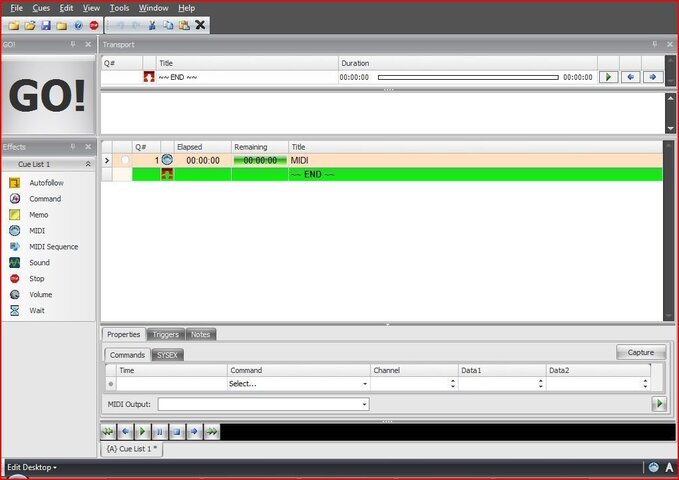You are using an out of date browser. It may not display this or other websites correctly.
You should upgrade or use an alternative browser.
You should upgrade or use an alternative browser.
SFX software question
- Thread starterlightingguy1
- Start date
lightingguy1
Active Member
These directions are based on SFX 6.2 and assumes default set up. I will not go into the detail as to how to set up your show file, as the tutorial in the SFX software does a fine job of this already. After your show file is configured, you can begin writing cues; this is where I will start. From the tool list drag and drop a MIDI Cue into the window at right (your cue list window). In the bottom window you can type the MIDI info you would like to output in the cue or you can capture the MIDI data using the capture wizard at the far right. I wish I could be more specific at this stage, but this depends on the MIDI commands you wish to send. SFX has a help file to "learn more about SFX Time Code Features". That should offer some assistance to you with more detailed explanations of how to do what you want. Remember that the MIDI ports must be set up in the MIDI Patch under "Production Properties" under the "File" menu.
Next Drag and drop a wait cue right after the MIDI you just did. Double click on the remaining time value cell and enter your 6 second wait time you need.
Next drag and drop your sound sound cue after the auto follow. Associate your sound file you wish to play back to this cue and adjust your output volumes. When you hit GO the software will trigger you MIDI and begin outputting immediate. It will wait the 6 seconds and then automatically trigger the sound file, playing it in full unless, of course, you have inserted subsequent cues.
Hope this helps.
~Dave
Next Drag and drop a wait cue right after the MIDI you just did. Double click on the remaining time value cell and enter your 6 second wait time you need.
Next drag and drop your sound sound cue after the auto follow. Associate your sound file you wish to play back to this cue and adjust your output volumes. When you hit GO the software will trigger you MIDI and begin outputting immediate. It will wait the 6 seconds and then automatically trigger the sound file, playing it in full unless, of course, you have inserted subsequent cues.
Hope this helps.
~Dave
lightingguy1
Active Member
These directions are based on SFX 6.2 and assumes default set up. I will not go into the detail as to how to set up your show file, as the tutorial in the SFX software does a fine job of this already. After your show file is configured, you can begin writing cues; this is where I will start. From the tool list drag and drop a MIDI Cue into the window at right (your cue list window). In the bottom window you can type the MIDI info you would like to output in the cue or you can capture the MIDI data using the capture wizard at the far right. I wish I could be more specific at this stage, but this depends on the MIDI commands you wish to send. SFX has a help file to "learn more about SFX Time Code Features". That should offer some assistance to you with more detailed explanations of how to do what you want. Remember that the MIDI ports must be set up in the MIDI Patch under "Production Properties" under the "File" menu.
Next Drag and drop a wait cue right after the MIDI you just did. Double click on the remaining time value cell and enter your 6 second wait time you need.
Next drag and drop your sound sound cue after the auto follow. Associate your sound file you wish to play back to this cue and adjust your output volumes. When you hit GO the software will trigger you MIDI and begin outputting immediate. It will wait the 6 seconds and then automatically trigger the sound file, playing it in full unless, of course, you have inserted subsequent cues.
Hope this helps.
~Dave
Ok, so here I am. I got the midi cue in the cue list, However......I am not seeing where I can select to output MTC.
NOTE: I am planing on having the MTC out to an ETC expression 3!
Thanks!
Attachments
lightingguy1
Active Member
I am out of town for the next week, and do not have SFX on this laptop. If you go under the Help Menu and look at the User Guide .PDF, you should find your answer in pages 44-50. I do not really use the MIDI functions, so I do not know any of it off the top of my head.
~Dave
Well....I just noticed that The demo version of SFX doesn't support outputing of MTC...........Better have a bake sale...with the budget of my theatre.....
Thanks!
Oh, yes. MANY of the features are not active via the demo version. Had I know you were short cutting things that way, I could have saved us both some time and trouble. It is a great piece of software though. Usually well worth the investment in the long run.
~Dave
~Dave
Similar threads
- Replies
- 7
- Views
- 2K
- Replies
- 2
- Views
- 328
Conventional Fixtures
Altman 1000 followspot operation/questions
- Replies
- 33
- Views
- 2K
Users who are viewing this thread
Total: 1 (members: 0, guests: 1)