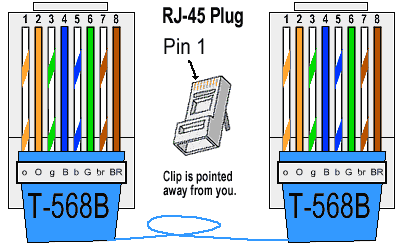Wifie got her notebook wireless recently and given that for some unknown reason, it was stealing what bandwidth I could get down one floor and thru concrete floors in the garage. Used to be able to get low connection or very low, but after her computer... no connection. Wired the garage up for ethernet over the weekend - good quality tour rated cable - not good enough for Grand MA. thus trash in going TMB version for work at 300' lengths. Strung it thru the roof and down two floors to the garage from the opposing side of the building and still didn’t equal even half that length. Best quality ethernet show cable Clark Wire & Cable has, didn’t work with the Grand MA in extreme lengths, but should be fine with home internet as a concept.
Ran the wire in even fishing it thru a flame resistant condo inter wall - not fun. Went to plug it in keeping one end pre-terminated... and went shopping for ethernet connect wall plates and found no feed thru mounts. Had the extra deep box... Used to using a feed thru female/female for work stuff in not wanting to do punch down.
Instead I found ethernet face panels with screw down terminals as if a telephone or punch down that I didn’t grab tool for. Tested my jumpers and they were good off the wall plates.
In the long jumper to terminal screws? Hate ethernet but noted something like brown, brown stipe, and blue, blue stripe on opposing poles of the connection in the one jumper I terminated and in not twisting up on me in doing so. Could be different in coloring but think I have that concept I did which tested correctly. Than the green was split between one pole and another before orange was between them on the jumper I made. On my telephone like system for screw teminals, I just wired pole to opposing pole without splitting the green.
Could this have an effect in why my ethernet direct link is slow? Should I go back and re-wire the panels? Works but just seems like especially on this website, adds don’t post as fast and I frequently have to refresh the screen to get a good screen. Bod rate without proper pairing incorrect at the walls? (Stuff I heard about in concept.) Direct link should be quick and easy now that I have it I would think.
Ideas on this problem? And what's that tool I hear about to more easily make paired ethernet wire streighen out in fitting into a plug? I like the feed thru punch down versions of them but even with them... luck in getting the wires to go where they should. Dislike Ethernet cable. Still though, could I have not wired the house in long run correctly in doing it in parallel have an effect on this speed?
Ran the wire in even fishing it thru a flame resistant condo inter wall - not fun. Went to plug it in keeping one end pre-terminated... and went shopping for ethernet connect wall plates and found no feed thru mounts. Had the extra deep box... Used to using a feed thru female/female for work stuff in not wanting to do punch down.
Instead I found ethernet face panels with screw down terminals as if a telephone or punch down that I didn’t grab tool for. Tested my jumpers and they were good off the wall plates.
In the long jumper to terminal screws? Hate ethernet but noted something like brown, brown stipe, and blue, blue stripe on opposing poles of the connection in the one jumper I terminated and in not twisting up on me in doing so. Could be different in coloring but think I have that concept I did which tested correctly. Than the green was split between one pole and another before orange was between them on the jumper I made. On my telephone like system for screw teminals, I just wired pole to opposing pole without splitting the green.
Could this have an effect in why my ethernet direct link is slow? Should I go back and re-wire the panels? Works but just seems like especially on this website, adds don’t post as fast and I frequently have to refresh the screen to get a good screen. Bod rate without proper pairing incorrect at the walls? (Stuff I heard about in concept.) Direct link should be quick and easy now that I have it I would think.
Ideas on this problem? And what's that tool I hear about to more easily make paired ethernet wire streighen out in fitting into a plug? I like the feed thru punch down versions of them but even with them... luck in getting the wires to go where they should. Dislike Ethernet cable. Still though, could I have not wired the house in long run correctly in doing it in parallel have an effect on this speed?
Last edited: