Well our new LS9-32 was just delivered from California up here to the Frozen Tundra, replacing a DDA CS3-32. I've used the console before in production environments, but I've never set one up for an educational space. I'm trying to do a few specific things, but I've run into some problems.

The plan is to create user keys on flash drives for specific faculty members only, so that access to the console is limited to those who can supervise its operation. However, the "Guest account" is becoming a problem. I've tried disabling all of the operations, but that results in faders being locked at -∞. I'd like to avoid this, as I can see someone trying to force them up and burning out the motors. In short, can I permanently disable the guest account, defaulting to the lock screen or something and prompting for an authentication? The user management section of the manual is a little sparse.
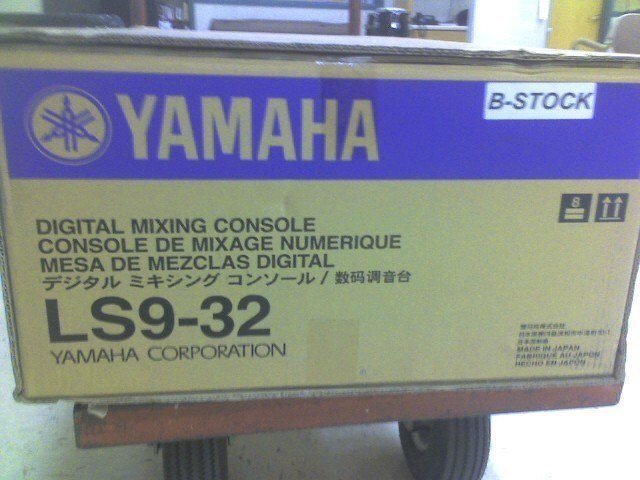
The plan is to create user keys on flash drives for specific faculty members only, so that access to the console is limited to those who can supervise its operation. However, the "Guest account" is becoming a problem. I've tried disabling all of the operations, but that results in faders being locked at -∞. I'd like to avoid this, as I can see someone trying to force them up and burning out the motors. In short, can I permanently disable the guest account, defaulting to the lock screen or something and prompting for an authentication? The user management section of the manual is a little sparse.
Last edited:


