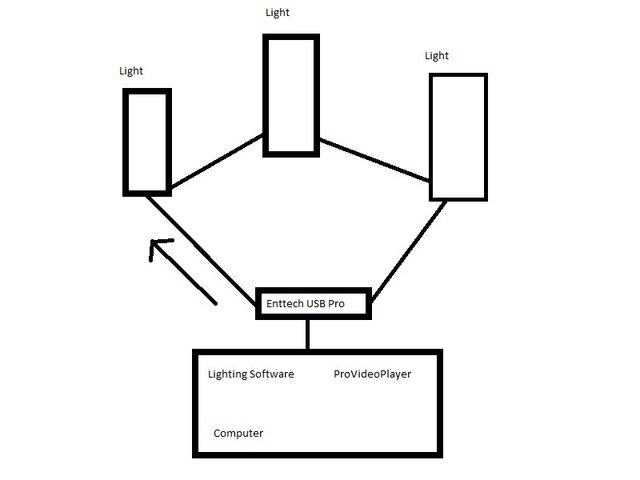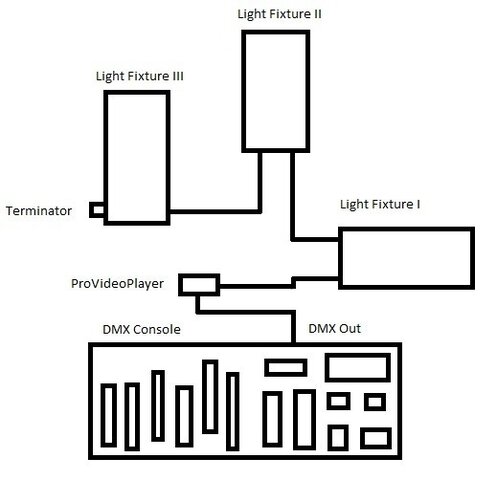
So, as shown above, I know how to setup a simple DMX lighting arrangement, but if I wanted to use a console and software together, what would I do? Would I need a console that connects to my computer via USB? What program would I need? What would plug into what? Would I use a program and control the lights through a USB-DMX dongle, then get a USB controller for the software?
Also, would I be able to run the DMX software from the same computer that I'm using for ProVideoPlayer? For example, if I controlled DMX through my Mac, then outputted it through all the lights, could I loop it back to the Mac to control ProVideoPlayer? Where would the console come in then?
I'd really appreciate any response, and if you're confused about what I'm saying or trying to figure out I can rephrase it.