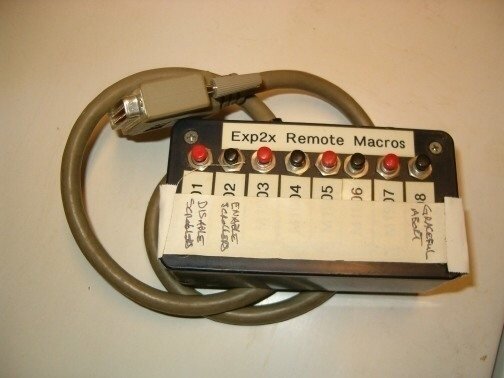Installing remote macros
The
console provides eight remote
macro inputs through the 25-pin
connector on the back panel labeled Remote Go. A user-supplied remote
device connects to the
console via a 24
AWG, aluminum-shielded, multiconductor
cable with one twisted pair designated for each
switch (Belden
9507 S-R PCV Insulated or Alpha 5477 80 Deg. C 300 V
PVC). The cable
connector at the remote device will vary depending on the device itself.
Console connector Remote
connector
DB-25 female
Connector type depends on
unit
Pin Function
1 –
Macro 1,901
2 –
Macro 1,902
3 –
Macro 1,903
4 –
Macro 1,904
5 –
Macro 1,905
6 –
Macro 1,906
7 –
Macro 1,907
8 –
Macro 1,908
9 not connected
10
Ground
11 + 12 Vdc
12 not connected
13 not connected
14 +
Macro 1,901
15 +
Macro 1,902
16 +
Macro 1,903
17 +
Macro 1,904
18 +
Macro 1,905
19 +
Macro 1,906
20 +
Macro 1,907
21 +
Macro 1,908
22 not connected
23
Ground
24 + 12 Vdc
25 not connected
Wiring remote macros
There are three typical ways to
wire the Remote Go function:
1. Connect all -Macro pins (pins 1-8) to
ground (pin 10) and
switch the
leads connecting the +
Macro pins (pins 14-21) to +12 Vdc (pin 24) as
shown in the following diagram.
<wiring diagram omitted in quote>
2. Connect all +
Macro pins (pins 14-21) to the +12 Vdc pin (pin 24) and
switch the leads connecting the -Macro pins (pins 1-8) to the
ground
(pin 10).
3. Provide your own
power supply that generates a 12 Vdc potential between
the +
Macro and -Macro pins and
switch either of these leads.