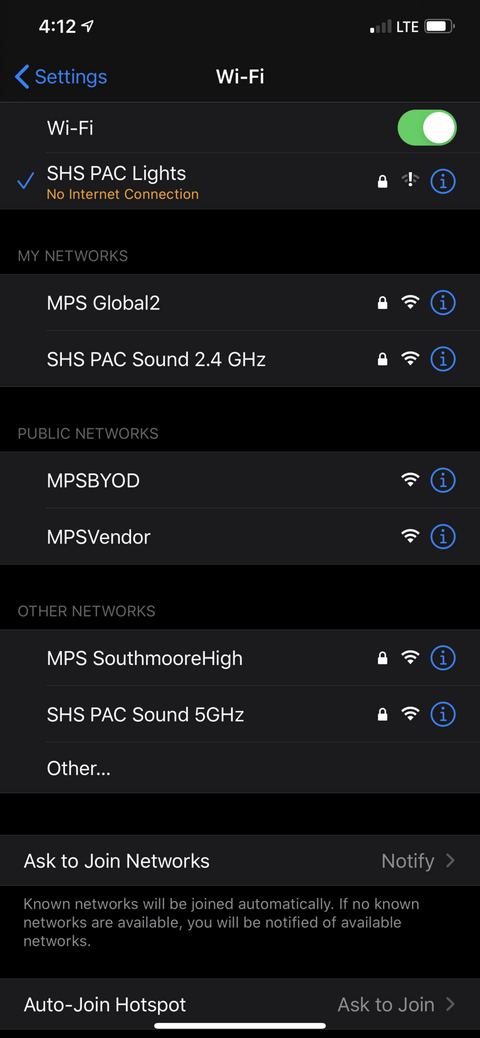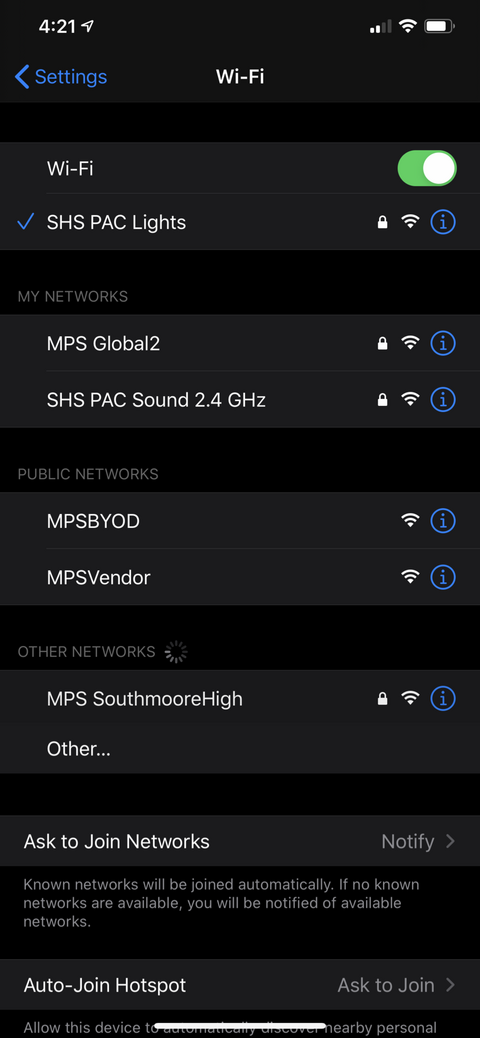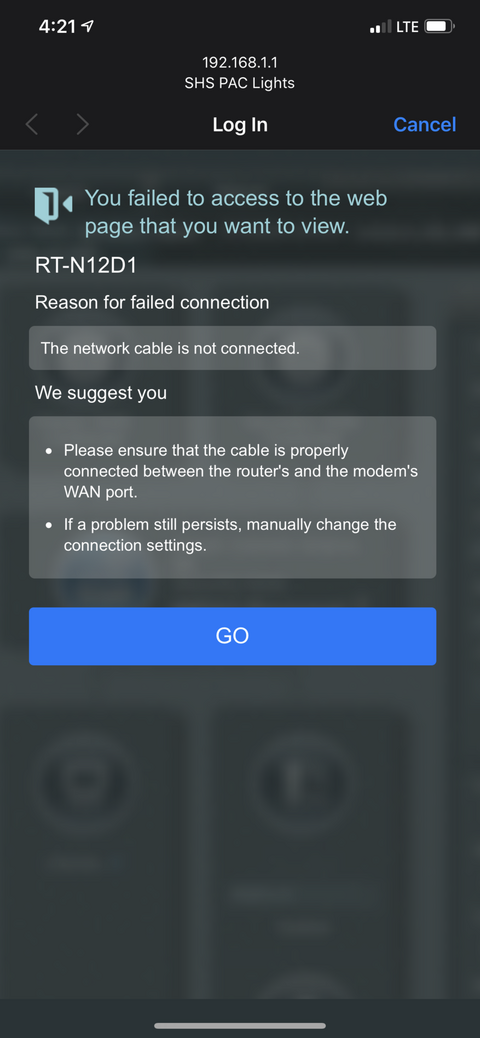carsonld
Active Member
I have an Asus RT N12 N300 router connected to my Ion XE. Usually at the beginning of the work day I can easily connect to the network. When I connect to the network it doesn’t show the Wifi icon on the top of my phone. But on the settings it shows I’m connected with an orange text that says No Internet Connection. When it does this, I have no issues getting it to work. However, as the day progresses or I continue to use the network, my phone begins to actually connect to it like it has internet. It will show I’m connected to the WiFi by the WiFi icon on the top right of my phone. Sometimes it will open a message that says there isn’t a network cable connected.
Does anyone have a work around this? Sometimes when I forget the network and resign in, it will fix the issue. But sometimes I’m just out of luck and can’t get it to work. I don’t think this is a setting on the board but something with either my iPhone or the router itself. Anyone else have a similar issue and know a solution?
thanks!
Does anyone have a work around this? Sometimes when I forget the network and resign in, it will fix the issue. But sometimes I’m just out of luck and can’t get it to work. I don’t think this is a setting on the board but something with either my iPhone or the router itself. Anyone else have a similar issue and know a solution?
thanks!