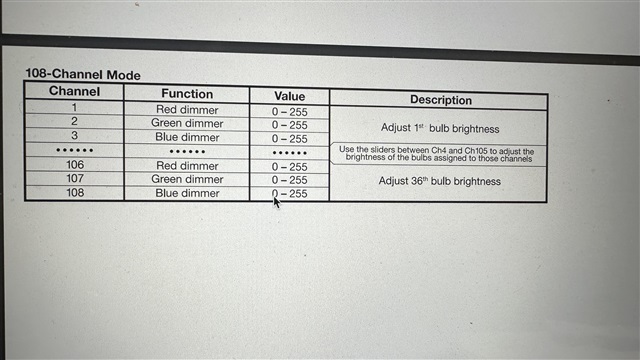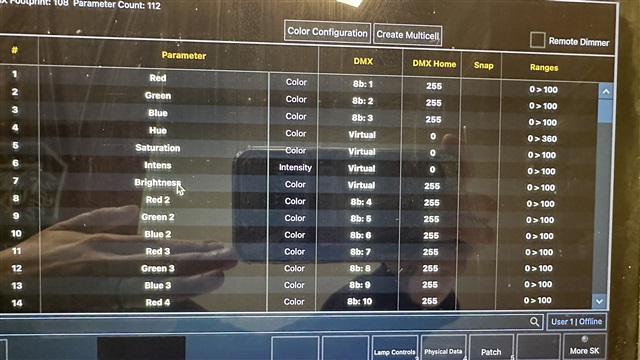Stagemanager01
Member
Hello-
I have created a 11ch fixture profile for the Rockville Stage Matrix 36 Fixture with no problems. I also created the 108ch profile so I have the capability of choosing to control each bulb, but it is not behaving correctly, and I am trying to figure out what I might have done wrong. Attached is what Rockville has listed for their dmx channels and part of what I have on the fixture profile in Eos. When I bring up the first Red nothing happens until I bring up "intensity" on the ML control (which is showing as virtual in my fixture profile). But when I bring the intensity up, it bring up multiple of the bottom lights instead of the first light. I know I may need to contact Rockville, but I am just seeing if someone sees something wrong with my profile. Thank you!


I have created a 11ch fixture profile for the Rockville Stage Matrix 36 Fixture with no problems. I also created the 108ch profile so I have the capability of choosing to control each bulb, but it is not behaving correctly, and I am trying to figure out what I might have done wrong. Attached is what Rockville has listed for their dmx channels and part of what I have on the fixture profile in Eos. When I bring up the first Red nothing happens until I bring up "intensity" on the ML control (which is showing as virtual in my fixture profile). But when I bring the intensity up, it bring up multiple of the bottom lights instead of the first light. I know I may need to contact Rockville, but I am just seeing if someone sees something wrong with my profile. Thank you!