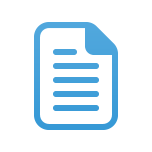I have been using MQPC for years and I think I remember back in the day being able to assign some playbacks to the Submaster, and some not, but all were still assigned to the Grand Master.
I'm building a new show (big church) and that choice on the PB's now effectively groups the Grand and the Sub together (along with swaps and DBO) as one preference. Meaning you either get them all or get none. Does anyone have a workaround for this? Am I crazy in thinking that it used to not be this way? Will Bullwinkle ever find the rabbit in his hat?
Oh, also first post. I've been asking these stupid questions on Reddit for the last few years, but now Reddit's being dumb and I'm not going to use their app under any circumstances......
I'm building a new show (big church) and that choice on the PB's now effectively groups the Grand and the Sub together (along with swaps and DBO) as one preference. Meaning you either get them all or get none. Does anyone have a workaround for this? Am I crazy in thinking that it used to not be this way? Will Bullwinkle ever find the rabbit in his hat?
Oh, also first post. I've been asking these stupid questions on Reddit for the last few years, but now Reddit's being dumb and I'm not going to use their app under any circumstances......