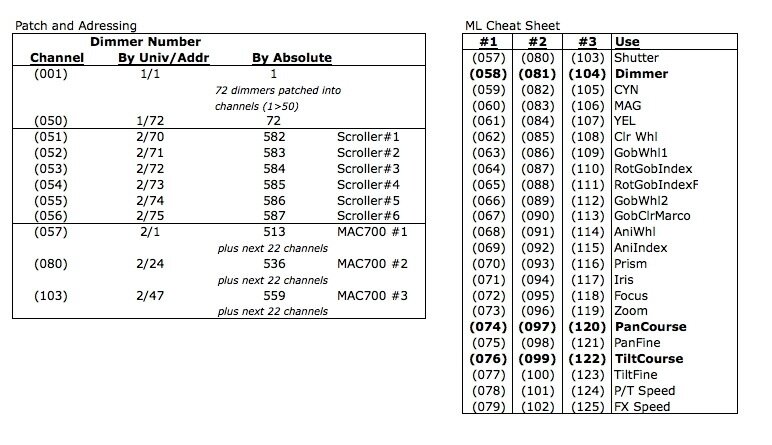Hi Everyone,
I know there are a few other posts on moving lights, but my particular question wasn't covered in a previous post. I'm hoping you guys can help me out:
I teach High School theatre and do some tech theatre work on the side. Been a tech guy since I was a kid, over 20 years. I'm getting into moving lights for the first time. I've finally got the funds to rent some fixtures for my show this spring at the high school. I'm looking at getting 3 Martin Mac 700 profiles.
I'm having an issue getting anything programmed to my light board. I am the unfortunate owner of a Lehigh Millenium. I know its not a fantastic board, but I'm stuck with it for now.
Here's my set up:
72 dimmers installed
Millenium has DMX A & B, each capable of 512 DMX.
The Millenium is a 48/96, with "125 memory channel" capability.
If I understand the manual correctly,
I should be able to have my standard desk channels patched to DMX A. I've got a 1-1 patch right now. The board is supposedly moving light capable, creating moving light patches on "virtual channels".
I plan to use the virtual channel patches to control 6 scrollers and 3 Mac 700's. So in theory, we're looking at almost 100 channels for this equipment.
IN THEORY,
Shouldn't I be able to patch DMX A for channels 1-125 (the "memory channels" or actual, physical channels) and then DMX B for channels 126-512? Then set the addresses on the equpiment starting at 126 and above for the scrollers and moving lights?
This is exactly what I've been doing. The equipment has the LED signal indicator light lit, but I absolutely cannot control this equipment at all. Can't even get the scrollers to move. I can't figure out what I am doing wrong.
Should both DMX A and B start at channel 1 in the patch profile? I've tried it this way too - no good.
Should DMX A start at 1 and DMX B start at 126? Again, no go.
The manual claims that the virtual moving light channels add up to "another 512 virtual channels" beyond the capability of the memory channels.
A few other details -
In the patch attributes, I've tried several different things. The board defaults to the following:
Number of Channels - 125
Number of Dimmers - 1024
I've stuck with this, I've also tried channels - 125 and dimmers - 72.
I've also tried channels - 72 and dimmers - 72.
I've also tried channels - 72 and dimmers -512.
None of this works.
Anyone have ANY sort of idea about these virtual channels and how to get them to work? I know the Millennium has a lot in common with ETC boards, I've worked a good bit on both and they are similar. Any help would be GREATLY appreciated!!!!
I know there are a few other posts on moving lights, but my particular question wasn't covered in a previous post. I'm hoping you guys can help me out:
I teach High School theatre and do some tech theatre work on the side. Been a tech guy since I was a kid, over 20 years. I'm getting into moving lights for the first time. I've finally got the funds to rent some fixtures for my show this spring at the high school. I'm looking at getting 3 Martin Mac 700 profiles.
I'm having an issue getting anything programmed to my light board. I am the unfortunate owner of a Lehigh Millenium. I know its not a fantastic board, but I'm stuck with it for now.
Here's my set up:
72 dimmers installed
Millenium has DMX A & B, each capable of 512 DMX.
The Millenium is a 48/96, with "125 memory channel" capability.
If I understand the manual correctly,
I should be able to have my standard desk channels patched to DMX A. I've got a 1-1 patch right now. The board is supposedly moving light capable, creating moving light patches on "virtual channels".
I plan to use the virtual channel patches to control 6 scrollers and 3 Mac 700's. So in theory, we're looking at almost 100 channels for this equipment.
IN THEORY,
Shouldn't I be able to patch DMX A for channels 1-125 (the "memory channels" or actual, physical channels) and then DMX B for channels 126-512? Then set the addresses on the equpiment starting at 126 and above for the scrollers and moving lights?
This is exactly what I've been doing. The equipment has the LED signal indicator light lit, but I absolutely cannot control this equipment at all. Can't even get the scrollers to move. I can't figure out what I am doing wrong.
Should both DMX A and B start at channel 1 in the patch profile? I've tried it this way too - no good.
Should DMX A start at 1 and DMX B start at 126? Again, no go.
The manual claims that the virtual moving light channels add up to "another 512 virtual channels" beyond the capability of the memory channels.
A few other details -
In the patch attributes, I've tried several different things. The board defaults to the following:
Number of Channels - 125
Number of Dimmers - 1024
I've stuck with this, I've also tried channels - 125 and dimmers - 72.
I've also tried channels - 72 and dimmers - 72.
I've also tried channels - 72 and dimmers -512.
None of this works.
Anyone have ANY sort of idea about these virtual channels and how to get them to work? I know the Millennium has a lot in common with ETC boards, I've worked a good bit on both and they are similar. Any help would be GREATLY appreciated!!!!