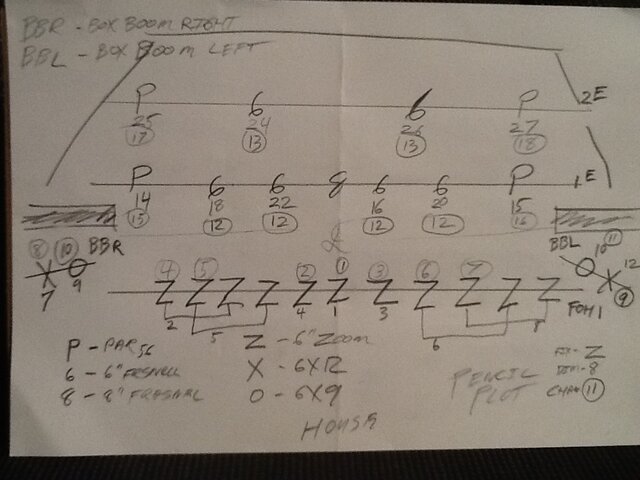dolphinmother
Member
I am helping a friend who is temporarily responsible for the lighting in a local high school auditorium. The previous auditorium manager had the board patched but took any setup paperwork with him. There are 48 channels on the Strand Mantrix board and there are 72 circuits available. Patch 1 gave us access to about a third of the lights that are theoretically available, patch 2 gave us about half. This auditorium gets a lot of use and we have gotten through two performances, but we really need to figure out how to patch in the rest of the lights. To make it more interesting, there is no chart for circuitry. The manual (in the advanced chapter) gives very skimpy instructions on patching, and I would appreciate any help we can get. I am not sure how I got from Patch 1 to Patch 2, and we're afraid to experiment any more for fear or losing what we have. Any suggestions?