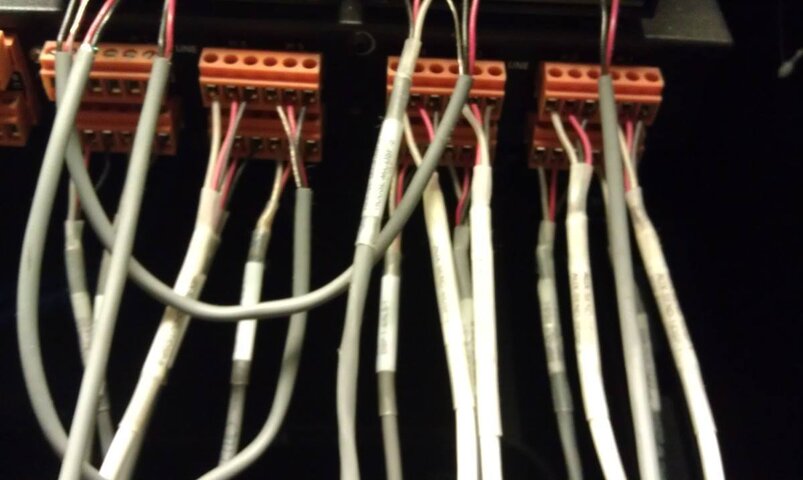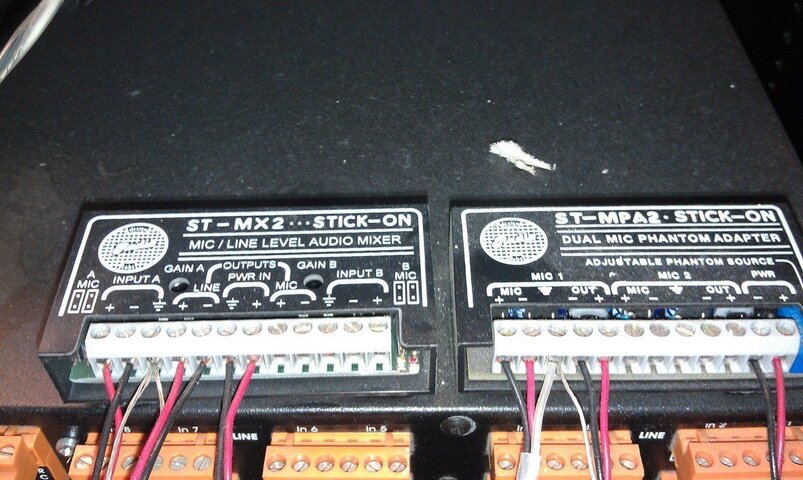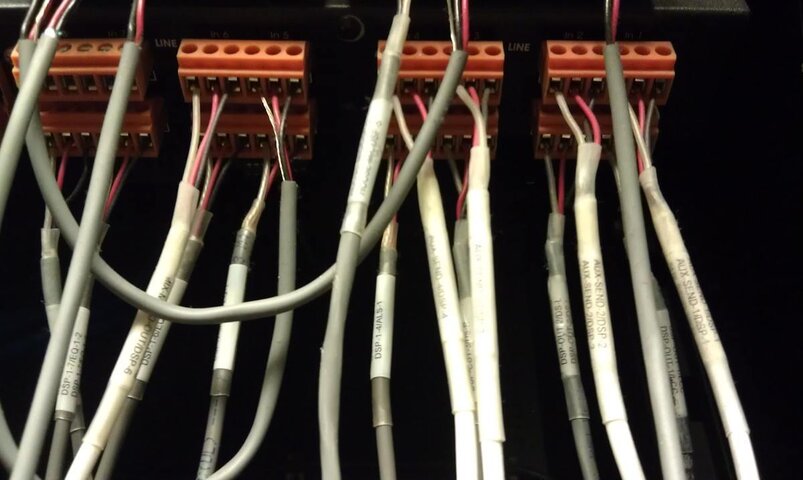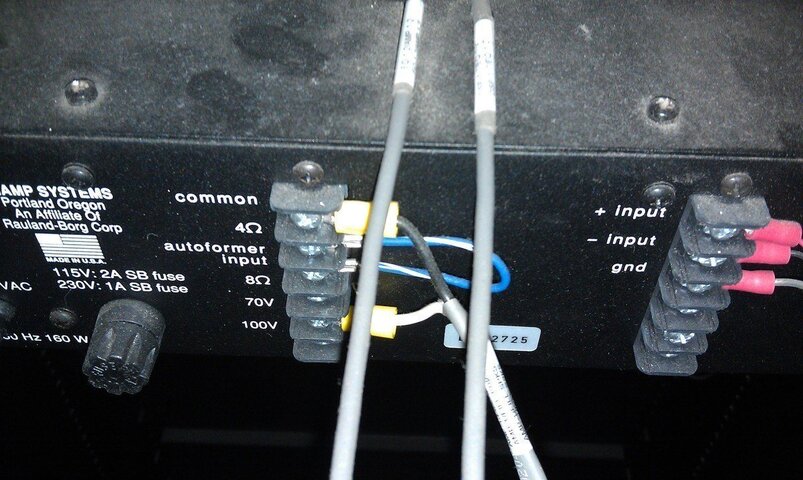The
base station is an MS-702. Typically, to get show audio into the intercom
system you run a
line into the Program Input. Whatever is sent through that will be sent across the whole intercom
system. In an older
system, it's usually easy to
trace where everything connects. The problem with digital systems is that the people building them can do a lot more to obfuscate the signal routing. Once the signal goes into those audio
network bridges, they can split, combine, route and otherwise mess with it in ways you can't see. (That said, the intercom
system may not run through any of the bridges; it may be a completely separate
system. If this is the case, then the problem in somewhere else in the
system. You should see where the cabling goes when you get a chance.) Assuming it does run through the audio
network bridges:
The other problem is that usually you can't get into these digital systems. They use one of a number of propriety protocols that require various (expensive, licensed) software packages to access and control. In some cases it may even be a violation of the original installation contract to try to change any settings in the bridges or processors. Our new school almost ran into some legal unpleasantness over such an issue.
If the remote mic kill
switch stops the audio coming through on the intercom, it sounds like there's just a mic that's left on somewhere near a
speaker. Eliminate that before you go around changing the systems. Also, I'd be sure to get permission before I thought about changing anything. I don't know how old your
system is, but it may still be under the effects of a warranty or contract. If you go changing things and end up causing a problem, both you and the school could be in trouble.
I also wouldn't advise piggy-backing a dressing room
monitor system onto an intercom
system. It's not how either were designed to be used, and while it seems technically sound now, you may be getting yourself into a situation later. Since the problem seems to be a loop from the dressing room speakers into the intercom
system, I'm assuming there are
speaker stations in the dressing rooms. If this is the case, you could get away with simply connecting a split from the mains to the Program Input and turning the volume up on the
speaker stations. As long as you don't mind running shows with program audio in your ear, you could get by without using the monitors at all. Many high schools have both speakers and intercom
speaker stations in the dressing rooms. At my high school, the amp for the speakers in the dressing rooms also
fed the
lobby (and the booth, for reasons unknown). Since we had no TVs in the
lobby, it seemed odd to have those speakers on, broadcasting show audio during the performance. To get around this we usually just ran program audio through the intercom, with the volume left up on the
speaker stations in the dressing rooms.
In short, don't reinvent the wheel, and don't do anything that will get you in trouble or be unsafe (which will usually get you in trouble anyway).