You are using an out of date browser. It may not display this or other websites correctly.
You should upgrade or use an alternative browser.
You should upgrade or use an alternative browser.
PTT Box
- Thread starterdannyn
- Start date
Mike Mike Mike Mike Mike...
I'd have expected better of you.
If you are going to use Mike's approach you need to do some coupling workarounds to not go destroying things when phantom power comes into the mix... Namely a diode bypassing the switch and a decoupling cap on the output side of the switch, for each of the hot and cold legs...
Or use the easier approach. Loop the signal in and through. Insert switch between pin 2 & 3 (SPST switching is all that is needed). This shorts the signal so you get no audio (assuming the CMRR of the input is reasonable) but don't stuff up any phantom...
I stand corrected...I felt a bit odd about my solution but I couldn't put my finger on it. Chris15's solution of tying pins 2 and 3 together is a MUCH better one and I highly recommend it.
Recall that a balanced input stage looks for a voltage difference *between* pins two and three, and amplifies it. Thus, by shorting the pins together, there is no ac differential and thus the signal is turned off.
Thus, don't do what I suggested above!
Recall that a balanced input stage looks for a voltage difference *between* pins two and three, and amplifies it. Thus, by shorting the pins together, there is no ac differential and thus the signal is turned off.
Thus, don't do what I suggested above!
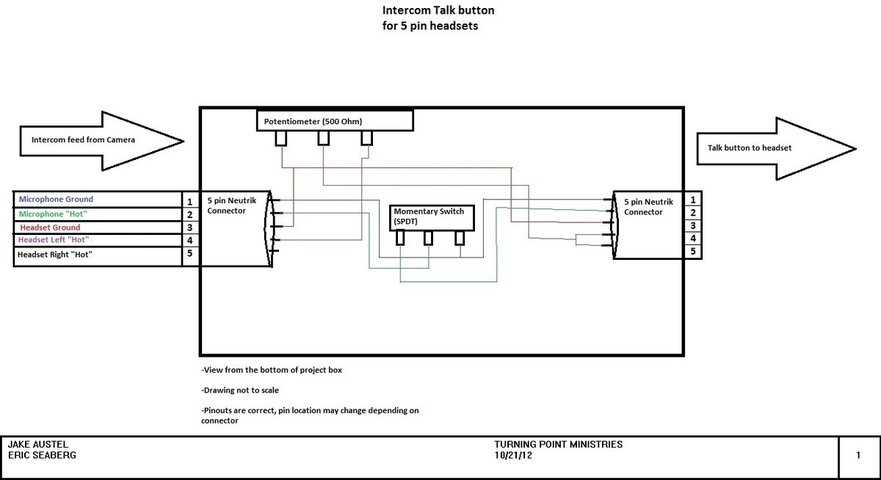
I was wondering if this diagram looks accurate. The box works fine but there are still some minor issues that I think have to do with the fact that I am using a poorly shielded cable. I used this PTT box with a 5 pin DMX cable and found that there was a lot of feed back/ or hum especially as the volume was turned up. I plan on re-making it with a better SPDT switch as well as with a 50 ft. 5 core wire. Any suggestions would be greatly appreciated.
bishopthomas
Well-Known Member
How many do you need? If just one I would consider buying it. Here's what I have: Sennheiser MZTX 31 PTT NX - IS-Series Gooseneck MZTX31PTT NX B&H It also happens to double as a table top mic stand.
I just need one to extend comm for the length of our jibb. I looked into buying one, but it is a lot cheaper to make and I am trying get more familiar with these types of home made alterations to intercom systems/pinouts. Thanks for the link, I will probably still shop around so I can have a back up if my time becomes more limited.
Thanks for the help I made this one work. I just need the write shielding on the cable I was using. I was trying to make use of old cable and it was the wrong stuff. And it seems like stanton makes their control boxes that also have a talk button installed on them. My next project is to figure out how the camera is wired with regards to intercom and talk buttons and how they interact.
Sent from my iPad using Tapatalk HD
Sent from my iPad using Tapatalk HD
A few thoughts...
Shorting your mic to mute it may end badly.
SOME systems will provide a bias voltage on the mic pins to allow the use of electret microphones.
Shorting this is not wise and is likley to produce clicks and pops as the least of its symptoms...
If one capacititively coupled the switching that would eliminate the issue.
What headsets are you using?
I'm not convinced 500R is the right pot to be using but that will depend on the headset ear impedance...
Your drawing is not bad, but generally we only expect to see straight lines on such diagrams, no diagonals, so I'd be shifting a few lines a few pixels to make straight corners and it will make it look much more professional...
Shorting your mic to mute it may end badly.
SOME systems will provide a bias voltage on the mic pins to allow the use of electret microphones.
Shorting this is not wise and is likley to produce clicks and pops as the least of its symptoms...
If one capacititively coupled the switching that would eliminate the issue.
What headsets are you using?
I'm not convinced 500R is the right pot to be using but that will depend on the headset ear impedance...
Your drawing is not bad, but generally we only expect to see straight lines on such diagrams, no diagonals, so I'd be shifting a few lines a few pixels to make straight corners and it will make it look much more professional...
My apologies the mic impedance is 150 ohm and the headset has an impedance of 300 ohm per side. And when you say capacitively couple the switch, you mean to use a cap on the talk side of the switch to prevent any voltage overages created by shorting the mic to ground. Would the correct capacitor prevent any unwanted noise (clicks, beeps, etc). I'm in the process of learning all of this, so if this doesn't make sense I apologize.
Sent from my iPad using Tapatalk HD
Sent from my iPad using Tapatalk HD
pmolsonmus
Active Member
http://recording.org/diy-pro-audio-forum/46137-push-to-talk-mic-circuit.html
More discussion here
More discussion here
Very interesting thread on a really informative BB, although I did have to laugh when I noticed that their BB censored a user's location of "West Sussex, UK".
Similar threads
- Replies
- 7
- Views
- 720
Vintage Lighting
Times Square Follow-Rite restore help!
- Replies
- 3
- Views
- 622
Control/Dimming
Leviton D4DMX Box Channel Stuck at Full
- Replies
- 2
- Views
- 534
Users who are viewing this thread
Total: 1 (members: 0, guests: 1)


