This may not be of much help to the OP,
We use an
Express 48/96 which is a
bit/very excessive for what we have (71 Circuits running all conventionals) however I really like having the ability of seeing everything at once.
I have all of our channels spread out in logical groups so it is easy to see it and know what and where it is on
stage.
Channels 1-16 are our 16
FOH lekos. In order left to right. A few empty faders down is our
first electric with the exception of the two
cyc lights on it. The order or channels correspond with the fixtures
house left-right.
The next bank of faders is our cycs, Clearly labeled "Front" and "Back". Front being
downstage electric which has two, three
channel cyc lights, the set of three faders on the left are for the left light, and vice versa.
And then on the last bank of faders is the houselights in order of,
Back Row,
Proscenium, Stair Lights, Houselights Row 1, Houselights Row 2,
etc. (Front to back in order)
(We have an open air booth in the back of the
house so we use the back row of
house lights if needed during a show.)
So you can get the gist of it, I like it organized

. It makes getting to circuits quick and easy during a run when needed, especially in a high school show!
I orginally wanted a 1:1 patch so that if anyone had to use the board for some reasons they could look at a light, see the
circuit number above it and just flip on the corresponding
fader, but with some recent changes in persons with access to the equipment I decided it wasnt worth it.
Also having a
light plot is always a good thing to do. Vector Works gives free copies to students, that's how I got mine. (Student myself)
I have a bunch of different plots focusing on certain things but also a master one that show all fixtures where they are on
stage, the
dimmer number, and the
channel number.
Sorry, got a little long winded there!



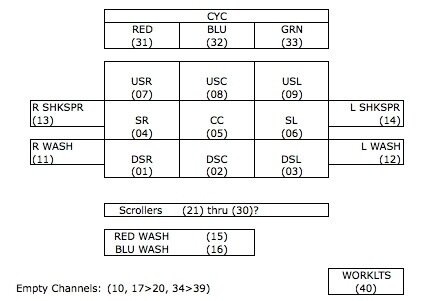
 (Hate flexi-channel for the same reason.)
(Hate flexi-channel for the same reason.)