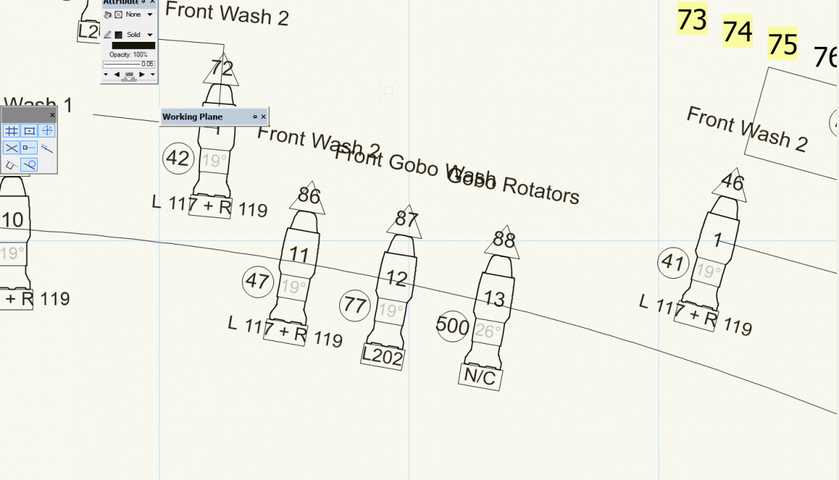jaamulberry
Member
A couple of questions here.
1. In vectorworks there is an easy way to have a two units share both dimmer and channel (two fer) Is there a way to accomplish this in lightwright that they are twofered together? This way when you select a number of channels and number them that it doesn't switch the channel to something different. Hope that makes sense.
2. Is there a way for vectorworks to only show part of a color? I have two gels in a light but I only need to see the first one. The second one is diffusion and only need to see that when I do counting for gels. See picture attached.
1. In vectorworks there is an easy way to have a two units share both dimmer and channel (two fer) Is there a way to accomplish this in lightwright that they are twofered together? This way when you select a number of channels and number them that it doesn't switch the channel to something different. Hope that makes sense.
2. Is there a way for vectorworks to only show part of a color? I have two gels in a light but I only need to see the first one. The second one is diffusion and only need to see that when I do counting for gels. See picture attached.