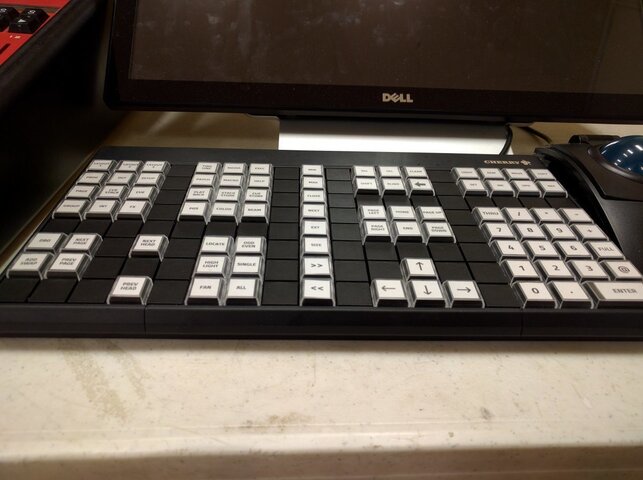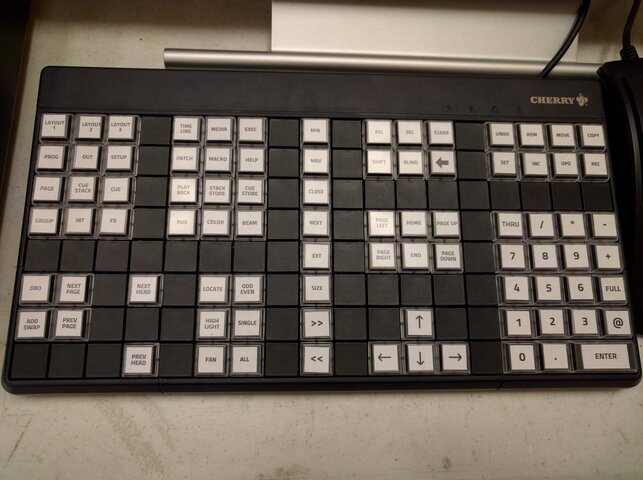Jammer
Active Member
As mentioned above I always had some problems using the XK-24 and should have taken a closer look sooner. The main problem I had with MagicQ is that the keyboard had to be in programmer mode in order to access the include and update functions.
Of this means the keyboard can't be used to type in text. As I think someone mentioned above you can assign things to macro's and assign the macro's to a key, so when I looked closer in normal keyboard mode everything I needed
was available to program on the XK-24 except for "include" and "update". I created a macro and assigned them to keys I don't use often "`" and "\" , then assigned those keys to the XK-24 buttons and now I have the XK-24 working
very well with the keyboard in normal mode. The other previous problem was when in programmer mode, select fixtures (e.g. 110@@) the display would not persist on the input display, but now with keyboard in normal mode the display is correct.
My set up is PC with MagicQ, Compact PC Wing, XK-24.
Of this means the keyboard can't be used to type in text. As I think someone mentioned above you can assign things to macro's and assign the macro's to a key, so when I looked closer in normal keyboard mode everything I needed
was available to program on the XK-24 except for "include" and "update". I created a macro and assigned them to keys I don't use often "`" and "\" , then assigned those keys to the XK-24 buttons and now I have the XK-24 working
very well with the keyboard in normal mode. The other previous problem was when in programmer mode, select fixtures (e.g. 110@@) the display would not persist on the input display, but now with keyboard in normal mode the display is correct.
My set up is PC with MagicQ, Compact PC Wing, XK-24.