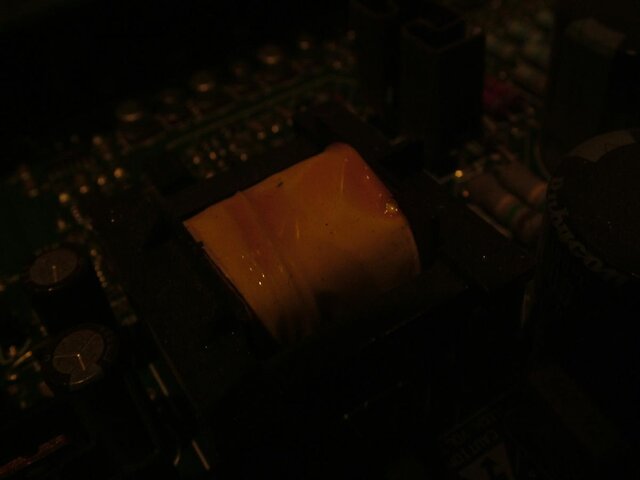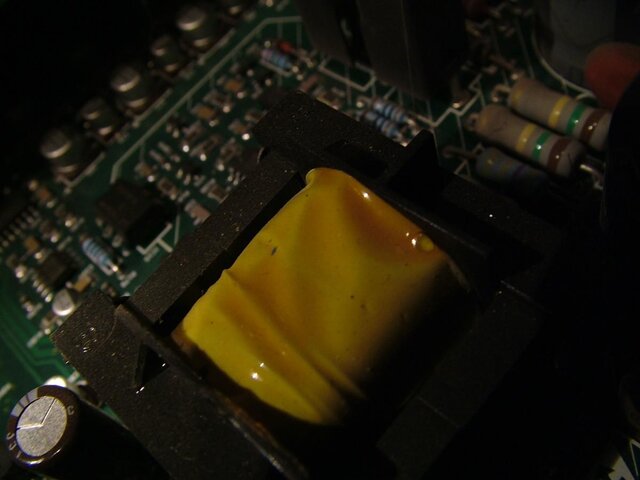I am using:
Strand 300 console
Strand CD-80sv dimmer rack
I have managed this issue a couple times on small shows but it is a hassle. Most fixtures work fine between 0% and 75% intensity. Whenever the intensity passes somewhere between 74% and 82% (haven't pegged it to a specific value yet) some fixtures on the system will go off--a few each on our onstage electrics, catwalk and house lights. When the intensity is brought back down below 70%, the problematic fixtures come back on. This past week I've just set select channels to not to go past 70% and I didn't encounter problems.
My first diagnosis was a wiring connection issue. I did see one obviously loose wire in the processor rack and tightened it up. This did not make a noticeable fix. Because I already brought a good bit of equipment into the room I went ahead and did the yearly vacuum clean-out, filter change, etc. in our racks down there. When I booted up the console again it prompted me for a cleanup, so I did. I've wanted to clear out some old show files and such from that computer so might as well do it at the same time. Everything was set back to default--to this point I haven't found any hidden fxs, profiles, time settings or anything else in the system to throw things off. Only problem with the 300 is getting the iPAQ wireless hand held to integrate into the system again, but that’s for another day.
I've yet to determine if the issue is with the CD-80. The panic button brings everything to full as it should. I had an error code for the processor not being seated. It has since been securely placed back in. I referenced the dimmer.com diagram of how the CD80 rack is mapped out for the ramp (which shouldn't be on an sv) and PSU card addressing (CD80 racks). I not sure if the PSU info corresponds to CD80sv or not. What I find interesting is comparing which dimmers are having problems to the diagram...all the issues are coming from the third PSU; the third and sixth columns of the racks. All those dimmers have the go out at about 75% issue. Fuse doesn't make sense because I would think nothing would come on at all, and I can still get full intensity through the panic button. This brings me back to my initial guess on a wiring connection in the system after the dimmers.
Does this sound familiar to anyone? Anything else to check on or tests to run to possibly pin down the source of the issue? The rack appears to be okay, and the console software doesn't have anything odd sticking out to me. I'm still not 100% certain on all the mapping of the other parts of our system (luckily its very small) but this issue sure is helping that department. I'm going to study the manuals for the other parts of the system that I'm even less familiar with and hope to get somewhere (including S110 node, Strand Premiere processor, Doug Fleenor Design DMX Combine, and some baseline switches)
As an aside, I have found some interesting info on both ControlBooth and other sites regarding the processor of the CD80sv. Apparently people seem to have had issues with the battery. When I re-seated the processor I took some pictures of a yellow encasing that looked flexible (I'm not about to touch an unknown something on a circuit board) that had some brown goop on it. Not sure the gooey stuff is normal but that stuck out to me. The pictures are poor so I won't post 'em unless someone asks, and I don't want to remove the processor again unless need be.
Strand 300 console
Strand CD-80sv dimmer rack
I have managed this issue a couple times on small shows but it is a hassle. Most fixtures work fine between 0% and 75% intensity. Whenever the intensity passes somewhere between 74% and 82% (haven't pegged it to a specific value yet) some fixtures on the system will go off--a few each on our onstage electrics, catwalk and house lights. When the intensity is brought back down below 70%, the problematic fixtures come back on. This past week I've just set select channels to not to go past 70% and I didn't encounter problems.
My first diagnosis was a wiring connection issue. I did see one obviously loose wire in the processor rack and tightened it up. This did not make a noticeable fix. Because I already brought a good bit of equipment into the room I went ahead and did the yearly vacuum clean-out, filter change, etc. in our racks down there. When I booted up the console again it prompted me for a cleanup, so I did. I've wanted to clear out some old show files and such from that computer so might as well do it at the same time. Everything was set back to default--to this point I haven't found any hidden fxs, profiles, time settings or anything else in the system to throw things off. Only problem with the 300 is getting the iPAQ wireless hand held to integrate into the system again, but that’s for another day.
I've yet to determine if the issue is with the CD-80. The panic button brings everything to full as it should. I had an error code for the processor not being seated. It has since been securely placed back in. I referenced the dimmer.com diagram of how the CD80 rack is mapped out for the ramp (which shouldn't be on an sv) and PSU card addressing (CD80 racks). I not sure if the PSU info corresponds to CD80sv or not. What I find interesting is comparing which dimmers are having problems to the diagram...all the issues are coming from the third PSU; the third and sixth columns of the racks. All those dimmers have the go out at about 75% issue. Fuse doesn't make sense because I would think nothing would come on at all, and I can still get full intensity through the panic button. This brings me back to my initial guess on a wiring connection in the system after the dimmers.
Does this sound familiar to anyone? Anything else to check on or tests to run to possibly pin down the source of the issue? The rack appears to be okay, and the console software doesn't have anything odd sticking out to me. I'm still not 100% certain on all the mapping of the other parts of our system (luckily its very small) but this issue sure is helping that department. I'm going to study the manuals for the other parts of the system that I'm even less familiar with and hope to get somewhere (including S110 node, Strand Premiere processor, Doug Fleenor Design DMX Combine, and some baseline switches)
As an aside, I have found some interesting info on both ControlBooth and other sites regarding the processor of the CD80sv. Apparently people seem to have had issues with the battery. When I re-seated the processor I took some pictures of a yellow encasing that looked flexible (I'm not about to touch an unknown something on a circuit board) that had some brown goop on it. Not sure the gooey stuff is normal but that stuck out to me. The pictures are poor so I won't post 'em unless someone asks, and I don't want to remove the processor again unless need be.