You are using an out of date browser. It may not display this or other websites correctly.
You should upgrade or use an alternative browser.
You should upgrade or use an alternative browser.
percent vs. dmx value
- Thread starterBobby
- Start date
coldnorth57
Active Member
it is just simple math 256/100 = X/% so if you want 50% then divid 256 by 2 and that gives you 128 and this works for all % points
Not really a table, but it's just 255/100 = 2.55/1%. So if you want 50%, quick math gets you to ~127.
+5% = 12.75
+10% = 25.5
5% - 12.75
10% - 25.5
15% - 38.25
...
...
90% - 229.5
95% - 242.25
100% - 255
Most of the time if you do the quick math in your head, that'll get you close enough to the values you want. Granted, it's easier mentally going from percentage to DMX value than the other way around. If you really want a table though it'd take about a minute to make in Excel to whatever level of precision you, be it for every percentage point or every 5 or 10 percentage points.
+5% = 12.75
+10% = 25.5
5% - 12.75
10% - 25.5
15% - 38.25
...
...
90% - 229.5
95% - 242.25
100% - 255
Most of the time if you do the quick math in your head, that'll get you close enough to the values you want. Granted, it's easier mentally going from percentage to DMX value than the other way around. If you really want a table though it'd take about a minute to make in Excel to whatever level of precision you, be it for every percentage point or every 5 or 10 percentage points.
Not really a table, but it's just 255/100 = 2.55/1%. So if you want 50%, quick math gets you to ~127.
[...]
...
90% - 229.5
95% - 242.25
100% - 255
Most of the time if you do the quick math in your head, that'll get you close enough to the values you want. Granted, it's easier mentally going from percentage to DMX value than the other way around. If you really want a table though it'd take about a minute to make in Excel to whatever level of precision you, be it for every percentage point or every 5 or 10 percentage points.
A good thing to note here is that different console models have different ways of handling the rounding that is necessary because there is no such DMX value as 242.25 (for example). Some consoles actually do the math and round up, some round down, and most have a table that is referenced in the console's deep level of programming code that tells it what to output at each percentage point.
To make life more complicated, there is not a "standard" table that every manufacturer uses, or even that is necessarily used between console lines of the same manufacturer.
Moral of the story: Using the division method will get you close, but you may need to do some tweaking to get exactly what you need.
I just wanted point out what others might have noticed in the above posts. Some people are using 255 and some are using 256. While 1 out of 256 is very small and not too noticeable, the correct value is 256. Like someone said, it is 8-bit, or 2^8, or 256. I am going to assume that people are making this mistake because the values we use are 0-255, but that is actually 256 values because 0 counts too!
-Tim
-Tim
epimetheus
Well-Known Member
I just wanted point out what others might have noticed in the above posts. Some people are using 255 and some are using 256. While 1 out of 256 is very small and not too noticeable, the correct value is 256. Like someone said, it is 8-bit, or 2^8, or 256. I am going to assume that people are making this mistake because the values we use are 0-255, but that is actually 256 values because 0 counts too!
-Tim
While I agree that 1/256 is very small, the difference between 1/255 and 1/256 is orders of magnitude smaller than that. And, 256 is not a DMX value, it is the number of values available. In DMX land, 255=100, so the correct ratio actually is 255/100. As I'm typing this, I'm discovering how insane it is to be arguing this, so I'm going to stop now.
...In DMX land, 255=100, so the correct ratio actually is 255/100. As I'm typing this, I'm discovering how insane it is to be arguing this, so I'm going to stop now.
Yep, but even more to drive one crazy...
0-255 is 256 (2^8) unique values.
0-65535 is 65536 (2^16) unique values.
0-100% is 101 unique values.
And all this time as an LD you thought you only had 100 choices for each channel.
David Ashton
Well-Known Member
I've been developing a reference for my own use over the last few weeks, showing the rgb % for different colors. The base I have been using is 500+ Named Colours with rgb and hex values and then entering them into a spreadsheet using X/255, not 256. I've been doing this since some of my controllers can do percent and others can't. That doesn't really matter anyway because the number and quality of the respective diodes in the fixture will affect the output, so using the same settings on two different brands of fixture will get you different output.
I'd be happy to put my efforts up so far on something that could be collaborated on, maybe google worksheets. Is anyone interested?
I'd be happy to put my efforts up so far on something that could be collaborated on, maybe google worksheets. Is anyone interested?
While there is no further development for the Express line of consoles, our current line of consoles (Congo Family, Eos Family) have the ability to display the DMX value being output.
No consultant needed
Ok, I guess I should have clarified... You can display what the DMX value is being output from the console (unlike most of Express) but not always from the channel display.
On Ion, the background tab in the About screen is the way to display that information. If you have a device, you can see what ranges the non-intensity parameters are currently set to (useful if you have palettes referenced) by holding [Data] and if that range was set 0-255, you would see the absolute value there as well.
Sorry to get your hopes up. I have filed it in as a customer request for the development team to evaluate.
epimetheus
Well-Known Member
Ok, I guess I should have clarified... You can display what the DMX value is being output from the console (unlike most of Express) but not always from the channel display.
On Ion, the background tab in the About screen is the way to display that information. If you have a device, you can see what ranges the non-intensity parameters are currently set to (useful if you have palettes referenced) by holding [Data] and if that range was set 0-255, you would see the absolute value there as well.
Sorry to get your hopes up. I have filed it in as a customer request for the development team to evaluate.
Sweet! It's not such a big deal when the fixture definitions are accurate, but I had a heck of a time figuring out a fixture that had a bad definition. I ended up have to switch over to my Artnet->DMX box (Enttec ODE) and the DMX Workbench software to figure out the correct DMX values.
I know this is a necropost, but I'm posting to help anyone who comes along and finds this thread in their search for information (I did a Google search for "Convert DMX values to percent" and this thread was the first hit on the list).
If 100% = 255 DMX (as was previously stated), then 1% = 2.55 DMX. Plugging this into Excel, and rounding off, produced the following table:

Click the image to get the larger version. This table is not exact, but it should get you in the ballpark.
Enjoy...
If 100% = 255 DMX (as was previously stated), then 1% = 2.55 DMX. Plugging this into Excel, and rounding off, produced the following table:
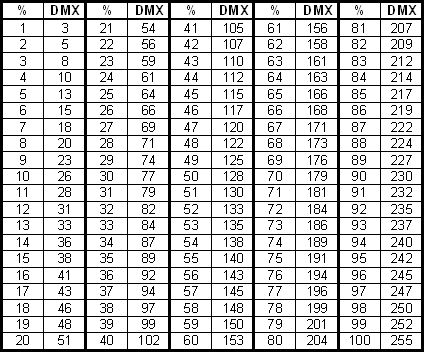
Click the image to get the larger version. This table is not exact, but it should get you in the ballpark.
Enjoy...
JD
Well-Known Member
Actually from about $150! You noticed that too? It is strange.
Anyway, derek is right about the 101 values for 100%, but, we can throw out the 0 DMX = 0%, which is basically "off."
That leaves us with the other 255 values for the 1 to 100% (100 units), or basically back to the divide by 2.55
Similar threads
- Replies
- 11
- Views
- 2K
- Replies
- 0
- Views
- 641
- Replies
- 0
- Views
- 2K
- Replies
- 0
- Views
- 674
- Replies
- 28
- Views
- 6K
Users who are viewing this thread
Total: 1 (members: 0, guests: 1)


