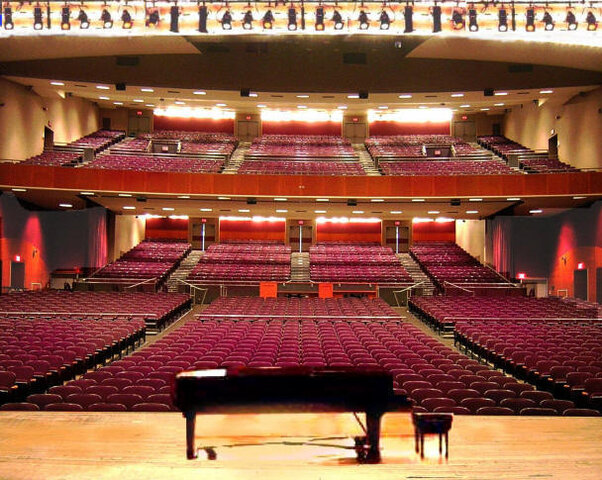Hey All-
-I know this forum isn't really geared towards this discussion, but I was hoping someone might have some thoughts.
Just got a call about doing a small rock gig that will need to be run festival style. No idea about the kind of music yet or the nature of the gig, but I'm anticipating, as usual, very little programming time.
-The desk I'm most comfortable on is the EOS, however, am fully aware that its not the best choice for live events of this nature. I've programmed a show on the HOG 3, and fiddled around with the GrandMA before, but neither really enough to be comfortable.
-I guess this really gets into more a philosophical discussion about punting in general:
How do you set up your desk?
-I've been taught/see the merit in two ways:
1. Build multiple cue stacks, with each stack having a different parameter on it. Ie. Stack 1: Intensity Stack 2: Position Stack 3: Color.....When running, you "Choose" through the stacks to the look you want, then play back that specific cue. I'm thinking about the Hog specifically for this.
2. Most things are just run live in the programmer, using macros to toss in timing into the desk, and choosing different looks to playback by using palettes and scenes.
I can set up the EOS to work both of those ways, however, I'm not sure its the fastest or the most elegant way to deal with this. So....Thoughts on the EOS for punting? Thoughts on punting in general?!
Thanks in advance for your help!
-I know this forum isn't really geared towards this discussion, but I was hoping someone might have some thoughts.
Just got a call about doing a small rock gig that will need to be run festival style. No idea about the kind of music yet or the nature of the gig, but I'm anticipating, as usual, very little programming time.
-The desk I'm most comfortable on is the EOS, however, am fully aware that its not the best choice for live events of this nature. I've programmed a show on the HOG 3, and fiddled around with the GrandMA before, but neither really enough to be comfortable.
-I guess this really gets into more a philosophical discussion about punting in general:
How do you set up your desk?
-I've been taught/see the merit in two ways:
1. Build multiple cue stacks, with each stack having a different parameter on it. Ie. Stack 1: Intensity Stack 2: Position Stack 3: Color.....When running, you "Choose" through the stacks to the look you want, then play back that specific cue. I'm thinking about the Hog specifically for this.
2. Most things are just run live in the programmer, using macros to toss in timing into the desk, and choosing different looks to playback by using palettes and scenes.
I can set up the EOS to work both of those ways, however, I'm not sure its the fastest or the most elegant way to deal with this. So....Thoughts on the EOS for punting? Thoughts on punting in general?!
Thanks in advance for your help!