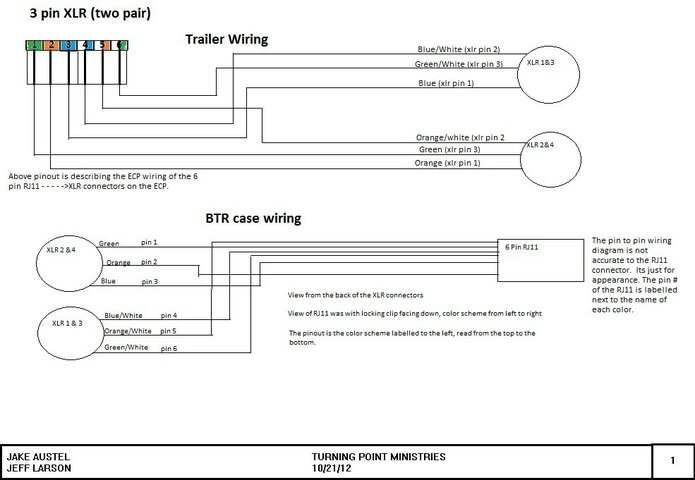I am attempting to run our RTS 4 wire wireless intercom over two XLR connectors so that at venues where there are no available ethernet patch points, we can have our 4 wire system through 2 tie lines. I have the correct pinout and have gotten it to work successfully so far. However I have this tick sound that is repeating the same 8 tick pattern over and over again. There are 4 wires of intercom and 2 of data on the pinout for a RJ11 connector. I understand that there are multiple things that could be wrong, but that fact that it works with a dirty feed makes me stuck. I am trying to think where I went wrong and what could be causing the tick? wrong pinout........etc. any ideas. Attached is a drawing, please excuse the quality of the drawing.