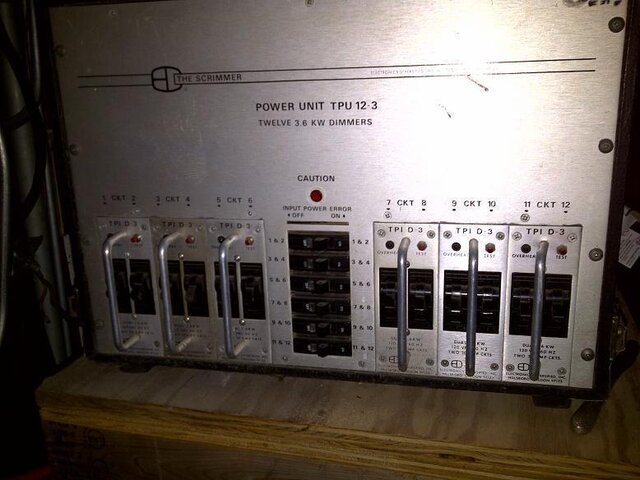Slightly different then the ones I have. The "W02M7711" is just a bridge rectifier. U1 and U2 are the opto-isolators. all the stuff below them are for
SCR interface. Q1 and Q2 are drive transistors that buffer the output of U3 (the quad op-amp) and drive the opto-isolators. Q3 is the clamping transistor in the ramp
circuit, which uses the cap directly above it to produce ramp timing. This
circuit differs in that it uses a lone
zener diode to achieve regulation by only regulating the max size of the ramp. In this case, I doubt the zener is the fault. Nothing on the board looks like it has any thermal damage. In fact, except for the odd looking
trim pot (upper), the board looks very good!
Although the problem most likely is on this board, the
edge connector allows us to do a quick "divide and conquer" to confirm this. Simply swap the whole board to another known good
dimmer. The problem should change over to the other module. If it does not, then you may have a bad thermal sensor, or a problem in the wiring or sockets. I doubt it, but the test is free so why not try.
Now, back to the board. Since both channels go out at the same time we can eliminate any parts that are
channel specific. This includes Q1, Q2, U1, U2 and all those little parts in the area below them. DC from the supply lights the test
LED so we know the
transformer and
diode quad are good. Electrolytic caps (big blue thing in the upper left) sometimes dry out with age. That would disrupt almost everything. They are cheap, I would change it out anyway.
The problem you describe reeks of a ramp generation failure. In this case, the parts for ramp generation are all in the area of Q3. The 2N4401 is one of the most common transistors around, but I suspect it is not the problem. The
capacitor directly above it is a more likely suspect. Some of those larger molded caps had problems. The guilt of U3 is less in this version of the
circuit as it would most likely get quite hot if it failed.
The nice thing about this board is that with the exception of the
transformer, every part is about as generic as it can get, and all are still available at very low cost. As Steve mentioned, there was an extender module that was used to service these units. With that tool and a scope, this is one of the easiest dimmers to service. However, without, its a
bit of a hassle to keep plugging and changing parts by trial and error.