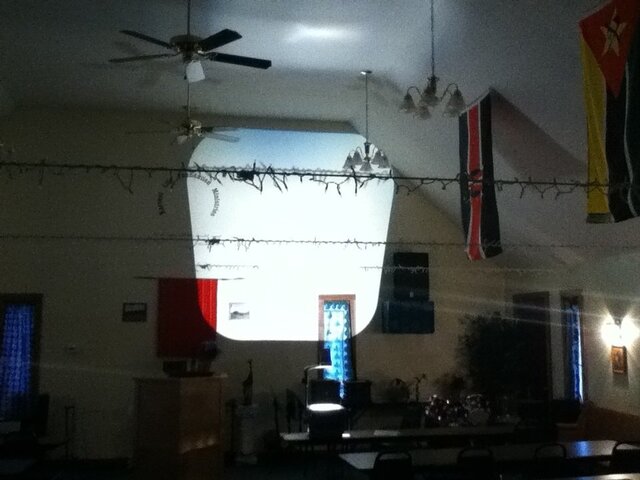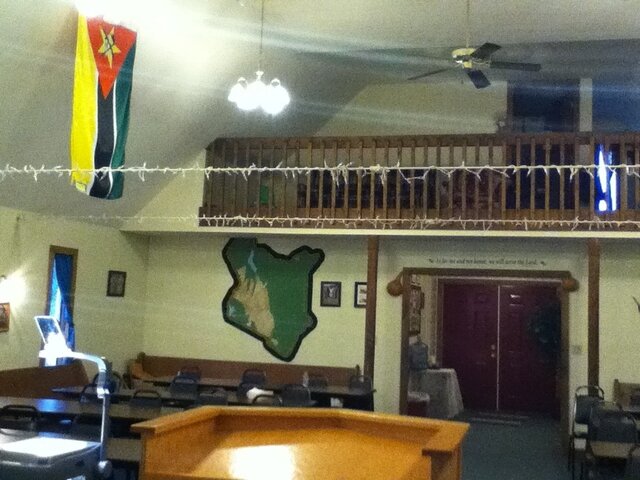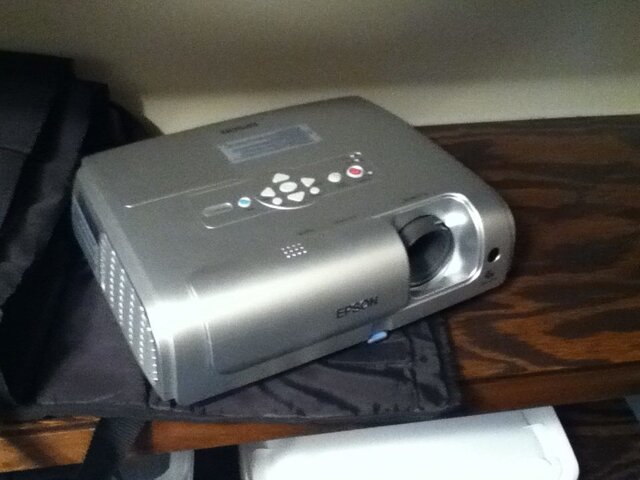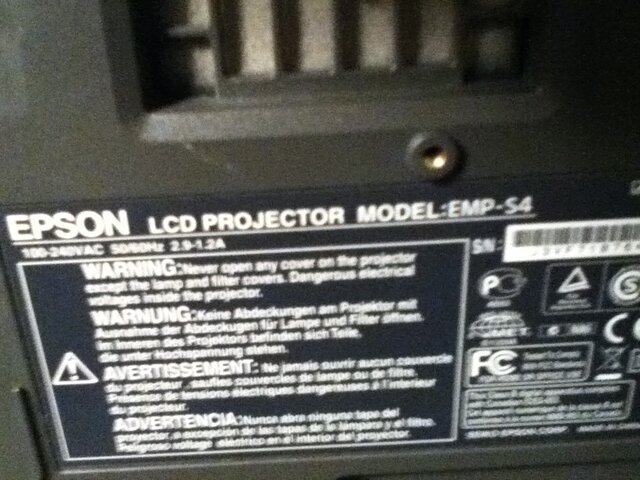hey we are setting up a projector in our church and i need help finding the right model and were the best place to get it is..our budget is between 400$-1000$ but would like to be right around 700$ so i can get good componets for the install.. it will be for permanet install either from the ceiling or in the balcony sound booth would be roughly 30-50 feet away from the wall were we would like about a 10ftx10ft screen roughly ..something with a remote for power on and off..we currently use a smaller epson but it is short range and doesnt have a remote for on and off power.. is only going to be used for power point presentaions,,worship songs ,, and for picures from our missionaries in the church to have presentations thats about it..need it to work with mac laptops and regular PC's want to set this up right the first time so i dont have to mess with it in 6 months when something goes wrong..so please give me your opinions what to get what to stay away from..thanks alot in advance if you need more info for our setup let me know
You are using an out of date browser. It may not display this or other websites correctly.
You should upgrade or use an alternative browser.
You should upgrade or use an alternative browser.
what is the best projector for a 50x30 church building??
- Thread starterbignate
- Start date
techieman33
Well-Known Member
That's a pretty tall order with that budget. That is a very long throw, and small picture for a consumer grade (your budget puts you there) projector, I don't know of any that will do anything even close to that. Your best bet is to do whatever you need to do for a much shorter throw. To get the kind of shot you want you'll blow through your budget just trying to buy a lens, let alone the projector.
Some of the things you leave sort of open ended could be significant factors. For example:hey we are setting up a projector in our church and i need help finding the right model and were the best place to get it is..our budget is between 400$-1000$ but would like to be right around 700$ so i can get good componets for the install.. it will be for permanet install either from the ceiling or in the balcony sound booth would be roughly 30-50 feet away from the wall were we would like about a 10ftx10ft screen roughly ..something with a remote for power on and off..we currently use a smaller epson but it is short range and doesnt have a remote for on and off power.. is only going to be used for power point presentaions,,worship songs ,, and for picures from our missionaries in the church to have presentations thats about it..need it to work with mac laptops and regular PC's want to set this up right the first time so i dont have to mess with it in 6 months when something goes wrong..so please give me your opinions what to get what to stay away from..thanks alot in advance if you need more info for our setup let me know
- Would it be 30'-50' away whether ceiling mounted or in the booth? Can you narrow down that actual distance a bit more? Do you have power for the projector available at all of the locations being considered or might that limit the viable locations?
- Where would the projector be in vertical relationship to the screen?
- A 10'x10' image is a 1:1 format and that is not a standard projector format. Is there a desired image size? Is the screen existing and if so, could the size be confirmed?
- What type of control are you thinking? Would it be pointing the remote at the projector, extending the IR to the projector, network control or serial control?
- What type of video signal do you plan on sending the projector (VGA, RGBHV, component, DVI, HDMI, etc.) and how do you plan on getting the signal to the projector?
- If the projector is ceiling mounted, what would it fly from and how would be installing it?
- What ambient light is hitting the screen? Are the light levels on the screen fairly bright due to windows, stage lighting, etc. or is the screen in a dark location with little ambient light hitting it?
- What does the budget have to cover? Does the $1,000 maximum need to cover not only the projector but the mount, video cabling, control, etc.?
One example of this is that you are not going to find a projector that could project a 10' wide image from 30'-50' away for $700 or less, the type of projector and lens required for that would typically be several thousand dollars. Similarly, the 3,000 or so lumens you might get with that budget may not be enough for a 10' high or 10' wide image if the ambient light levels on the screen are extremely high.
okay well this is why we have questions.haha! so let me see. as far as my throw which is i assume distance between screen and projector..
1..i can get around 12 foot with the projector mounted from the ceiling flat with screen about 9 ft off the ground. 35 ft would have been to the balcony. we already had plans to mount the epson projector this way but couldnt do to needing a ladder mid service to turn on and off so we thought we'd buy a long throw but didnt know prices so we'll stay short around 10-12ft we'll say....
2..the size of the 10x10 screen i mentioned was a rough idea we currently have a transparency machine that puts out im guessing 12ft tall 6-8 ft wide.. so something in that area doesnt have to be that exactly ,as long as people can see words clearly for a song from roughly 30ft away im open to what you say will work so please let me know...
3..wasnt sure on control dont know whats availible just know we want to be able to turn it off without a ladder and mid service without destractions from service..
4.. we purchases a 100ft vga cable to feed the projector didnt think we'd need anything else..
5..power source was going to be a receptacle built into the shelf or hanger for our projector..most of the guys in the church have a carpentry buisness and we can build most of our own stuff and wire our own equipment so kinda infinite possibilities
6..we were going to solid mount the projector with 2 steel pipes from the ceiling like 2" and run the cable thru one and power thru the other.
7..as far as ambient light the sanctuary has windows surrounding but blinds are usually pulled lights would be below the screen but within like 8 ft of the screen area so im guessing i'll need something bright..the transparency machine does a good job with the blinds open and all the lights on not sure if that helps i will take pictures sunday of what im working with and a pic with the transparency on to show were im pointing this thing..
8.. the budget was kinda just for the projector. ive got the cable .. the mount is kinda furnished by the carpenters in the church.. the church is talking about a desktop to run the "easyworship" program on and also be able hook up the visitors laptops in the balcony so not sure what little cables and what not we will need or extra programswe may need. so didnt really want to go over 1000$ with everything that would leave me around 850$ for the projector but if you think i need to go a little higher i may be able to get around 1200$ just for the projector but probly no more than that...
i will try to have pictures and exact measurements this weekend please keep in mind time& labor is being donated so that is not a part of the budget and everything but the projector is pretty well accounted for unless theres someting small or something with the new projector i didnt know about like adapters or some power converter or something that doesnt come with the projector. thanks again in advance and im ready for more questions!
1..i can get around 12 foot with the projector mounted from the ceiling flat with screen about 9 ft off the ground. 35 ft would have been to the balcony. we already had plans to mount the epson projector this way but couldnt do to needing a ladder mid service to turn on and off so we thought we'd buy a long throw but didnt know prices so we'll stay short around 10-12ft we'll say....
2..the size of the 10x10 screen i mentioned was a rough idea we currently have a transparency machine that puts out im guessing 12ft tall 6-8 ft wide.. so something in that area doesnt have to be that exactly ,as long as people can see words clearly for a song from roughly 30ft away im open to what you say will work so please let me know...
3..wasnt sure on control dont know whats availible just know we want to be able to turn it off without a ladder and mid service without destractions from service..
4.. we purchases a 100ft vga cable to feed the projector didnt think we'd need anything else..
5..power source was going to be a receptacle built into the shelf or hanger for our projector..most of the guys in the church have a carpentry buisness and we can build most of our own stuff and wire our own equipment so kinda infinite possibilities
6..we were going to solid mount the projector with 2 steel pipes from the ceiling like 2" and run the cable thru one and power thru the other.
7..as far as ambient light the sanctuary has windows surrounding but blinds are usually pulled lights would be below the screen but within like 8 ft of the screen area so im guessing i'll need something bright..the transparency machine does a good job with the blinds open and all the lights on not sure if that helps i will take pictures sunday of what im working with and a pic with the transparency on to show were im pointing this thing..
8.. the budget was kinda just for the projector. ive got the cable .. the mount is kinda furnished by the carpenters in the church.. the church is talking about a desktop to run the "easyworship" program on and also be able hook up the visitors laptops in the balcony so not sure what little cables and what not we will need or extra programswe may need. so didnt really want to go over 1000$ with everything that would leave me around 850$ for the projector but if you think i need to go a little higher i may be able to get around 1200$ just for the projector but probly no more than that...
i will try to have pictures and exact measurements this weekend please keep in mind time& labor is being donated so that is not a part of the budget and everything but the projector is pretty well accounted for unless theres someting small or something with the new projector i didnt know about like adapters or some power converter or something that doesnt come with the projector. thanks again in advance and im ready for more questions!
MarshallPope
Well-Known Member
And/or a remotely-controlled projector douser (http://www.controlbooth.com/forums/multimedia-projection-show-control/6801-need-remote-douser.html ). Eventually Kodak added "auto-black when no slide in gate" to slide projectors, to eliminate having to use a blank solid slide to avoid projecting white all over everything. I wonder why there are no video projectors with a similar feature?Can you not just project black? ...
You really need to select the desired screen, actually image, size first then work backwards. For a church with the furthest viewer 30' away a 3' high to 5' high image might be typical. With your budget you are most likely looking at a 4:3 format projector, so that would then be 36" high by 48" high (60" diagonal) to 60" high by 80" wide (100" diagonal) images. You can always go with a bigger screen but consider those sitting up front and their having to view the entire screen, you don't want them getting neck strain or having trouble reading the entire thing at once.1..i can get around 12 foot with the projector mounted from the ceiling flat with screen about 9 ft off the ground. 35 ft would have been to the balcony. we already had plans to mount the epson projector this way but couldnt do to needing a ladder mid service to turn on and off so we thought we'd buy a long throw but didnt know prices so we'll stay short around 10-12ft we'll say....
2..the size of the 10x10 screen i mentioned was a rough idea we currently have a transparency machine that puts out im guessing 12ft tall 6-8 ft wide.. so something in that area doesnt have to be that exactly ,as long as people can see words clearly for a song from roughly 30ft away im open to what you say will work so please let me know...
Then you have to look at what projectors might be able to project that image size with the projector at the desired distance from the screen. If there are no projectors in your budget that can do that then you may have to adjust the image size.
Projectors, Projector Reviews, LCD Projectors, Home Theater DLP Projectors at ProjectorCentral.com can be a great resource, especially the "Search By Feature" and "Calculator Pro" functions that, respectively, let you search for projectors that meet selected criteria and look at the relationships between throw distance and image size and brightness for many projectors.
Beyond simply using the handheld remote for the projector there are multiple potential control options including IR extension, serial and network. Network control, which uses a network cable from the computer or network to the projector and software provided by the manufacturer, may be the best option for you but it does require a projector that supports network control, which may not be part of a projector that meets all your other requirements. IR extension essentially extends the handheld IR remote signal, you have a receiver near the operator at which they point the remote and an associated emitter at the projector that emits the same code. Whether wired or wireless, this obviously requires additional equipment. Between having to create the serial codes, have a computer with a serial port and needing a projector with a serial control port (that typically requires custom wiring), serial control is probably not practical in this situation. There are also some simple control systems such as http://www.spcontrols.com/prodcat.php?hierId=32, but those would entail more cost and equipment.3..wasnt sure on control dont know whats availible just know we want to be able to turn it off without a ladder and mid service without destractions from service..
100' VGA cables are always sort of a risk as it may work fine or it may not. The quality of the cable, the output of the source and input of the projector, the bandwidth of the video signal (determined by the resolution and scan rate of the source), the cable path and so on can be factors. There is someone on another church media site who is right now dealing with problems where a 100' VGA cable worked when they used it to run from the computer to the projector before installing everything but once everything was installed with the cable run through the attic they apparently experienced image issues.
I guess my point is that you may be fine but don't be too surprised if you end up with some image issues and potentially wanting to look at buffer amps or video over UTP/CAT solutions.
Speaking of running through attics, you need to make sure the cable has to proper rating for the path used. For example being run in walls or above ceilings typically requires CL2 rated cable while if is run an a space considered a plenum space then it requires plenum rated cable.
5..power source was going to be a receptacle built into the shelf or hanger for our projector..most of the guys in the church have a carpentry buisness and we can build most of our own stuff and wire our own equipment so kinda infinite possibilities
6..we were going to solid mount the projector with 2 steel pipes from the ceiling like 2" and run the cable thru one and power thru the other.
8.. the budget was kinda just for the projector. ive got the cable .. the mount is kinda furnished by the carpenters in the church..
I have no doubt you have some very handy members or that they produce quality work. I have a little more doubt they want to personally assume the liability for electrical work or flying a projector. Unless you happen to have the blessing of qualified, licensed Electricians and people familiar with the hardware and installation involved with flown projectors then I strongly suggest that you hire qualified parties for those aspects.i will try to have pictures and exact measurements this weekend please keep in mind time& labor is being donated so that is not a part of the budget
If you have more than one source then you either need to run multiple cables to multiple inputs on the projector or provide a switcher to switch between them. A simple two input VGA switcher is inexpensive and if that works for the computers involved and you are okay with the resync issues that occur when switching between sources where the projector goes black and maybe blinks a few times before syncing up a second or two later that is an option. If you want to support other video formats such as composite video, HDMI, DVI, etc. or want cleaner switching then you need a more advanced device that will likely cost significantly more.the church is talking about a desktop to run the "easyworship" program on and also be able hook up the visitors laptops in the balcony so not sure what little cables and what not we will need or extra programswe may need.
As you can tell from the comments above, how much you end up spending on the control, switching, installation, etc. is going to impact how much you have left for the projector.
Most projectors have a picture mute function which projects black, but the projector is then projecting black and not actually cutting off the light engine output as a douser or power off would.And/or a remotely-controlled projector douser (http://www.controlbooth.com/forums/multimedia-projection-show-control/6801-need-remote-douser.html ). Eventually Kodak added "auto-black when no slide in gate" to slide projectors, to eliminate having to use a blank solid slide to avoid projecting white all over everything. I wonder why there are no video projectors with a similar feature?
Speaking as someone familiar with EasyWorship, I'd suggest you take advantage of the program's "Logo" and "Black" override settings rather than turning the projector off mid-service. We have network control of our projectors, and we still don't turn them off during an event.
Besides, you never know -- your pastor(s) may start wanting to use Powerpoint slides once they realize they have the option readily available.
Besides, you never know -- your pastor(s) may start wanting to use Powerpoint slides once they realize they have the option readily available.
okay i finaly got some pictures up so lets see if this helps...so you can see were we currently have our overhead projector and were our screen is. hopin to go roughly in the same area, with the projector mounted almost strait up from were the old one sits right now..at this point were thinking of sticking with our old projector witch is a epson emp-S4..
Attachments
okay i finaly got some pictures up so lets see if this helps...so you can see were we currently have our overhead projector and were our screen is. hopin to go roughly in the same area, with the projector mounted almost strait up from were the old one sits right now..at this point were thinking of sticking with our old projector witch is a epson emp-S4..
That is an 1800 lumen projector, you'll want it no further back than 10- 15ft with a hope of it being able to be seen in a well to mid lit room. As in your picture, your transparency machine is maybe 10ft from the wall and its probably at least 4000 lumen.
At your budget, I would look to move your projector as close to the viewing area as possible to make your 8-10ft image, purchase a brighter projector and change your tech position with in a 50ft run of vga cord if you are going that route.
If you keep an eye out on ebay, you can probably find a used 5000 lumen projector with decent lamp life left on it at around $800 - $1000
Maybe I'm reading this wrong, but is the 10'-15' throw distance due to that being what works to provide the desired image size or are you somehow tying the throw distance to the resulting image brightness even if the image size stays the same?That is an 1800 lumen projector, you'll want it no further back than 10- 15ft with a hope of it being able to be seen in a well to mid lit room. As in your picture, your transparency machine is maybe 10ft from the wall and its probably at least 4000 lumen.
Maybe I'm reading this wrong, but is the 10'-15' throw distance due to that being what works to provide the desired image size or are you somehow tying the throw distance to the resulting image brightness even if the image size stays the same?
Mainly the brightness, although with the short throw lens, I'm guesstimating 15ft for the projection size asked about in the original post with that particular projector.
The throw distance is not directly related to the resulting brightness. Since zoom lenses allow a variable relationship between the throw distance and image size and the image brightness is a factor of the area over which the projector output is distributed, it is the image size that is the primary factor in the image brightness. Another primary factor in the image brightness is the screen gain.
Where throw distance may be a secondary factor is that the optics of the projector lens can have some effect on the actual projector brightness. The rated brightness for projectors is typically based on the standard lens at its optimal condition for output, other zoom conditions and lenses often result in greater losses in the optics and thus lower brightness for the projector.
In the case of the Epson EMP-S4, from what I can tell a 120" wide by 90" high image relates to a 14'-7" to 19'-11" throw distance with 16'-10" as the middle of that range. However, what really matters for the image brightness is not the throw distance but rather the 120"x90" image and with 1,800 lumens best case that image size equates to 24ftL (with a screen gain of 1.0) for the image brightness. Whether the projector is at 14'-7" and zoomed full out, at 19'-11 and zoomed full in or anywhere in between will likely have little impact on the image brightness since the image size remains constant.
holy old post batman! Iknow Iknow But i finaly have a feesable budget and some reelistic perimeters
So now that ive done some research and got a imporved budget since time has gone by and we are preparing to expand our church. ive decided that 20 feet would be max and just support it from the ceiling with a nice bracket 4:3 image will work fine and i think i still need at least 4000 lumens seeing as lighting will still be on and bright. I have been looking at epson projectors because that has been the projector i have been seeing in most places and they seem to be pretty reputable. Now as time has gone by There has begone to be more technology integrated such as ipads and other tablets. So i was asked to find a projector that can be hooked up to a Apple TV device so i pads can be displayed. I think from what i have found The Epson Powerlite 1960 or 1950 i have not been able to tell any different features other than the lumens difference where the 1950 is 4500 lumens and the 1960 is 5000 lumens. both have wifi hookup for tablets and what not and if im understanding right i can use wifi hookup with my laptop so i shouldnt need to run cables through the ceiling and clear across the attic which would be a huge plus. So have you guys heard anything good or bad on these models and am i understanding the wifi hookup right??
So now that ive done some research and got a imporved budget since time has gone by and we are preparing to expand our church. ive decided that 20 feet would be max and just support it from the ceiling with a nice bracket 4:3 image will work fine and i think i still need at least 4000 lumens seeing as lighting will still be on and bright. I have been looking at epson projectors because that has been the projector i have been seeing in most places and they seem to be pretty reputable. Now as time has gone by There has begone to be more technology integrated such as ipads and other tablets. So i was asked to find a projector that can be hooked up to a Apple TV device so i pads can be displayed. I think from what i have found The Epson Powerlite 1960 or 1950 i have not been able to tell any different features other than the lumens difference where the 1950 is 4500 lumens and the 1960 is 5000 lumens. both have wifi hookup for tablets and what not and if im understanding right i can use wifi hookup with my laptop so i shouldnt need to run cables through the ceiling and clear across the attic which would be a huge plus. So have you guys heard anything good or bad on these models and am i understanding the wifi hookup right??
Similar threads
- Replies
- 9
- Views
- 946
- Replies
- 10
- Views
- 5K
- Replies
- 20
- Views
- 3K
Users who are viewing this thread
Total: 1 (members: 0, guests: 1)