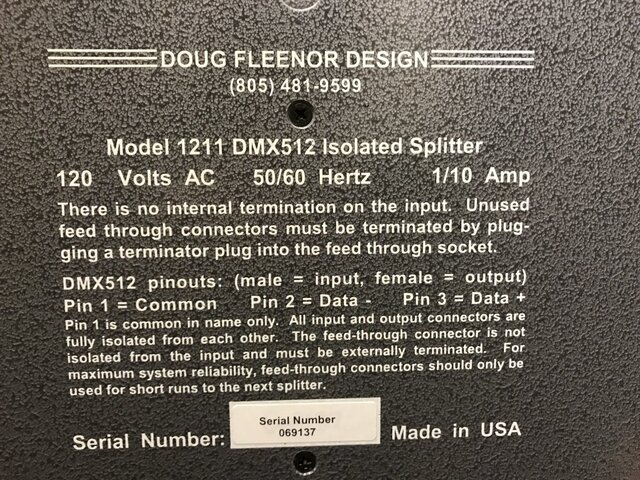My DMX fixtures are flashing randomly when connected to my 2nd universe of DMX. I have two DMX out ports on stage that come from an optical splitter. Both ports behave badly. When I plug directly into the 2nd Universe out of my Ion, everything works fine. Are there any other steps to take before contacting Vincent Lighting for what will probably be an expensive service call?
You are using an out of date browser. It may not display this or other websites correctly.
You should upgrade or use an alternative browser.
You should upgrade or use an alternative browser.
Control/Dimming DMX Trouble shooting
- Thread starterCTDixon
- Start date
MRW Lights
Well-Known Member
There are so many things... though Vincent is great and when they're your only option they're as good as it gets....
We could use some more info here to help you out... what kind of fixtures? What's the signal path? What kind of optical splitter? What is between your ION and the Splitter? Let's start with those basics and see where we get you to from there.
We could use some more info here to help you out... what kind of fixtures? What's the signal path? What kind of optical splitter? What is between your ION and the Splitter? Let's start with those basics and see where we get you to from there.
MRW Lights
Well-Known Member
I "believe" so, I'll have to look at the documentation a little closer. I'm a band teacher who stumbled into an auditorium gig.@CTDixon @Amiers @MRW Lights Is the line from your console to your optical splitter terminated on the loop-out of the splitter's input?
Toodleoo!
Ron Hebbard.
porkchop
Well-Known Member
I would try to remove the splitter from the system and see what happens.
Hopefully the input to the splitter is 5 pin DMX and you can just plug a known working fixture into that. If not maybe you have a spare or otherwise know working splitter to swap the questionable on with. If you remove the splitter and the problem remains.
Cut the problem in have and remove components one at a time until you find the cause of the problem.
Hopefully the input to the splitter is 5 pin DMX and you can just plug a known working fixture into that. If not maybe you have a spare or otherwise know working splitter to swap the questionable on with. If you remove the splitter and the problem remains.
Cut the problem in have and remove components one at a time until you find the cause of the problem.
There are so many things... though Vincent is great and when they're your only option they're as good as it gets....
We could use some more info here to help you out... what kind of fixtures? What's the signal path? What kind of optical splitter? What is between your ION and the Splitter? Let's start with those basics and see where we get you to from there.
Thanks! Unfortunately, the in/outs of the splitter are not XLR. I suppose I could jury rig something but that is stretching my skill set a bit. I don't have a spare or otherwise known good splitter, either.I would try to remove the splitter from the system and see what happens.
Hopefully the input to the splitter is 5 pin DMX and you can just plug a known working fixture into that. If not maybe you have a spare or otherwise know working splitter to swap the questionable on with. If you remove the splitter and the problem remains.
Cut the problem in have and remove components one at a time until you find the cause of the problem.
Attachments
There are so many things... though Vincent is great and when they're your only option they're as good as it gets....
We could use some more info here to help you out... what kind of fixtures? What's the signal path? What kind of optical splitter? What is between your ION and the Splitter? Let's start with those basics and see where we get you to from there.
OK. DMX straight out of the board into the wall (no network). In my dimmer closet there is Doug Fleenor Isolated Splitter. DMX into it (I'm assuming straight cable run from the control booth). Three branches from the splitter to stage left, upper fly and FOH electric catwalk. All three branches behave badly. Fixtures I was attempting to use are Blizzard RokBox and ADJ TriPar 7 (both in 4 ch mode). I later tried the ADJ's in 7 ch mode to see if I could control the strobing, no luck. I also tried adding a terminator after the fixture, no luck. This is all isolated to my 2nd universe, fortunately, so my traditional fixtures/dimmers on universe 1 are not affected. Universe 2 was intended for specials. Connections to the Fleenor are not standard XLR, making it a bit more difficult to isolate the cable runs and the splitter. My suspicion is that the splitter has gone bad, based on the fact that all three outputs behave badly. The system is about 10 years old. Thanks for your input!
Attachments
jfleenor
Well-Known Member
My suspicion is that the splitter has gone bad, based on the fact that all three outputs behave badly. The system is about 10 years old. Thanks for your input!
Hey there!
I'm Janell, with Doug Fleenor Design. If you'd like us to take a look at the splitter, our repair policy is pretty simple. Just send it over to us with a copy of our repair form (form link here, click me!), and we'll take a look at it for you. Based on the serial number of that unit, it looks like it's a bit over our 5 year manufacturing warranty, so it'll probably just be our standard $30+shipping fee. Most repairs are performed within a day, so the downtime on your system is just shipping speed. If you'd prefer, you're welcome to give us a call for some simple troubleshooting advice before removing it from your system. We're at (805) 481-9599, and any one of the engineers can help you out.
Also, if you'd like, write a note on the repair form and we can call you with a quote to switch the back panel/connectors to XLR. Just let us know!
Janell
Amiers
Renting to Corporate One Fixture at a Time.
It most likely is the splitter. It looks like it has more options to the right maybe swing a line over if you feel confident to see if the rest of the splitter got dinged. Maybe you will get lucky. Same with the input you could swing it to the left.
It's nice to see whoever built your facility left you room for expansion on your splitter. Props to them.
It's nice to see whoever built your facility left you room for expansion on your splitter. Props to them.
Janell,Hey there!
I'm Janell, with Doug Fleenor Design. If you'd like us to take a look at the splitter, our repair policy is pretty simple. Just send it over to us with a copy of our repair form (form link here, click me!), and we'll take a look at it for you. Based on the serial number of that unit, it looks like it's a bit over our 5 year manufacturing warranty, so it'll probably just be our standard $30+shipping fee. Most repairs are performed within a day, so the downtime on your system is just shipping speed. If you'd prefer, you're welcome to give us a call for some simple troubleshooting advice before removing it from your system. We're at (805) 481-9599, and any one of the engineers can help you out.
Also, if you'd like, write a note on the repair form and we can call you with a quote to switch the back panel/connectors to XLR. Just let us know!
Janell
Thanks for the reply. I'm a bit out of my element (band teacher who stumbled into an auditorium gig). I haven't figured out how to get the terminal block to release. What's the trick?
@Amiers [ Remember I'm blind. That said, ] I think we're looking at a 1 x 4 splitter. I suspect the connector beside the input is a paralleled, non-isolated, loop-out intended for two purposes: 1; Terminating the input (As mentioned on the splitter's cover and not visibly fitted) 2; Looping-out, extending, to an additional splitter. There does appear to be one unused output which, as the outputs are individually driven isolated outputs, would not require termination until put into service. I haven't checked the newly married (Congatulations!) Janell's site but I suspect I'm seeing pluggable Euroblock connectors on the inputs and outputs. I mention my suspicion in case of benefit to the original poster. I MAY not be seeing pluggables but a lot of end users see the screw terminations and don't realize they're looking at a pluggable connector.It most likely is the splitter. It looks like it has more options to the right maybe swing a line over if you feel confident to see if the rest of the splitter got dinged. Maybe you will get lucky. Same with the input you could swing it to the left.
It's nice to see whoever built your facility left you room for expansion on your splitter. Props to them.
@Amiers Thoughts? @jfleenor Congratulations Mrs. Jackel! Did your Dad give you away or did he send a DMX controlled ring bearer?
Edit: Omitted an explanation mark.
Toodleoo!
Ron Hebbard.
I could be wrong, but those look like fenix blocks so either the whole block should pull out of the splitter. OR its permanently part of the splitter, in which case their should be little screws holding those wires. If the latter is the case, take pictures of each block for your own sake and then loosen the screws and pull the wires free. It wouldn't be too hard to pull up a wiring diagram, but just document how its set up right now and then put it back when you get the splitter back.
This is a better look at the connectors from their website. I tried simply unplugging but they didn't come loose. I didn't want to break anything by using too much force. Probably lost my Man Card on that one.@Amiers [ Remember I'm blind. That said, ] I think we're looking at a 1 x 4 splitter. I suspect the connector beside the input is a paralleled, non-isolated, loop-out intended for two purposes: 1; Terminating the input (As mentioned on the splitter's cover and not visibly fitted) 2; Looping-out, extending, to an additional splitter. There does appear to be one unused output which, as the outputs are individually driven isolated outputs, would not require termination until put into service. I haven't checked the newly married (Congatulations!) Janell's site but I suspect I'm seeing pluggable Euroblock connectors on the inputs and outputs. I mention my suspicion in case of benefit to the original poster. I MAY not be seeing pluggables but a lot of end users see the screw terminations and don't realize they're looking at a pluggable connector.
@Amiers Thoughts? @jfleenor Congratulations Mrs. Jackel! Did your Dad give you away or did he send a DMX controlled ring bearer?
Edit: Omitted an explanation mark.
Toodleoo!
Ron Hebbard.
http://www.dfd.com/123-pics.html
You are correct, the connector beside the input is a loop-out. I believe the other 8 connectors are all additional outs.
Amiers
Renting to Corporate One Fixture at a Time.
Yeah I don't know why I didn't just go look at the website til now. If the input feed isn't the issue then you are in luck. Just swing the cables over.
What I'm betting on is the switch took a nasty spike maybe you got lucky and it just popped the fuse.
http://www.dfd.com/pdf/123-man.pdf
But from your troubleshooting this far I would say you have looked at that already. So hopefully shipping is fast there and back.
What I'm betting on is the switch took a nasty spike maybe you got lucky and it just popped the fuse.
http://www.dfd.com/pdf/123-man.pdf
But from your troubleshooting this far I would say you have looked at that already. So hopefully shipping is fast there and back.
Um, yeah, internal fuse, sure, I checked that. No, I didn't. If the fuse were blown it would seem to me that the splitter would be dead in the water. I can still grab the fixtures, control the intensity and change colors. But they flash.Yeah I don't know why I didn't just go look at the website til now. If the input feed isn't the issue then you are in luck. Just swing the cables over.
What I'm betting on is the switch took a nasty spike maybe you got lucky and it just popped the fuse.
http://www.dfd.com/pdf/123-man.pdf
But from your troubleshooting this far I would say you have looked at that already. So hopefully shipping is fast there and back.
jfleenor
Well-Known Member
Old fashioned, analog way @RonHebbard. Walked me down the aisle and everything.
@CTDixon No worries! Just give it a tug. This picture isn't the EXACT terminal block we use, but it'll give you an idea of what you're working with.
Shirley you mean Phoenix connector blocks? Pull straight out with perhaps a little wiggle side to side.I could be wrong, but those look like fenix blocks ...

Similar threads
- Replies
- 7
- Views
- 649
- Replies
- 8
- Views
- 2K
Control/Dimming
Trouble with Non Responsive Lighting Control
- Replies
- 2
- Views
- 1K
Users who are viewing this thread
Total: 1 (members: 0, guests: 1)