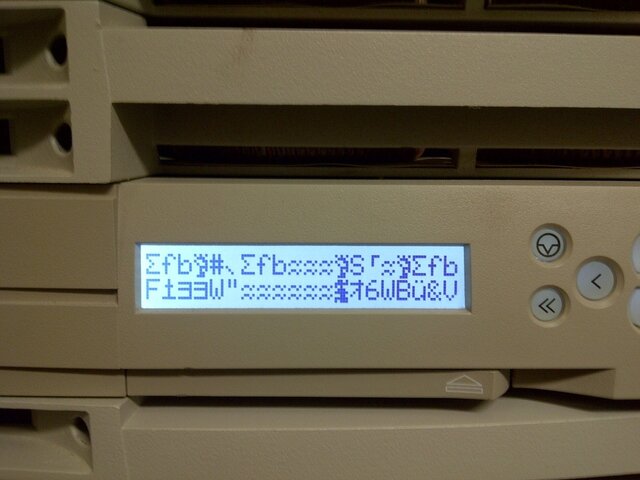RichardAMouat
Member
Hello I have a Sensor+ Dimming System. I am having a problem with the display rack (I have included a picture of what it is showing). This problem only started about 6 months ago. We clean the filters every 2 weeks. I have check airflow and its fine and check the temp of the room and it is fine as well. The only to rid of this Display problem is to turn off the power to the System for a min then turn it back on but this only last for about 3 days till the problem comes back. If you require more info please just ask 
If anyone has any suggestions or has had this problem your response would be appreciated.
Pic

If anyone has any suggestions or has had this problem your response would be appreciated.
Pic