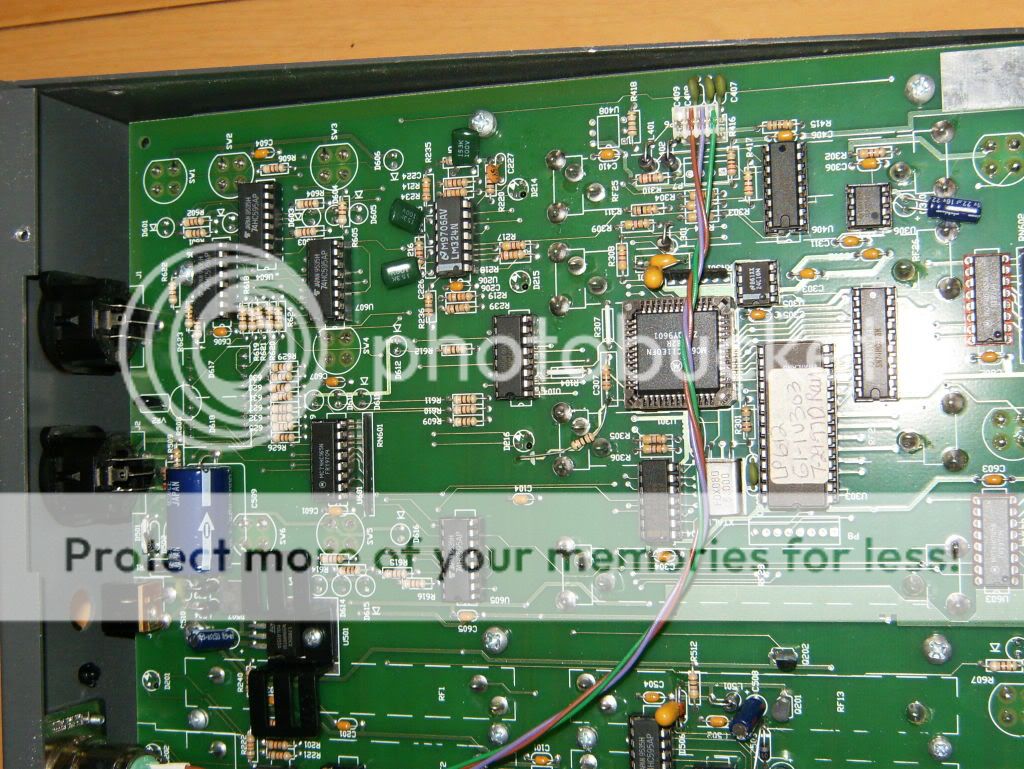I just wanted to provide everyone with an update: The
block diagram and schematic are spot on. From the
block diagram I found out that the
ADC is in the main
processor U301 ( 68HC11E0 ) and all the
console pots are read via U503A (LM324). So if the
processor wasn't getting anything from U503A it would look like all the
console pots were not responsive, which was one of the major symptom for this
console. Checking the output of pin 1 on U503 confirmed it: 0V straight
line shown on a scope. And that was the first clue to what was the root problem.
The
block diagram also provides important key points to check first, and the
power supply voltages shown are the very first thing to be checked. Here is where I found the next problem: There was no negative
voltage on D504, which meant that any parts needing this negative
voltage probably won't be working correctly. Well, U503 uses this negative
voltage on pin 11. This is the 2nd clue to the problem for this
console.
You may be wondering how this
console generates a negative
voltage from a +12Vdc
wall wart power pack. It's done with a charge pump. Shown below is a diagram showing the charge pump
circuit in this
console. Notice that it is made of 2 parts: an oscillator (at the top) and the actual charge pump (at the bottom). The oscillator creates a ~10KHz
square wave (those 2 transistors are configured as a push pull output) which drives the input
capacitor of the charge pump. The 2 diodes and remaining capacitors charge up alternately to create the needed negative
voltage.
First thing I did was put my scope probe on the output of that oscillator and found a very diminished
square wave. No wonder the charge pump wasn't working. First thing I suspected was C507( 22uF tantalum
capacitor not 47uF) was shorted. [NOTE: C511 is 47uF and C507 is 22uF]. So I cut C507 out of the
circuit and saw that the output of the oscillator was restored! As I patted myself on the back, I replaced the C507 with a new cap, applied
power and saw that the oscillator output was again diminished. This time I noticed Q201 getting warm. I said to myself must be C508 or C511 that were shorted! So I replaced them as well! Once again I applied
power and found that the oscillator output was again diminished. What was going on??? At this
point I kicked myself that I hadn't removed the load: U503 (LM324) and U502 (DAC0808), so I removed
power and then removed the 2 IC's. When I again powered the board the charge pump was producing a negative
voltage and Q201 wasn't even getting warm. Aha! One of those two IC's were bad!. To find the culprit I replaced U502 (DAC0808) and found that the charge pump still worked. OK, must be that LM324. I confirmed it when I replaced the suspect LM324 in the
socket for U503 and the charge pump died. I borrowed an LM324 from a part of the
console that wouldn't get used (the analog
mux outputs) and put it in place of U503. When I again applied
power to the board the
console was working as expected! I mentally kicked myself in the
butt for not doing the easy things first when troubleshooting a
power supply: remove the load! Since every IC on this
console board is in a
socket that would have been an easy task. But no! I had to go the hard way!!! LoL ................ live and learn!
I hope my story was informative or at the very least amusing to some of the members of this forum. Once again I would like to thank Amiers for the assist! As a new member, I am very happy to be part of this very helpful community.