You are using an out of date browser. It may not display this or other websites correctly.
You should upgrade or use an alternative browser.
You should upgrade or use an alternative browser.
MagicQ PC help
- Thread starterIEGPR
- Start date
bishopthomas
Well-Known Member
jglodeklights
Well-Known Member
One, you'll need to be in an operating mode other than Simple. Next, enable Multi-Windows (Same PC) under Setup->Network. You'll then need to select an open window you want to move to the secondary monitor and click EXTERNAL (EXT). That should do it, except I think you may also need the Magic PC Multiple Windows program open, also.
At the moment multiple screens is only supported on the Windows version. You need to have the screens set up correctly in your Windows display properties, and MagicQ should then automatically detect your configuration. Open up MagicQ and go to SETUP > VIEW SETTINGS > Network and set Multi Windows to MultiWindows (same PC) and you can then check your monitor setup in SETUP > VIEW SYSTEM > VIEW MONITORS. Use the EXT key to move windows between the different monitors, and SIZE to size the window around the monitor.
Regarding problems with the Mac version, these are normally related to an out of date version of X11. If you go to XQuartz and install the current version from there than it should hopefully fix your issues.
Matt Lemon
Support Manager
ChamSys Ltd
Regarding problems with the Mac version, these are normally related to an out of date version of X11. If you go to XQuartz and install the current version from there than it should hopefully fix your issues.
Matt Lemon
Support Manager
ChamSys Ltd
IEGPR
Member
OK so that worked ! Now i want 4 monitors, lol. Now onto my next issue. I have 2 Rosco I-Cues. I edited the heads to inculde a dimmer. Magic Q automaticly set it up as the next dmx chan in line / order. Is there a way to change the dmx chan of only one attribute in a head ? This may sound wired but I-cue is an attachment to a source 4. the light is on a different dimmer chan then the I-cue and would be difficult to change. If not I may have to get a one chan dimmer for the 2 lights.
No need to resort to that extreme, and I'm not sure it would work in any case. ONE dimmer for two fixtures, each with a moving mirror?
I'm not sure how MagicQ handles "compound fixtures," but I'm sure it does. Perhaps examine the fixture profile for a scroller/dimmer, or one for a VL5. There are many fixtures that use an external dimmer, with the rest of the parameter s non-sequential or even on another universe entirely. The personality may be listed as "I-Cue with Dimmer" or similar.
jglodeklights
Well-Known Member
You will need to first patch either the I-cue or the Dimmer. Having patched that to a head number, say 400, then patch the second part to the same head number. You'll need to choose PATCH and not REPATCH. NOT REPATCH. Thus, if your dimmer is address 1, and your I-Cue address 2, Head 400 will be patched to address 1 and 2-5. You will now be able to grab that head (channel) and do with it as you would in programming groups and palettes.
You'll need to do this without having edited the head to include a dimmer.
Essentially, this is the same process as patching an I-Cue and Dimmer with the EOS Family, just a different language.
You'll need to do this without having edited the head to include a dimmer.
Essentially, this is the same process as patching an I-Cue and Dimmer with the EOS Family, just a different language.
Last edited:
The best way to do this is to make your Rosco Icue personality virtual. In the Head Editor you set View General, Options, Virtual Channels = Yes. This means that all 5 channels now can be assigned DMX addresses separately. You go to Patch, View DMX view to set up all 5 channels. You will have to set the DMX for all 5 channels (when really you only want to set it for the first channel of the Icue and for the dimmer - however I think this is a small price to pay for it all appearing as one fixture.
You can use virtual channels on fixtures that have up to 5 channels total.
The method of patching virtual dimmers to the same head number only works for fixtures that have an RGB element but do not have a dimmer at all (even on a different channel in the patch) - the virtual dimmer then affects the level of each of the RGB channels - so if I put red at 50% but the virtual dimmer is also at 50% then MagicQ actually outputs 25% on the Red channel.
I've added your request to our bugtracker (you can add reuests yourself at www.download.magicq.co.uk) where I've attached a verison of the personality with dimmer.
http://download.magicq.co.uk/view.php?id=3673
MagicQ has a fully flexible output patch - so if you need to you can actually patch any channel to any other channel using the Merge field in the Patch - however for bigger shows this can get a bit tedious, so it is easier to do it with virtual personalities or virtual dimmers as above.
Chris
You can use virtual channels on fixtures that have up to 5 channels total.
The method of patching virtual dimmers to the same head number only works for fixtures that have an RGB element but do not have a dimmer at all (even on a different channel in the patch) - the virtual dimmer then affects the level of each of the RGB channels - so if I put red at 50% but the virtual dimmer is also at 50% then MagicQ actually outputs 25% on the Red channel.
I've added your request to our bugtracker (you can add reuests yourself at www.download.magicq.co.uk) where I've attached a verison of the personality with dimmer.
http://download.magicq.co.uk/view.php?id=3673
MagicQ has a fully flexible output patch - so if you need to you can actually patch any channel to any other channel using the Merge field in the Patch - however for bigger shows this can get a bit tedious, so it is easier to do it with virtual personalities or virtual dimmers as above.
Chris
IEGPR
Member
The best way to do this is to make your Rosco Icue personality virtual. In the Head Editor you set View General, Options, Virtual Channels = Yes. This means that all 5 channels now can be assigned DMX addresses separately. You go to Patch, View DMX view to set up all 5 channels. You will have to set the DMX for all 5 channels (when really you only want to set it for the first channel of the Icue and for the dimmer - however I think this is a small price to pay for it all appearing as one fixture.
You can use virtual channels on fixtures that have up to 5 channels total.
The method of patching virtual dimmers to the same head number only works for fixtures that have an RGB element but do not have a dimmer at all (even on a different channel in the patch) - the virtual dimmer then affects the level of each of the RGB channels - so if I put red at 50% but the virtual dimmer is also at 50% then MagicQ actually outputs 25% on the Red channel.
I've added your request to our bugtracker (you can add reuests yourself at www.download.magicq.co.uk) where I've attached a verison of the personality with dimmer.
http://download.magicq.co.uk/view.php?id=3673
MagicQ has a fully flexible output patch - so if you need to you can actually patch any channel to any other channel using the Merge field in the Patch - however for bigger shows this can get a bit tedious, so it is easier to do it with virtual personalities or virtual dimmers as above.
Chris
Thanks Chris, that did the trick!
Also you might want to add Roscos dmx iris into the database
And don't stop there! We need a dimmer-gobo rotater-iris-scroller-ICue/RightArm/AutoYoke personality, the very personification of The Gafftaper Method.
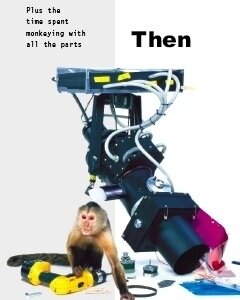
Similar threads
- Replies
- 13
- Views
- 2K
Users who are viewing this thread
Total: 1 (members: 0, guests: 1)


