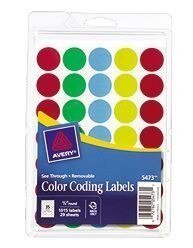techietim
Active Member
Hi Fellow Techies,
So here's my issue, and yes, there probably are far better situations I could be in but until I get permission to change stuff around I have to work with what I have.
This is a church set up.
Currently all of the resident band is wired into a 24 channel mixer, mixed through and put through the 12 channel desk connected to the amp and speakers.
We are now starting up a Youth Band who will perform in the same area as the resident band so connecting them up is really easy. Setting levels, is a whole other story! :neutral:
What I am asking is, "is there a way I can easily save the settings for the resident band so that I can easily revert back to them after the youth band?". The desk is also not digital, unfortunately so that option is out of the window!
Any methods or ideas are much appreciated, preferably free/cheap though open to anything. I could take a photo of the desk and go back to that but please be more imaginative
Thanks again,
TechieTim
So here's my issue, and yes, there probably are far better situations I could be in but until I get permission to change stuff around I have to work with what I have.
This is a church set up.
Currently all of the resident band is wired into a 24 channel mixer, mixed through and put through the 12 channel desk connected to the amp and speakers.
We are now starting up a Youth Band who will perform in the same area as the resident band so connecting them up is really easy. Setting levels, is a whole other story! :neutral:
What I am asking is, "is there a way I can easily save the settings for the resident band so that I can easily revert back to them after the youth band?". The desk is also not digital, unfortunately so that option is out of the window!
Any methods or ideas are much appreciated, preferably free/cheap though open to anything. I could take a photo of the desk and go back to that but please be more imaginative
Thanks again,
TechieTim