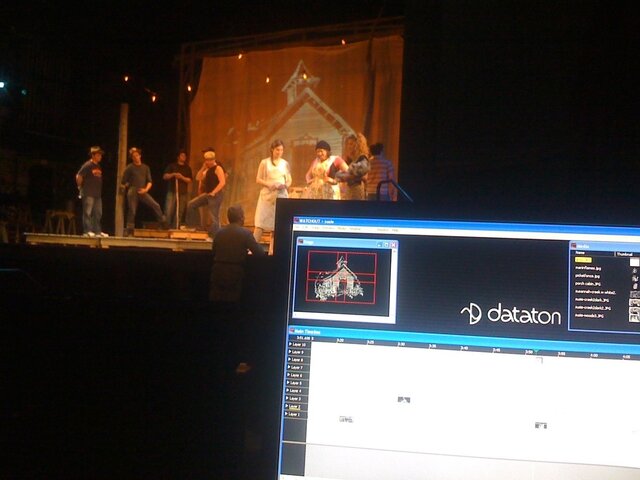Hi Everyone,
Thanks in advance for your thoughts!
Next year's drama production (at a high school) is going to require 3 screens framing out the back of the stage. There will need to be different video projections at the same time on each of the screens.
Will Qlab support this? Can my macbook do this?
Is this possible at all from one computer?
These projections will act as the set for the show, so we're willing to put a decent amount of money towards it.
Any thoughts you might be able to give would be really helpful!
Thanks.
Joe
Thanks in advance for your thoughts!
Next year's drama production (at a high school) is going to require 3 screens framing out the back of the stage. There will need to be different video projections at the same time on each of the screens.
Will Qlab support this? Can my macbook do this?
Is this possible at all from one computer?
These projections will act as the set for the show, so we're willing to put a decent amount of money towards it.
Any thoughts you might be able to give would be really helpful!
Thanks.
Joe