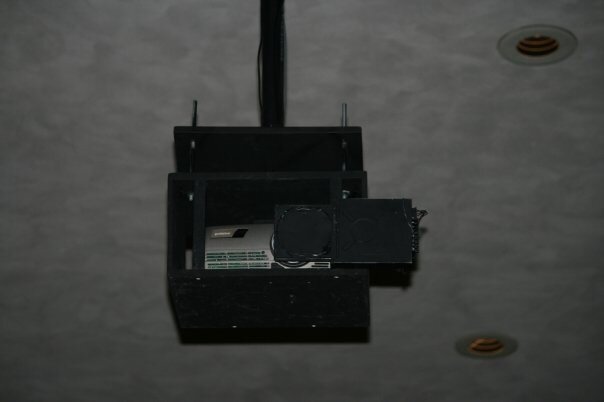hi everyone,
i am hanging a projector from an electric about 20' off the ground but have realized a few problems.
the projector supplied by the school wont tun off the light source but keep the rest of the projector on; therefore my blackouts will be dimly lit by the projector even when only projecting black. and powering on and off isn't an option because of the blue screen and menu that appears when doing so.
i was thinking of making some kind of shutter to put a few inches in front of the lens to physically block the light but was unsure of the best way to do this. the images im told will be videos imbeded into powerpoint and sent over VGA from a PC. i can supply dimmed or undimmed power and run any wires i want to the projector.any suggestions would be great
thanks
i am hanging a projector from an electric about 20' off the ground but have realized a few problems.
the projector supplied by the school wont tun off the light source but keep the rest of the projector on; therefore my blackouts will be dimly lit by the projector even when only projecting black. and powering on and off isn't an option because of the blue screen and menu that appears when doing so.
i was thinking of making some kind of shutter to put a few inches in front of the lens to physically block the light but was unsure of the best way to do this. the images im told will be videos imbeded into powerpoint and sent over VGA from a PC. i can supply dimmed or undimmed power and run any wires i want to the projector.any suggestions would be great
thanks