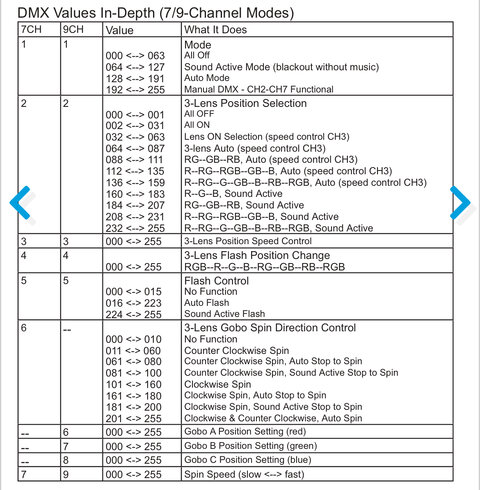You are using an out of date browser. It may not display this or other websites correctly.
You should upgrade or use an alternative browser.
You should upgrade or use an alternative browser.
Custom Fixture etc ion
- Thread starterMckin89
- Start date
jglodeklights
Well-Known Member
ETC Video on Editing Profiles Focused on editing profiles in V3.2, but the process is pretty much the same except use the plus button at the bottom of the Edit Fixture List to add a new fixture type, and then edit the parameters on the right Parameter List. If you are using a version of EOS prior to V3.0 you'll want to refer to the older video. If you continue to have difficulties you should contact ETC Technical Support to assist you- they are always happy to help.
Is it easy?ETC Video on Editing Profiles Focused on editing profiles in V3.2, but the process is pretty much the same except use the plus button at the bottom of the Edit Fixture List to add a new fixture type, and then edit the parameters on the right Parameter List. If you are using a version of EOS prior to V3.0 you'll want to refer to the older video. If you continue to have difficulties you should contact ETC Technical Support to assist you- they are always happy to help.
jglodeklights
Well-Known Member
Crisp image
Well-Known Member
This looks like it is not a moving head so should be an easy one to make. you will have to home the DMX 1 value at 192 or above, 2 at 0 or 25 (will need to test) , 3 at 0, 4 at 0, 5 at 0, 6 at 255, 7 at 255, 8 at 255, 9 at 0
you will need to assign the parameter type for each DMX channel. 6, 7 and 8 should be colour 1 is sort of control.
If you want to try and work out what the parts all do, patch 9 dimmers and run them up to see what they do.
I hope this helps you. Sometimes it is hard to describe
Regards
Geoff
you will need to assign the parameter type for each DMX channel. 6, 7 and 8 should be colour 1 is sort of control.
If you want to try and work out what the parts all do, patch 9 dimmers and run them up to see what they do.
I hope this helps you. Sometimes it is hard to describe
Regards
Geoff
jglodeklights
Well-Known Member
Define "couldn't help"? Also, what fixture is this for?I called them and they couldent help lol
Crisp image
Well-Known Member
It looks to be Blizzard Lighting Pocket Pulsar from another forum.Define "couldn't help"? Also, what fixture is this for?
Thank you I will try this when I get in the building I been getting the run aroundThis looks like it is not a moving head so should be an easy one to make. you will have to home the DMX 1 value at 192 or above, 2 at 0 or 25 (will need to test) , 3 at 0, 4 at 0, 5 at 0, 6 at 255, 7 at 255, 8 at 255, 9 at 0
you will need to assign the parameter type for each DMX channel. 6, 7 and 8 should be colour 1 is sort of control.
If you want to try and work out what the parts all do, patch 9 dimmers and run them up to see what they do.
I hope this helps you. Sometimes it is hard to describe
Regards
Geoff
Harrison Hohnholt
Well-Known Member
We ran into a similar issue with one of our devices. Some of the parameter names were not "standard" so were not available when building a custom fixture profile. The parameter names, at the time, were coded into the main firmware so couldn't be updated until a new firmware release. I just used the "User X" parameter names until they could get added in.
It wouldn't be a bad idea to reach out to the fixture manufacturer as well to see if they have the profile already built for EOS.
Similar threads
- Replies
- 3
- Views
- 859
- Replies
- 6
- Views
- 702
- Replies
- 5
- Views
- 648
Users who are viewing this thread
Total: 1 (members: 0, guests: 1)