I was digging around in the back of my ETC Element manual and found information on using a phone as a remote. If anyone can share there experiences with using a wireless phone (similar to ones found in your house) that would be great! I'm considering on using one of my old wireless house phones to make it much easier to work with light on my catwalk that is about 50 feet away from my booth's window. Again, I'm just wondering if anyone around here has used the phone remote function on ETC Element extensively and can tell me about it before I drag things from my house to the auditorium.
You are using an out of date browser. It may not display this or other websites correctly.
You should upgrade or use an alternative browser.
You should upgrade or use an alternative browser.
ETC Element Phone Remote
- Thread startercdiamondz
- Start date
First, for those of you under 20, a wireless phone looks like this:

I want to say on the element it used the same syntax as the Focus Phone. Useful, but extremely limited and it operates headless. You have to trust what you are typing.
Truly though, I wouldn't really bother. If you already have a smartphone or an old smartphone... or 50 bucks to buy a fire tablet... install the ETC RFR app and get a wireless AP for the console and your off to the races. All in with a wireless router and buying the tablet your 150 bucks in. If you have an old router laying around, have a smartphone already, then its 50 bucks for the app and you are done.
https://www.etcconnect.com/Products/Consoles/Eos-Family/Accessories/Focus-Remotes/aRFR.aspx
or
https://www.etcconnect.com/Products...Accessories/Focus-Remotes/iRFR---Preview.aspx
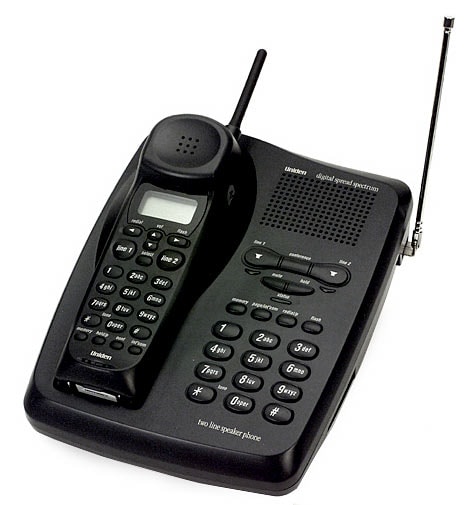
I want to say on the element it used the same syntax as the Focus Phone. Useful, but extremely limited and it operates headless. You have to trust what you are typing.
Truly though, I wouldn't really bother. If you already have a smartphone or an old smartphone... or 50 bucks to buy a fire tablet... install the ETC RFR app and get a wireless AP for the console and your off to the races. All in with a wireless router and buying the tablet your 150 bucks in. If you have an old router laying around, have a smartphone already, then its 50 bucks for the app and you are done.
https://www.etcconnect.com/Products/Consoles/Eos-Family/Accessories/Focus-Remotes/aRFR.aspx
or
https://www.etcconnect.com/Products...Accessories/Focus-Remotes/iRFR---Preview.aspx
First, for those of you under 20, a wireless phone looks like this:
I want to say on the element it used the same syntax as the Focus Phone. Useful, but extremely limited and it operates headless. You have to trust what you are typing.
Truly though, I wouldn't really bother. If you already have a smartphone or an old smartphone... or 50 bucks to buy a fire tablet... install the ETC RFR app and get a wireless AP for the console and your off to the races. All in with a wireless router and buying the tablet your 150 bucks in. If you have an old router laying around, have a smartphone already, then its 50 bucks for the app and you are done.
https://www.etcconnect.com/Products/Consoles/Eos-Family/Accessories/Focus-Remotes/aRFR.aspx
or
https://www.etcconnect.com/Products...Accessories/Focus-Remotes/iRFR---Preview.aspx
I had sent out a text to one of the alumni and he said that he used the "phone book/contacts" feature to program simple and common commands, such as "1*2250*6*9*#3#**" or "1 thru 250 at full sneak 3 clear," he said that due to the older system that we couldn't slam all dimmers to full (nor should you on any system as it causes wear). Actually, our electrical system is being redone at the moment, so I haven't had a chance to play with the phone remote feature. Page 269 in the console manual has information on the number pad bindings. I have an older standard Linksys router that I could use, and I can buy the app for my phone and my director can reimburse me, however I plan on switching from Apple to Android so I will have to wait on that to happen, thus me using the phone remote. But it can be a little gift from me to the company for easier focusing (assuming the antenna will reach, which is likely because of the straight shot and I can walk 70 feet from the receiver past 3 walls and a brick wall and still have a good connection). Thanks!
dreamist
Member
Again, I'm just wondering if anyone around here has used the phone remote function on ETC Element extensively and can tell me about it before I drag things from my house to the auditorium.
I've used the phone remote option on the Ion, Element, and Congo Kid -- and I can't say enough good things about the feature. For my use case, which is generally doing my own hang and focus without a board op present, it works out extremely well. I rarely need to do anything more complicated than bring a single channel or perhaps a few channels up to full and then back down again, and for that type of function, the phone remote is perfect.
Many folks here will recommend using the remote focus app on a tablet or smartphone, and I've done that and it is indeed better (particularly if you have some need to remote focus moving lights). The reasons that I've ultimately stuck with the phone remote:
- less gear to hook up and manage. I don't need to worry about getting TCP/IP settings worked out and a wireless router plugged in and working. My rig doesn't move much, but it does move occasionally and the extra pieces of gear seemed a nuisance to me.
- I have many designers other than myself that work with the rig. Cellphones tend to be personal things that people don't loan out, and the software license for the RFR app is tied to the specific phone you purchased it on. This means either each designer has to pay for the license (it IS very reasonably priced), or you have to buy a tablet or phone and designate it as "for the rig".
- almost all cordless handsets come with two phone units. This means that I never have to worry about battery issues -- one is always on the charger. Also -- battery use tends to not be an issue anyhow, as cordless phones go through battery a lot less than a smartphone.
- and, the SINGLE BIGGEST REASON: I'm never afraid to drop one of the handsets if I need to. My venue is an old (1895) barn structure that was converted to a live theatre in the mid 50's -- and my catwalk is.. quaint. I'm crawling around in all kinds of angles in order to hang and focus. With a $25 cordless phone, I absolutely never have to question whether I should try to catch it should it start to fall. I feel that this measurably increases my safety level.
I think the phone remote feature is fantastic. For basic focus needs, I don't find that I need anything else in order to be productive while setting lights alone.
Cheers
Joe
Scenemaster60
Well-Known Member
I have used the phone remote extensively over the last few years and I think it's a PITA.
The biggest problem is that ANY "static on the line" causes the console to either misinterpret or ignore a command.
My favorite is when you are doing dimmer checks and there is a wee bit of static and it drops the dimmer. There is also the issue that you are never fully sure if the "shift" command (the * button) was registered by the console. Fortunately hitting the * button 4 times in succession USUALLY clears the command line.
It's cheap but it isn't that easy to use, especially in a bigger house where you may not always have line of sight to the phone base.
I have gone to carrying my own wireless router and using the iphone app.
The biggest problem is that ANY "static on the line" causes the console to either misinterpret or ignore a command.
My favorite is when you are doing dimmer checks and there is a wee bit of static and it drops the dimmer. There is also the issue that you are never fully sure if the "shift" command (the * button) was registered by the console. Fortunately hitting the * button 4 times in succession USUALLY clears the command line.
It's cheap but it isn't that easy to use, especially in a bigger house where you may not always have line of sight to the phone base.
I have gone to carrying my own wireless router and using the iphone app.
There is one mod I've done on the router in the booth (I work in a high school) using a pop can after a "tech day Friday" dinner and I could extend the one access point a bit further into a dead zone between 3 access points (2 on opposing side walls and one inside the booth 2 feet from the window). I can make a crappy looking system but it should at least function reletively well if I apply the "can treatment" to both the phone and base.
dreamist
Member
There is one mod I've done on the router in the booth (I work in a high school) using a pop can after a "tech day Friday" dinner and I could extend the one access point a bit further into a dead zone between 3 access points (2 on opposing side walls and one inside the booth 2 feet from the window). I can make a crappy looking system but it should at least function reletively well if I apply the "can treatment" to both the phone and base.
For what it's worth, I use the cheapy 25-30$ DECT technology cordless phones, such as this one:
http://www.kmart.com/vtech-2-handse...92011x000001&gclid=CL7o9Z7Hzc0CFYsAaQodR8UBSQ
I don't work in huge venues, but I've never had any trouble with any static (DECT is digital, so I'm guessing it either works clearly or drops signal). The farthest I've worked from the base station in a venue is probably 200ft.
I also don't tend to use the phone remote for pre-show channel checks -- that would indeed be maddening. I really use it only for hang and focus tasks. For my pre-show channel checks the board op grabs another crew member for a minute (often the stage manager) to hit the keys on the board while the board op is on the stage with the magic sheet.
Cheers,
Joe
Brentgi
Active Member
Here's mine:


I taped the commands to the back so as not to forget. The reason I use this as opposed to a smart phone: There's always a chance that I will drop it from the lift or the ladder. If I lose a $20 walmart phone, no big deal. Can't say the same for an iPhone.
I will have to try that!
I had to tape over the mic on the phone so it would work. Also, using the mute feature will keep out unwanted noise. Never had an issue with static.
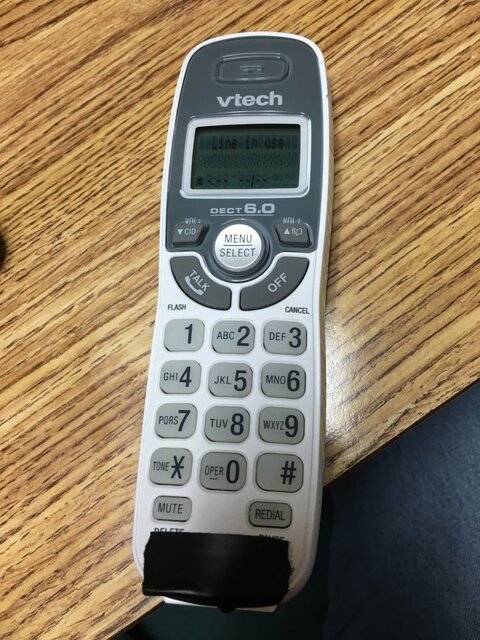
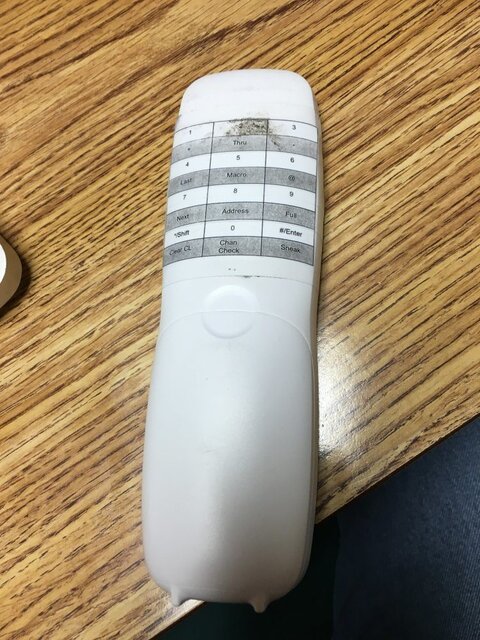
I taped the commands to the back so as not to forget. The reason I use this as opposed to a smart phone: There's always a chance that I will drop it from the lift or the ladder. If I lose a $20 walmart phone, no big deal. Can't say the same for an iPhone.
I will have to try that!
I had to tape over the mic on the phone so it would work. Also, using the mute feature will keep out unwanted noise. Never had an issue with static.
Brentgi
Active Member
Gotcha. I was referring to programming the speed dial. But thanks for the correction!
John Palmer
Well-Known Member
I used the phone remote on the Congo before the iRFR was released. I got pretty fast at using it. The flexibility of taking a safetied remote up to the rig was great. Once the iRFR was released, I switched to it for most things, except climbing up into the rig.
Now, I have a number of no contract phones and 7" android tablets at the theater. On the Cobalt, each remote can operate independent of the others. This is great if you have someone troubleshooting while someone else is focusing so they don't inadvertently take out the other's light.
JP
Now, I have a number of no contract phones and 7" android tablets at the theater. On the Cobalt, each remote can operate independent of the others. This is great if you have someone troubleshooting while someone else is focusing so they don't inadvertently take out the other's light.
JP
I've actually texted my director about getting a $15 digital (DECT) phone from amazon (amzn.to/29ckH8C). This was the cheapest I could find. My director also said that she would get the iRFR app on here iPad for me (the phone will be mostly used by my electricians). My theatre is currently being upgraded with almost 50 LED fixtures and new dimmer racks so it'll be great coming back in. The main reason why I was asking about the experiences is that our system will be a hybrid (although mostly LED where we can, FOH might stay as incandescent fixtures, depending on needs and how much I feel like dragging 10 LED fixtures to the catwalk up a spiral staircase). The iRFR app does seem the best option however I can use the 30 phonebook/contacts on the phone to do a lot of the work we do, which is turning 1-15 fixtures on and off for focusing and turning lights on and off for classes my director runs.
Nick Caburis
Member
At my school, what we did was one of our guys chose to cough up $30 bucks for a decent belkin router. Programmed a static ip for the board, made the ESSID hidden(because the tech department didn't want complaints or confusion) and set a password. Each tech was responsible for their own app if they wanted it. The router, being new, reach our whole aud from the booth in the back, which is average size for a school. Overall, it works smoothly, rarely drops, saves time with focusing with less people. My phone auto-joining the wifi that isn't actually connected to the internet is a bit of a nuisance but other than that, there seems to be no issue. However, keep in mind that our board does not move nor is getting replaced anytime soon.
Just as a note, instead of paying $50 for the iRFR or aRFR apps, with v2.3 or later on any of the Eos family, you can use OSC to control your board from a phone/tablet (or really anything, actually). TouchOSC, one of the best OSC apps for iOS, is only $5, which is incredibly reasonable for an individual to buy for their personal device. ETC released some pre-made layouts for iPads, and those can be adapted fairly easily for phones as well. Plus, you get to customize your layout however you like!
My director is purchasing the $50 app to be used on an ipad, I, however, am going to use OSC on my phone as much as possible. (As much as possible because we're getting LEDs this month. I plan on emailing a free OSC app developer about additions such as encoder wheels and such.) I'm only asking about the phone remote because my newer technicians would be using it (we're not going completely LED). Even if we're going completely LED, there are still some things you can do with them using macros.Just as a note, instead of paying $50 for the iRFR or aRFR apps, with v2.3 or later on any of the Eos family, you can use OSC to control your board from a phone/tablet (or really anything, actually). TouchOSC, one of the best OSC apps for iOS, is only $5, which is incredibly reasonable for an individual to buy for their personal device. ETC released some pre-made layouts for iPads, and those can be adapted fairly easily for phones as well. Plus, you get to customize your layout however you like!
Last edited:
Similar threads
- Replies
- 16
- Views
- 2K
- Replies
- 2
- Views
- 1K
Control/Dimming
ETCLink, Sensor Racks, and Modern Connectivity, Oh My!
- Replies
- 7
- Views
- 3K
- Replies
- 6
- Views
- 2K
Users who are viewing this thread
Total: 1 (members: 0, guests: 1)


