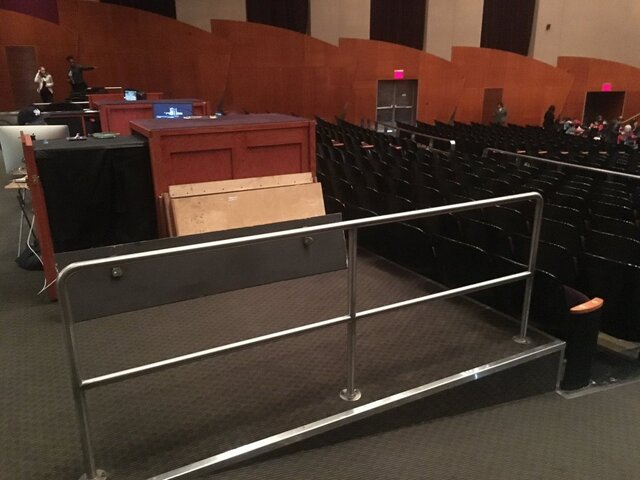Are there ways to get around this? In a work place, if everyone is a paid employee, you can make it adaptable. In a school where it's used for education, no. In a church, well, church vs state probably let's you get away it. But you I have to ask if you want to discriminate? I find it easier and better to design a solution rather than trying to find a way around doing the right thing.
I've built two booths recently, both were 8" raised off the existing floor with a 36" opening, but a step and no ramp. I set the desk height at 29". For both scenarios, an 8" rise was ample for line of sight issues. Personally, if the height of the desk going to bar height is due to visibility I'd rather raise the platform of the booth itself. It wouldn't be hard to add a wheelchair ramp to either of the two I designed and built as there is ample room outside of the entry on both.
The home improvement stores sell laminate countertops for reasonable rates which are almost not deep enough for most consoles. I supported the center of the desktop in the middle with a purpose-built 19" rack for gear mounting. I attached an in-progress pic of my most recent one.