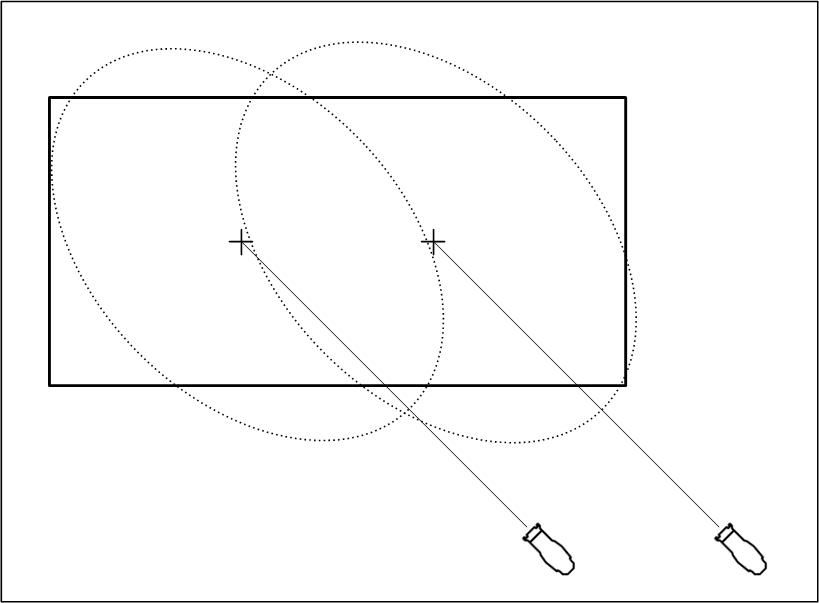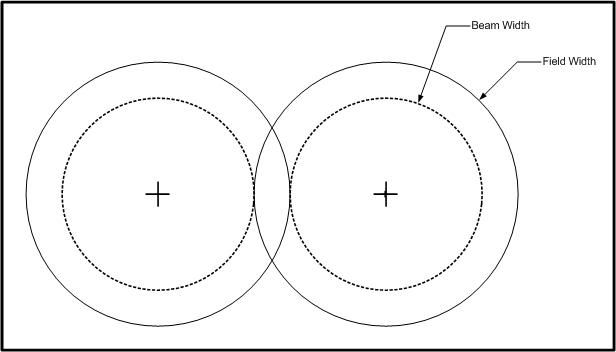blalew
Active Member
I have appreciated this forum in it's breadth & depth of knowledge but also with regard to how helpful folks here are. My first real post...
I have a very small setup in a classroom for videotaping. There's a 6' x 12' (wide) x 6" stage. I've decided to light it as two 6' areas that should blend, which is the problem I'm having.
Lighting consists of four S4 Jr Zoom fixtures w/ R132, two hitting each area at 45degree angles. I'm also using S4 PARs w/ WFL as toplight. I can't remember the throw distances at the moment but the ceiling is approx 12'. The S4 Jr Zooms are set to about 30 deg.
My problem - I'm basically trying to create a nice, even field, lit from 45s & toplight. I've read some of Shelley's book & he mentions the "slinky method" of getting beam angles to touch, but that only seems possibly with straight front light. Not to mention I have the zoom option, and I'm not clear on how to set it.
Obviously I'm very limited in my options here and I realize video is not very forgiving. I also realize I may be in over my head Thanks for any input.
Thanks for any input.
I have a very small setup in a classroom for videotaping. There's a 6' x 12' (wide) x 6" stage. I've decided to light it as two 6' areas that should blend, which is the problem I'm having.
Lighting consists of four S4 Jr Zoom fixtures w/ R132, two hitting each area at 45degree angles. I'm also using S4 PARs w/ WFL as toplight. I can't remember the throw distances at the moment but the ceiling is approx 12'. The S4 Jr Zooms are set to about 30 deg.
My problem - I'm basically trying to create a nice, even field, lit from 45s & toplight. I've read some of Shelley's book & he mentions the "slinky method" of getting beam angles to touch, but that only seems possibly with straight front light. Not to mention I have the zoom option, and I'm not clear on how to set it.
Obviously I'm very limited in my options here and I realize video is not very forgiving. I also realize I may be in over my head