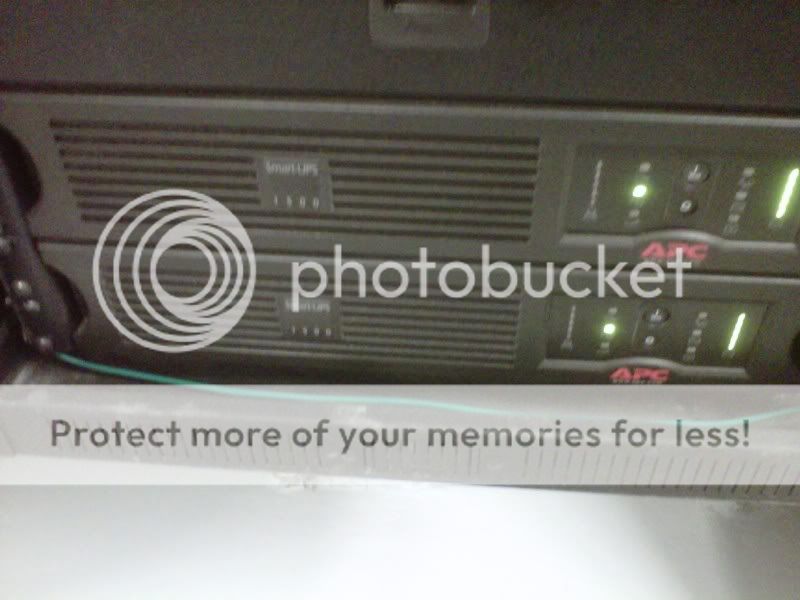Okay.. So I just got hired at this brand new high school to hang and focus a basic lighting plot for them for the new school year. Btw, lt me start by venting here. This school has an Eos in the mainstage and an Ion in the black box. 250 dimmers in the mainstage, 50 on the FOH catwalk, and two side ...... dont know the term for it but like rooms on the side walls to hang lights from. 6 High end moving lights (not exactly sure what kind) and all their rigging is motorized. Oh, and a Hydraulic Orchestra Pit.  Man, I wish I went to that high school :neutral:
Man, I wish I went to that high school :neutral:
Anyways. So I've always heard of DMX over Etheret but I've never seen it in action. Until now. It turns out this school runs Dmx over Ethernet. So I need some help here; I have a couple questions.
First, if theres one Ethernet output from the board, then how are there so many outputs everywhere? I mean, I see all these outputs saying "Lighting Network" with an Ethernet output which runs to this little box and then has a DMX output. So how do they get the Ethernet to run to all those places?
Second, how do you address the fixtures? I mean, on moving lights I've worked with, that address only goes from 1-512. But what if I want more than that? I know that with DMX512 I would address it as 1 and then if it came out of the second Universe it's address would be 513... So this throws me off a little bit.
Oh, and theres something called SmartSwitch by etc... the hell is that?
Here are a couple pictures I took. I don't know if they're of anything having to do with this, but mabe you can help




Anyways. So I've always heard of DMX over Etheret but I've never seen it in action. Until now. It turns out this school runs Dmx over Ethernet. So I need some help here; I have a couple questions.
First, if theres one Ethernet output from the board, then how are there so many outputs everywhere? I mean, I see all these outputs saying "Lighting Network" with an Ethernet output which runs to this little box and then has a DMX output. So how do they get the Ethernet to run to all those places?
Second, how do you address the fixtures? I mean, on moving lights I've worked with, that address only goes from 1-512. But what if I want more than that? I know that with DMX512 I would address it as 1 and then if it came out of the second Universe it's address would be 513... So this throws me off a little bit.
Oh, and theres something called SmartSwitch by etc... the hell is that?

Here are a couple pictures I took. I don't know if they're of anything having to do with this, but mabe you can help