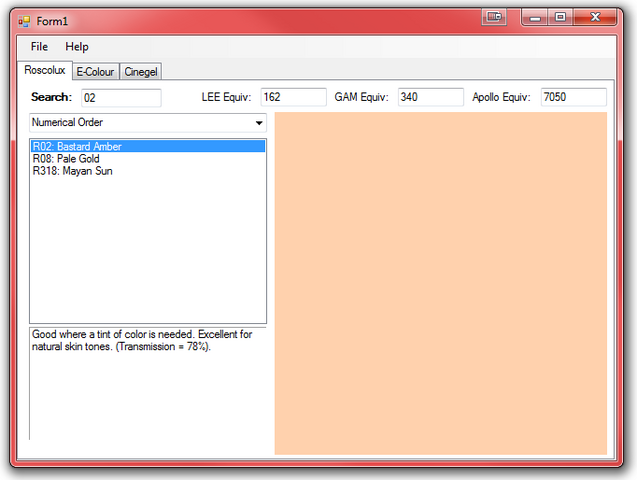blahoobadyhoo
Member
Hello All,
I was hoping I could have your opinion on a free program I am developing for the lighting community. Before anybody says anything, yes I know there are already iPhone and maybe Android apps in existence, but I don't care. I am making a program that had every Roscolux, E-Colour, and Cinegel gel in a compact format at the click of a button. It would narrow the field as the user typed the name and when one is selected, it's LEE, GAM, and Apollo equivalents appear, along with Rosco's own description of the gel and the color as per their website. I figure I might need some buttons on here but here is my preliminary program appearance. Let me know what you think and if there is something you would like to see implemented in this program. I don't even mind if there is not practical use for this, I'm just messing around.
Thanks

I was hoping I could have your opinion on a free program I am developing for the lighting community. Before anybody says anything, yes I know there are already iPhone and maybe Android apps in existence, but I don't care. I am making a program that had every Roscolux, E-Colour, and Cinegel gel in a compact format at the click of a button. It would narrow the field as the user typed the name and when one is selected, it's LEE, GAM, and Apollo equivalents appear, along with Rosco's own description of the gel and the color as per their website. I figure I might need some buttons on here but here is my preliminary program appearance. Let me know what you think and if there is something you would like to see implemented in this program. I don't even mind if there is not practical use for this, I'm just messing around.
Thanks