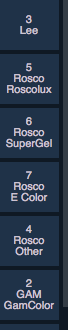Dear lighting guys and gals,
My humble theatre just purchased 8 new ETC Source 4 Luster 2. Yay for us. We currently use an ETC Ion for our board and while we do have some LEDs (PL series 1 cyc lights) but this is a big step forward for us. Does anyone have an advice about these fixtures? We are using them as front of house booms but I have never programed with them before.
Any advice or guidance that you would like to share would be greatly appreciated.
Thanks lighting community,
Gbtimex
My humble theatre just purchased 8 new ETC Source 4 Luster 2. Yay for us. We currently use an ETC Ion for our board and while we do have some LEDs (PL series 1 cyc lights) but this is a big step forward for us. Does anyone have an advice about these fixtures? We are using them as front of house booms but I have never programed with them before.
Any advice or guidance that you would like to share would be greatly appreciated.
Thanks lighting community,
Gbtimex