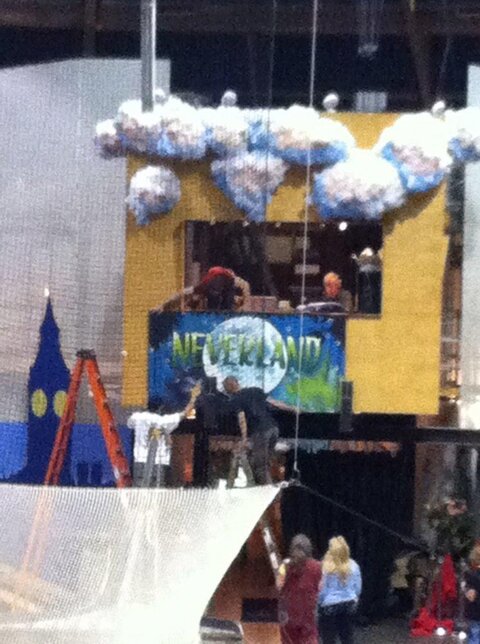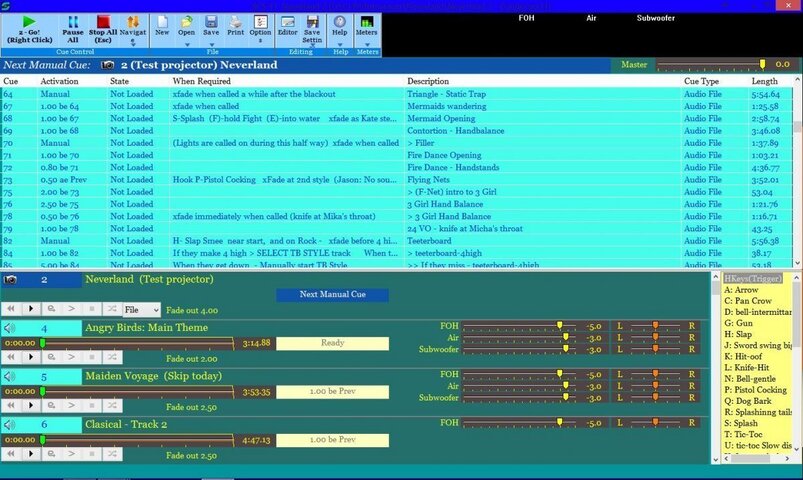Davetp
Member
I do tech for School and local shows and i use a windows Tower to get me through the job with:
1 monitor
1 tower
2 mouses (one wireless and sensor taped over)
1 keyboard
1 USB Fan
1 Desk Lamp With Purple Gell
4 L.E.D clip lights
2 microphones (for F.O.H calls and Dressing Room Calls
1 sound board
2 speakers (F.O.H)
1 radio and headset to the rest of the crew
1 channel for the musical directors Keyboard
1 channel for PC
1 Channel For F.O.H Intercom System
3 Channels For Stage Mics
I Use A windows package called Multiplay which is free and great.
http://www.softpedia.com/get/Multimedia/Audio/Other-AUDIO-Tools/MultiPlay.shtml
1 monitor
1 tower
2 mouses (one wireless and sensor taped over)
1 keyboard
1 USB Fan
1 Desk Lamp With Purple Gell
4 L.E.D clip lights
2 microphones (for F.O.H calls and Dressing Room Calls
1 sound board
2 speakers (F.O.H)
1 radio and headset to the rest of the crew
1 channel for the musical directors Keyboard
1 channel for PC
1 Channel For F.O.H Intercom System
3 Channels For Stage Mics
I Use A windows package called Multiplay which is free and great.
http://www.softpedia.com/get/Multimedia/Audio/Other-AUDIO-Tools/MultiPlay.shtml