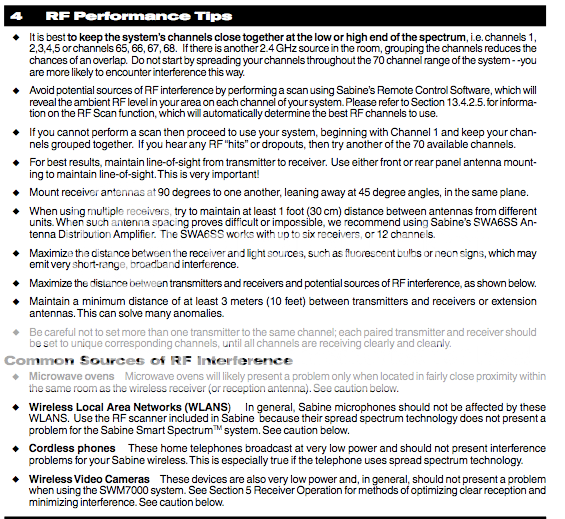You are using an out of date browser. It may not display this or other websites correctly.
You should upgrade or use an alternative browser.
You should upgrade or use an alternative browser.
Sabine Wireless
- Thread starterblademaster
- Start date
blademaster
Active Member
holy cow.
i just did a quote request
10 UM400a Transmitters
2 VR Recievers
waiting on a reply
Do you the Cardiac Intensive Care Unit on speed dial?holy cow.
i just did a quote request
10 UM400a Transmitters
2 VR Recievers
waiting on a reply
holy cow.
i just did a quote request
10 UM400a Transmitters
2 VR Recievers
waiting on a reply
You may not know this, but you can use Lectrosonics receivers with most other manufacturer's bodypacks, and vice versa. This allows you to take advantage of the very good Lectro receivers, and use less expensive bodypacks (which make much less of a difference in overall system quality).
FWIW, you're looking at about $550 for a VENUE receiver system (per channel; includes receiver module and frame split 6 ways), and anywhere from $500 to $1300 for the bodypack depending on which model you choose. Add to this the cost of antennas and mic elements. Antenna splitters are not necessary if you keep the total system bandwidth under 50 MHz.
So basically the best idea is to move the receivers over the center of stage to maximize range?
Not necessarily. But close to the stage. A good location would be right off stage left or stage right, or behind the back curtain or scrim. Hopefully this will get you above the noise. And as I've said multiple times, get people to turn off their laptop's wireless card, their bluetooth accessories, their 2.4 GHz cordless landline phones, and the like. All of these things will make the Sabine system less reliable. And by off I mean powered down, not just "not in use."
As a rule of thumb phones should be off anyway (why on earth do you need a phone in a theater?).
blademaster
Active Member
Not necessarily. But close to the stage. A good location would be right off stage left or stage right, or behind the back curtain or scrim. Hopefully this will get you above the noise. And as I've said multiple times, get people to turn off their laptop's wireless card, their bluetooth accessories, their 2.4 GHz cordless landline phones, and the like. All of these things will make the Sabine system less reliable. And by off I mean powered down, not just "not in use."
As a rule of thumb phones should be off anyway (why on earth do you need a phone in a theater?).
current the recievers are sitting on stage left. and we have dropouts near stage right....i was thinking centered above the scrim drop.
blademaster
Active Member
yup ok so i checked with the box office and the diner there and they dont use cordless phones. so really our interference can only come from wlans, bluetooth or the like....
That would be the most likely explanation. Are you in your own building, or part of a larger facility? Do you know if anyone has a wireless network going? You might check using your laptop - get them to turn their networks off or change them all to the same channel - either 1 or 11 - and out your mics either at the top or bottom of the sabine channel list (60-70 for wireless on WiFi ch 1, and vice versa). Make sure staff doesn't have any bluetooth devices they are using - if they do have them, get them to turn them OFF.
Last edited:
Unmanedpilot
Member
We share the building complex with a few other stores that are attached to the main building. We can take a look around to see what they use.
Landon2006
Member
I know this is an older topic, but I feel that I should pitch in. We are a touring theater company, and we recently made a purchase of 12 of the Sabine Wireless, 2 channel systems.
While we have not performed a tour with them yet, we have tested them out. I have heard nothing like what your explaining in the original post. If you ask me, it's probably not other Wi-fi networks interfering with the system. We have a wi-Fi net work here at our office, as does out upstairs and downstairs neighbors, and we have not got any interference from ANY of those systems.
If you ask me, your problem probably lies in one of the following:
A) You have defective transmitters - Problems with the transmitters / batteries will cause poor reception on the system. This could explain the "Only some are effected" problem. ALWAYS make sure the units are charged 100% before every show, as even a 50% battery level may cause lose of signal strength. Batteries may also be defective.
B) The receiver antenna's are to close to the transmitters - This may cause interference as well. As Sabine says in there manual, keep them AT LEAST 10' away from each other.
C) Improper Antenna placement / Receiver placement - If the antennas of the receiver are to close to certain types of lighting, it will cause a constant interference of "Buzz" in the system. Sabine says its only a problem with neon / florescent light, but in my test with the system, this is not true. My advice is build a Faraday cage around the TOP of the antennas, so as to deflect any signals from lights getting to the antennas.
Also, a good rule is to keep the antennas LOW to the floor, away from light sources.
D) Use the scanning software - Sabine provides FREE scanning software, which will scan all 70 channels, and alert you to which channels have interference, as well as the level of interference on each channel. This software is a MUST if you use the system.
Overall, its not really a problem with the 2.4GHz technology, or everyone would have this same problem. Lets face it, there is 2.4GHz wireless EVERYWHERE.
Sabine actually did a test of the system at a trade show (don't remember which it was), and the minimum amount of channels they had clear was 50 of 70. These trade shows are a mega of Bluetooth, Wi-Fi, and other 2.4GHz technology. If all else fails, return the units to Sabine. They should provide a warranty on them, so you should NOT have to "buy" new ones.
That's the best advice I can offer.
PS) Also, someone above said to "Trade In" the Sabine Wireless for Shure units. This is a nice idea, except that sure units capable of the same number of channels as the Sabine will cost more than the Sabine... therefore, you cannot really "trade them in".
Landon Parks,
President & CEO,
Broadway Across Indiana Inc.
While we have not performed a tour with them yet, we have tested them out. I have heard nothing like what your explaining in the original post. If you ask me, it's probably not other Wi-fi networks interfering with the system. We have a wi-Fi net work here at our office, as does out upstairs and downstairs neighbors, and we have not got any interference from ANY of those systems.
If you ask me, your problem probably lies in one of the following:
A) You have defective transmitters - Problems with the transmitters / batteries will cause poor reception on the system. This could explain the "Only some are effected" problem. ALWAYS make sure the units are charged 100% before every show, as even a 50% battery level may cause lose of signal strength. Batteries may also be defective.
B) The receiver antenna's are to close to the transmitters - This may cause interference as well. As Sabine says in there manual, keep them AT LEAST 10' away from each other.
C) Improper Antenna placement / Receiver placement - If the antennas of the receiver are to close to certain types of lighting, it will cause a constant interference of "Buzz" in the system. Sabine says its only a problem with neon / florescent light, but in my test with the system, this is not true. My advice is build a Faraday cage around the TOP of the antennas, so as to deflect any signals from lights getting to the antennas.
Also, a good rule is to keep the antennas LOW to the floor, away from light sources.
D) Use the scanning software - Sabine provides FREE scanning software, which will scan all 70 channels, and alert you to which channels have interference, as well as the level of interference on each channel. This software is a MUST if you use the system.
Overall, its not really a problem with the 2.4GHz technology, or everyone would have this same problem. Lets face it, there is 2.4GHz wireless EVERYWHERE.
Sabine actually did a test of the system at a trade show (don't remember which it was), and the minimum amount of channels they had clear was 50 of 70. These trade shows are a mega of Bluetooth, Wi-Fi, and other 2.4GHz technology. If all else fails, return the units to Sabine. They should provide a warranty on them, so you should NOT have to "buy" new ones.
That's the best advice I can offer.
PS) Also, someone above said to "Trade In" the Sabine Wireless for Shure units. This is a nice idea, except that sure units capable of the same number of channels as the Sabine will cost more than the Sabine... therefore, you cannot really "trade them in".
Landon Parks,
President & CEO,
Broadway Across Indiana Inc.
Last edited:
That isn't just "interference", it is other systems in use and you can be interference to them just as much as they can be to you, which is why I know some college campuses that prohibit 2.4GHz systems other than their wireless networks.D) Use the scanning software - Sabine provides FREE scanning software, which will scan all 70 channels, and alert you to which channels have interference, as well as the level of interference on each channel. This software is a MUST if you use the system.
Overall, its not really a problem with the 2.4GHz technology, or everyone would have this same problem. Lets face it, there is 2.4GHz wireless EVERYWHERE.
Did they actually operate on all those channels or was it just that their software showed them to be open, that is two very different things.
Landon2006
Member
I would also like to add that the Sabine Wireless was used in Spain for the Opera "Carmen", which used all 60 channels. I personally talked to Paco Cano, who did the sound design for the opera, before purchasing our system. He confirmed the use of all 60 channels, with no interference or drop-out problems.
He only had good things to say about the system, and he even commented that he had much more trouble with UHF systems than this system. That combined with the very favorable reviews on the internet about the system, and our personal testing, have shown that the Sabine Wireless is not an evil beast. In fact, it works better and sounds better than any UHF system I have used.
Before we bought our 24 channel Sabine Wireless system, I rented out a total of 24channels of the Shure U14D. Not only did I have trouble finding enough interference free channels to operate all 24, but the sound on the low-end was horrible. Compared to the Sabine, the system was very low quality and difficult to work with. The Sabine had almost all of its channels available, interference free, the whole time; and we never had a problem getting the 24 channels.
Now again, I would like to stress that the technology used by Sabine reduced interference from things like Wifi networks, as the Spread Spectrum used in the Wifi should not interfere with the Smart Spectrum technology used by the system.
I remember we use to use a VHF system at our small community theater, and one day the owner of the speedway within 500 feet of our theater came into the theater and commented about how great our performance the night before was... This was a surprise, as it was a dress rehearsal, and not open to the public.
I remember hearing our President ask him how he seen the performance... He replied "I didn't, I heard it". Turns out there communication systems used the same frequency as one of our our wireless mics. Talk about embarrassment.
Overall, I don't think that the problem the original poster was having had much to do with the systems itself, but more with the way the systems was being used. With any show like this, you can't just plug everything in and expect it to work. In order for the Sabine system to work good, you need Antenna splitters, RF monitoring software via the Network I/O port on the systems, proper placement of the system away from interference devices.
Without knowing his exact setup, and the locations of this systems in location to other 2.4GHz devices and lighting, I can't say that "Yes, its the fault of the wireless system". No one can.
you can read the article on the spears tour here: http://www.sabine.com/sabine-professional-audio/SWM7000-Monty-Lee-Wilkes-041025.htm
I also found an article on the Carmen opera, here: http://www.proaudioreview.com/article/142
Also, by going to the official Sabine site, you can read external reviews of the system.
He only had good things to say about the system, and he even commented that he had much more trouble with UHF systems than this system. That combined with the very favorable reviews on the internet about the system, and our personal testing, have shown that the Sabine Wireless is not an evil beast. In fact, it works better and sounds better than any UHF system I have used.
Before we bought our 24 channel Sabine Wireless system, I rented out a total of 24channels of the Shure U14D. Not only did I have trouble finding enough interference free channels to operate all 24, but the sound on the low-end was horrible. Compared to the Sabine, the system was very low quality and difficult to work with. The Sabine had almost all of its channels available, interference free, the whole time; and we never had a problem getting the 24 channels.
Now again, I would like to stress that the technology used by Sabine reduced interference from things like Wifi networks, as the Spread Spectrum used in the Wifi should not interfere with the Smart Spectrum technology used by the system.
In the defense of 2.4GHz, a UHF wireless microphone could also cause interference problems as well. In fact, UHF signals go much farther than a 2.4GHz will, therefore the odds that your system will interfere with someone eals's use of that frequency also increases. UHF mics are not sparred from causing interference.That isn't just "interference", it is other systems in use and you can be interference to them just as much as they can be to you, which is why I know some college campuses that prohibit 2.4GHz systems other than their wireless networks.
I remember we use to use a VHF system at our small community theater, and one day the owner of the speedway within 500 feet of our theater came into the theater and commented about how great our performance the night before was... This was a surprise, as it was a dress rehearsal, and not open to the public.
I remember hearing our President ask him how he seen the performance... He replied "I didn't, I heard it". Turns out there communication systems used the same frequency as one of our our wireless mics. Talk about embarrassment.
Overall, I don't think that the problem the original poster was having had much to do with the systems itself, but more with the way the systems was being used. With any show like this, you can't just plug everything in and expect it to work. In order for the Sabine system to work good, you need Antenna splitters, RF monitoring software via the Network I/O port on the systems, proper placement of the system away from interference devices.
Without knowing his exact setup, and the locations of this systems in location to other 2.4GHz devices and lighting, I can't say that "Yes, its the fault of the wireless system". No one can.
Well, I have never ran into this problem in our tours. There are plenty of other musicians using this system, including the worldwide tour of Brittany Spears last concert. There also many other touring musicians using the system.which is why I know some college campuses that prohibit 2.4GHz systems other than their wireless networks.
you can read the article on the spears tour here: http://www.sabine.com/sabine-professional-audio/SWM7000-Monty-Lee-Wilkes-041025.htm
I also found an article on the Carmen opera, here: http://www.proaudioreview.com/article/142
Also, by going to the official Sabine site, you can read external reviews of the system.
Last edited:
He only had good things to say about the system, and he even commented that he had much more trouble with UHF systems than this system. That combined with the very favorable reviews on the internet about the system, and our personal testing, have shown that the Sabine Wireless is not an evil beast. In fact, it works better and sounds better than any UHF system I have used.
Have you tried Lectrosonics' wireless systems?
Before we bought our 24 channel Sabine Wireless system, I rented out a total of 24channels of the Shure U14D. Not only did I have trouble finding enough interference free channels to operate all 24, but the sound on the low-end was horrible. Compared to the Sabine, the system was very low quality and difficult to work with. The Sabine had almost all of its channels available, interference free, the whole time; and we never had a problem getting the 24 channels.
I'd be interested to know what you used to coordinate the frequencies for that system, and how many separate bandsplits you used. For 24 systems, I'm guessing you'd need two if not three bandsplits to make sure there is enough space between channels to avoid direct interference.
Now again, I would like to stress that the technology used by Sabine reduced interference from things like Wifi networks, as the Spread Spectrum used in the Wifi should not interfere with the Smart Spectrum technology used by the system.
It is worth noting that the Sabine units use plain old FM, just like all of the UHF mics do - just at 2.4 GHz. What they add is additional signal processing, which is done digitally. But the whole system is NOT digital.
In the defense of 2.4GHz, a UHF wireless microphone could also cause interference problems as well. In fact, UHF signals go much farther than a 2.4GHz will, therefore the odds that your system will interfere with someone eals's use of that frequency also increases. UHF mics are not sparred from causing interference.
...which is why you always coordinate microphone frequencies with other users and local TV stations.
I remember we use to use a VHF system at our small community theater, and one day the owner of the speedway within 500 feet of our theater came into the theater and commented about how great our performance the night before was... This was a surprise, as it was a dress rehearsal, and not open to the public.
I remember hearing our President ask him how he seen the performance... He replied "I didn't, I heard it". Turns out there communication systems used the same frequency as one of our our wireless mics. Talk about embarrassment.
Could have been any number of things, but either your mics were in the wrong band or their comm system was in the wrong band. I suppose it's possible the VHF mics were on the eight hydrological frequencies, and so was the comm system, but that seems unlikely to me.
Overall, I don't think that the problem the original poster was having had much to do with the systems itself, but more with the way the systems was being used. With any show like this, you can't just plug everything in and expect it to work. In order for the Sabine system to work good, you need Antenna splitters, RF monitoring software via the Network I/O port on the systems, proper placement of the system away from interference devices.
Without knowing his exact setup, and the locations of this systems in location to other 2.4GHz devices and lighting, I can't say that "Yes, its the fault of the wireless system". No one can.
Agreed, 100%. Proper equipment (and low loss coax cable) is extremely important for any wireless mic system, but especially so at 2.4 GHz. And I agree that it is virtually impossible to know what caused the original poster's interference without being on-site with test gear.
Now that I'm not trying to be overly negative here - I just want to point out that the Sabine units aren't anything special in the world of wireless mics. With proper setup and use, any professional quality system will work just fine.
Mike
Landon2006
Member
I would also like to add that we have been touring with our Sabine system now for almost 6 months. We have NEVER had any major interference on the system channels we were using. The current show, The Wizard of Oz, has all 24 channels going at the same time.
I find it hard to believe that if I have not had any problems with the system, that anyone else's problems would be a direct relation to the system itself. I have read nothing but stellar reviews on the Sabine system.
As the above review states, he got no interference from the cell phones. I personally have never received any interference from Wifi or Bluetooth devices on the system either.
As long as you perform a scan BEFORE you set your channels, to check the ambient interference level before using that channel, and if you keep the channels grouped together, you wont have to deal with interference.
To finnish, I will ad the below notes for anyone who is thinking of owning this system or owns it, but can't get interference free channels...
A) Perform a RF scan of the spectrum. I'm not talking about those "RF Scanners" that act as radios, but the Software that comes with the Sabine System. You will need the receivers that have the Network I/O, but its worth it. If you can't afford the added expense on ALL of your receivers, just buy one network receiver and the rest non-network. The RF Scanner will scan the entire spectrum from the one system.
B) Group the channels together. Don't use channel 1, 2, 45, 69 and 70 at the same time. This allows for more interference in the system. Use groups, such as 1, 2, 3, 4, 5, 6, and if you can't get ALL the needed channels together, group them throughout the band... such as 1, 2, 3, 4, 14, 15, 16, 31, 32, 33, 34, 54, 55, 56, etc.
C) Use a proper setup... You cannot use this system effectively on a professional stage environment unless its setup the correct way. First, you need to make sure your receivers are rack mounted, and that the placement of the antenna's for each receiver are at least 1 foot apart. Of this cannot be done, you'll need to upgrade to the Antenna Distribution box, which will allow one set of antennas to control 12 channels. Doing it this way, on a 24 channel system, you would have 2 distro, spaced several feet apart in the rack.
Also, I highly suggest the remote antenna option. This allows you to place the antenna in a much better line of site to the transmitters without having to put the entire rack really close to the stage. Also, you have better Antenna shielding options that way.
D) Make sure the batteries in the transmitters are at full charge. Charge them fully after EVERY performance. Low batteries, even 1/2 discharged, will cause a lot of drop-outs, static, buzzing and also allow more interference into the channel.
E) Line of site: NEVER, NEVER place the antennas too far from the stage. They really need to be right off of the proscenium edge, and never more than 100' from all of the transmitters, if at all possible. The closer the transmitters are to the receivers, the better signal strength. However, if you get them too close, it will also cause problems. The BEST possible solution is keep them no more than 100' apart, but no closer than 20'.
F) Possible causes of Interference: I am not saying that this system is flawless. But really, if you follow the advice here as well as the advice of other professionals, you'll find that getting enough channels free of interference is no problem. You wont have to worry about buying different banded systems if you plan to use a lot of channels. You don't have to wonder which bands are the best, because of what broadcasters are operating there. This is especially tough on tours, where one night you may have no RF interference, but next town over your flooded and can't find enough channels. you don't have to worry about spacing the channels apart as in the UHF band, you don't have to worry about picking up a broadcast from the theater down the road, unless of course they use the same system. Even then, the range is so low that theirs most likely would not interfere with yours.
Some people worry that they might pick up cordless phone conversations while using the system, but this generally does not happen. We have a 2.4Ghz wireless phone at the office, and one of the first test's I did was to determine if the phone would interfere with any channels. The phone was "Broad Spectrum", so it did not operate on any one channel... It would switch occasionally for privacy. Never did the RF software show any ambient RF from the phone on any of the 70 channels.
Also, our 802.11g setup had no interference with the system either.
Now if you still continue to get interference on the system, then chances are you have the rig setup in an improper way. It's a known fact that you will most likely get some interference on some channels. This will happen with 2.4GHz, UHF and VHF alike. The thing you have to consider is how many channels are available, and how many you need. I would be hard pressed to find someone who needed more than 24 channels, and that has never posed a problem for us.
If you where to setup a comparable UHF system, you would first have to find a system capable of multiple channels. Be careful, some will say "multi-
Channel", but that may be limited to 8 channels or 4 channels. Always check. Generally to find a UHF capable of enough channels, your looking in the price range of $500 plus per channel. Probably the cheapest option is the Sennheiser 100 G2 series with 1,400 frequencies. Again though, that does not mean you can operate that many systems. RF needs to be spaced apart, and you'll also have interference on a majority of those channels, due to the high powered devices using the UHF band.
We looked into the Sennheiser G2, which would have been 1/2 the price of our Sabine setup, but in according to the Sennheiser frequency finder,we only had 18 channels per band available in our area. To get 24, we would have needed to get the system across bands A and B. Even that is no guarantee that there will be enough channels, as the frequency finder probably does not list EVERY possible source of RF interference in your area. From what I seen, it only list's TV broadcasts.
If you go online and search for a more complete frequency finder in your area, it will list a great deal of the entertainment attractions, fire depts, police dept, hospitals, etc that use that part of the band.
Overall, I'm not trying to convince anyone to drop their UHF off at the dump and buy a Sabine system... I'm just stating my observations of the system we own, the professional reviews of the system, as well as some of differences between 2.4GHz and UHF.
So, is 2.4GHz better? That's hard to say. Sabine has many users of the system, including the last global tour that Brittany Spears did. As well as Seaworld, Walt Disney World and many other smaller tours, bands, venues.
Generally, UHF is still a more accepted solution in large Broadway tours, permanent installations, etc. Rather this is due to the fact that UHF is better, I can't say. But in my mind, I think people just stick with what they know. As they say, it ain't broke, don't fix it. If UHF works for your needs, then why abandon it for a new technology that will set you back money and time.
I do however think that these systems will soon become more commonplace, once the older UHF units working today start to wear out, and need replacement.
PS) I forgot to add... Keep the receivers and antenna as fare away from any lighting as you can. Also, don't get them too close any high-powered electrical systems. In my experiance, the best location for receivers is in the Center of the Orchestra pit, with the antenna's sticking up about 1' above the level of the stage. This allows for almost perfect line of sight for the receivers and transmitters, and also keeps them away from the stage lighting and high powered Dimmers, etc.
I find it hard to believe that if I have not had any problems with the system, that anyone else's problems would be a direct relation to the system itself. I have read nothing but stellar reviews on the Sabine system.
NEW ORLEANS JAZZ & HERITAGE FESTIVAL 2003
"The computer interface for the Sabine SWM7000 is great ... We used the built-in RF scanner during the middle of the day — when there were thousands of cell phones going — and still we had all channels available.” Scott Thompson, A V Presentations sound engineer at the New Orleans Jazz & Heritage Festival's Sheraton Hotel Fais Do Do stage.
As the above review states, he got no interference from the cell phones. I personally have never received any interference from Wifi or Bluetooth devices on the system either.
As long as you perform a scan BEFORE you set your channels, to check the ambient interference level before using that channel, and if you keep the channels grouped together, you wont have to deal with interference.
To finnish, I will ad the below notes for anyone who is thinking of owning this system or owns it, but can't get interference free channels...
A) Perform a RF scan of the spectrum. I'm not talking about those "RF Scanners" that act as radios, but the Software that comes with the Sabine System. You will need the receivers that have the Network I/O, but its worth it. If you can't afford the added expense on ALL of your receivers, just buy one network receiver and the rest non-network. The RF Scanner will scan the entire spectrum from the one system.
B) Group the channels together. Don't use channel 1, 2, 45, 69 and 70 at the same time. This allows for more interference in the system. Use groups, such as 1, 2, 3, 4, 5, 6, and if you can't get ALL the needed channels together, group them throughout the band... such as 1, 2, 3, 4, 14, 15, 16, 31, 32, 33, 34, 54, 55, 56, etc.
C) Use a proper setup... You cannot use this system effectively on a professional stage environment unless its setup the correct way. First, you need to make sure your receivers are rack mounted, and that the placement of the antenna's for each receiver are at least 1 foot apart. Of this cannot be done, you'll need to upgrade to the Antenna Distribution box, which will allow one set of antennas to control 12 channels. Doing it this way, on a 24 channel system, you would have 2 distro, spaced several feet apart in the rack.
Also, I highly suggest the remote antenna option. This allows you to place the antenna in a much better line of site to the transmitters without having to put the entire rack really close to the stage. Also, you have better Antenna shielding options that way.
D) Make sure the batteries in the transmitters are at full charge. Charge them fully after EVERY performance. Low batteries, even 1/2 discharged, will cause a lot of drop-outs, static, buzzing and also allow more interference into the channel.
E) Line of site: NEVER, NEVER place the antennas too far from the stage. They really need to be right off of the proscenium edge, and never more than 100' from all of the transmitters, if at all possible. The closer the transmitters are to the receivers, the better signal strength. However, if you get them too close, it will also cause problems. The BEST possible solution is keep them no more than 100' apart, but no closer than 20'.
F) Possible causes of Interference: I am not saying that this system is flawless. But really, if you follow the advice here as well as the advice of other professionals, you'll find that getting enough channels free of interference is no problem. You wont have to worry about buying different banded systems if you plan to use a lot of channels. You don't have to wonder which bands are the best, because of what broadcasters are operating there. This is especially tough on tours, where one night you may have no RF interference, but next town over your flooded and can't find enough channels. you don't have to worry about spacing the channels apart as in the UHF band, you don't have to worry about picking up a broadcast from the theater down the road, unless of course they use the same system. Even then, the range is so low that theirs most likely would not interfere with yours.
Some people worry that they might pick up cordless phone conversations while using the system, but this generally does not happen. We have a 2.4Ghz wireless phone at the office, and one of the first test's I did was to determine if the phone would interfere with any channels. The phone was "Broad Spectrum", so it did not operate on any one channel... It would switch occasionally for privacy. Never did the RF software show any ambient RF from the phone on any of the 70 channels.
Also, our 802.11g setup had no interference with the system either.
Now if you still continue to get interference on the system, then chances are you have the rig setup in an improper way. It's a known fact that you will most likely get some interference on some channels. This will happen with 2.4GHz, UHF and VHF alike. The thing you have to consider is how many channels are available, and how many you need. I would be hard pressed to find someone who needed more than 24 channels, and that has never posed a problem for us.
If you where to setup a comparable UHF system, you would first have to find a system capable of multiple channels. Be careful, some will say "multi-
Channel", but that may be limited to 8 channels or 4 channels. Always check. Generally to find a UHF capable of enough channels, your looking in the price range of $500 plus per channel. Probably the cheapest option is the Sennheiser 100 G2 series with 1,400 frequencies. Again though, that does not mean you can operate that many systems. RF needs to be spaced apart, and you'll also have interference on a majority of those channels, due to the high powered devices using the UHF band.
We looked into the Sennheiser G2, which would have been 1/2 the price of our Sabine setup, but in according to the Sennheiser frequency finder,we only had 18 channels per band available in our area. To get 24, we would have needed to get the system across bands A and B. Even that is no guarantee that there will be enough channels, as the frequency finder probably does not list EVERY possible source of RF interference in your area. From what I seen, it only list's TV broadcasts.
If you go online and search for a more complete frequency finder in your area, it will list a great deal of the entertainment attractions, fire depts, police dept, hospitals, etc that use that part of the band.
Overall, I'm not trying to convince anyone to drop their UHF off at the dump and buy a Sabine system... I'm just stating my observations of the system we own, the professional reviews of the system, as well as some of differences between 2.4GHz and UHF.
So, is 2.4GHz better? That's hard to say. Sabine has many users of the system, including the last global tour that Brittany Spears did. As well as Seaworld, Walt Disney World and many other smaller tours, bands, venues.
Generally, UHF is still a more accepted solution in large Broadway tours, permanent installations, etc. Rather this is due to the fact that UHF is better, I can't say. But in my mind, I think people just stick with what they know. As they say, it ain't broke, don't fix it. If UHF works for your needs, then why abandon it for a new technology that will set you back money and time.
I do however think that these systems will soon become more commonplace, once the older UHF units working today start to wear out, and need replacement.
PS) I forgot to add... Keep the receivers and antenna as fare away from any lighting as you can. Also, don't get them too close any high-powered electrical systems. In my experiance, the best location for receivers is in the Center of the Orchestra pit, with the antenna's sticking up about 1' above the level of the stage. This allows for almost perfect line of sight for the receivers and transmitters, and also keeps them away from the stage lighting and high powered Dimmers, etc.
Last edited:
Hi Landon, I agree with most of what you have below. Comments are threaded:
As the above review states, he got no interference from the cell phones. I personally have never received any interference from Wifi or Bluetooth devices on the system either.[/quote
I wouldn not expect to see any interference from cell phones, except those with BlueTooth or WiFi interfaces in them. That said, WiFi channels are 11 MHz wide and the Sabine channels are 300 kHz wide - so the amount of noise actually passed into the Sabine unit would be significantly lower than the amount of noise the WiFi device is spewing out, thus helping to reduce the possibility of interference (but not eliminate it).
A) Perform a RF scan of the spectrum. I'm not talking about those "RF Scanners" that act as radios, but the Software that comes with the Sabine System. You will need the receivers that have the Network I/O, but its worth it. If you can't afford the added expense on ALL of your receivers, just buy one network receiver and the rest non-network. The RF Scanner will scan the entire spectrum from the one system.
Agreed. One should always do a spectrum analysis before using a wireless system.
B) Group the channels together. Don't use channel 1, 2, 45, 69 and 70 at the same time. This allows for more interference in the system. Use groups, such as 1, 2, 3, 4, 5, 6, and if you can't get ALL the needed channels together, group them throughout the band... such as 1, 2, 3, 4, 14, 15, 16, 31, 32, 33, 34, 54, 55, 56, etc.
According to the manual, this is to essentially group the channels into one WI-Fi channel (11 MHz wide) to avoid interference. Makes sense to me.
By the way, the manual states the actual operating frequencies that each channel maps to (I am very happy to see this information published).
C) Use a proper setup... You cannot use this system effectively on a professional stage environment unless its setup the correct way. First, you need to make sure your receivers are rack mounted, and that the placement of the antenna's for each receiver are at least 1 foot apart. If this cannot be done, you'll need to upgrade to the Antenna Distribution box, which will allow one set of antennas to control 12 channels. Doing it this way, on a 24 channel system, you would have 2 distro, spaced several feet apart in the rack.
Agreed, again. It is very important to separate the antennas by more than a wavelength (which at 2.4 Ghz is approximately 13 cm). This allows for spatial diversity. It is curious that I can't determine the actual diversity system that these mics use - Sabine claims "true diversity" but this is just a marketing term that is meaningless. I would be interested to know if it is switched antenna diversity, or switched reciever diversity (essentially, switched after demodulation).
Agreed, IF AND ONLY IF your coax run provides less loss than mounting the antennas at the rack. One must do the math here to determine which is better. Coax cable is very lossy at 2.4 GHz, and 100' of cable might attenuate the signal by 10 dB or more. Carefully consider how this will work before doing it.
E) Line of site: NEVER, NEVER place the antennas too far from the stage. They really need to be right off of the proscenium edge, and never more than 100' from all of the transmitters, if at all possible. The closer the transmitters are to the receivers, the better signal strength. However, if you get them too close, it will also cause problems. The BEST possible solution is keep them no more than 100' apart, but no closer than 20'.
Line of sight is very important. I am bothered, however, by a minimum distance. This tells me that the RF Front End for these units is incapable of handling strong RF signals - not a good sign. A properly designed reciever should be able to handle signals that are very strong, probably in the 0 to +10dBm range. The same does for the antenna splitter, which explicitly states that it's 1 dB compression point is -20 dBm - not good.
F) Possible causes of Interference: I am not saying that this system is flawless. But really, if you follow the advice here as well as the advice of other professionals, you'll find that getting enough channels free of interference is no problem. You wont have to worry about buying different banded systems if you plan to use a lot of channels. You don't have to wonder which bands are the best, because of what broadcasters are operating there. This is especially tough on tours, where one night you may have no RF interference, but next town over your flooded and can't find enough channels. you don't have to worry about spacing the channels apart as in the UHF band, you don't have to worry about picking up a broadcast from the theater down the road, unless of course they use the same system. Even then, the range is so low that theirs most likely would not interfere with yours.
I agree that not having to worry about being locked into a bandsplit may give some users peace of mind. However, a properly coordinated UHF system will be very unlikely to have RF problems to begin with, so I'm not sure this is a huge selling point. Tours, of course, are a different story.
This only true of semi-professional systems. You shouldn't be buying them anyway!
Generally to find a UHF capable of enough channels, your looking in the price range of $500 plus per channel. Probably the cheapest option is the Sennheiser 100 G2 series with 1,400 frequencies.
Agreed. And this is the bare bones minimum you should even cosndier if you want reliability. Broadway users spend upwards of $3-4k PER channel.
Again though, that does not mean you can operate that many systems.
Yes. You need about 400 kHz of spacing, and 1 MHz is preferable.
RF needs to be spaced apart, and you'll also have interference on a majority of those channels, due to the high powered devices using the UHF band.
Not necessarily true. It depends on what channels are in use in that bandsplit and how much spacing you want to use. You can probably get 8 mics into 6 MHz of spectrum if you try and have decent gear (Sennheier Evolution, SHure ULX, maybe A-T 4000, any Lectro gear).
We looked into the Sennheiser G2, which would have been 1/2 the price of our Sabine setup, but in according to the Sennheiser frequency finder,we only had 18 channels per band available in our area. To get 24, we would have needed to get the system across bands A and B. Even that is no guarantee that there will be enough channels, as the frequency finder probably does not list EVERY possible source of RF interference in your area. From what I seen, it only list's TV broadcasts.
I see no problem operating with two bands of mics. In that case, you probably could have gotten 36 clear chaannels. You are correct in that there is no guarantee of clear operation, however. If you want to guarantee that you need to do a site survey with an RF spectrum analyser (lab-grade, not the handheld stuff you see for a few hundred bucks).
If you go online and search for a more complete frequency finder in your area, it will list a great deal of the entertainment attractions, fire depts, police dept, hospitals, etc that use that part of the band.
Sorry, this is just plain wrong. The TV band is just that - TV. Two-way radio does NOT operate here, with the exception of the T-Band in some cities between channels 14 and 20 (and then only 12 MHz is in use in a given city as I recall).
I don't mean to come off as hating the Sabine systems. I am just trying to point out the facts as they relate to the units. And please feel free to ask any questions related to my responses.
Mike
Landon2006
Member
Mike,
You make some good points as well. I only have a few things to add, speaking from the point of view of a user of the system.
In the event that we have to mount the system Stage Left or Right, we use the longer coax, to hide the receivers while keeping the antennas within feet of the proscenium.
This is why I said of you go with this system, your best bet is to have ALL of the receivers networked to the control / Rf software. It also don't hurt to have a full time guy to watch the system...
I have not figured this out yet, but ALL of the receiver / transmitter combos do the same thing. It is however not a problem, as I just keep the antenna far enough away that it does not happen.
Overall, this system is like any other. If setup in the proper way, and operated by a knowledgeable person who knows what he is doing, you will have very little trouble with it. Just like any of the UHF systems, if their not run properly, they are not going to work to your satisfaction.
For me, the Sabine system is much easier to use than UHF though. For a situation like ours, were we venture from city to city, state to state, it becomes hard to find different sets of frequency available in each city, and then cordinate them to make sure they have proper spacing.
With Sabine, we can run a quick RF scan, see the empty channels, and set them. Most of time, we don't even have to change the channels, as most channels are clear almost every venue we play at.
However, the largest advantage that the Sabine offers for us is that this fall, we are taking the Wizard of OZ on tour to the United Kingdom, Germany and France. Since 2.4GHz is license free, we don't have to worry about our systems not being usable in different countries. It's truly a "worldwide" standard workhorse.
For us anyway, the Sabine system has performed great, never given us any problems and their support is great as well. Of course, you need to find a system that works best for your needs. What works for a company that will tour all over the world may not work or be overkill for a small theater that wants a permanent installation.
I would like to add that if we were not a touring company, I would probably have bought the Sennheiser G2 systems, and just had a professional RF eval done and get a good system that works, for about 1/2 the price of the Sabine setup. But it is just to much trouble to try and coordinate frequencies at every venue...
You make some good points as well. I only have a few things to add, speaking from the point of view of a user of the system.
Right. Our Coax cables are only 20' long. We really have no need for it be any longer. In most cases, we use the 10' cables when we are mounting the receivers in the orchestra pit, since really, the distance between the receivers and antennas are only a few feet.Agreed, IF AND ONLY IF your coax run provides less loss than mounting the antennas at the rack. One must do the math here to determine which is better. Coax cable is very lossy at 2.4 GHz, and 100' of cable might attenuate the signal by 10 dB or more. Carefully consider how this will work before doing it.
In the event that we have to mount the system Stage Left or Right, we use the longer coax, to hide the receivers while keeping the antennas within feet of the proscenium.
This is why I said of you go with this system, your best bet is to have ALL of the receivers networked to the control / Rf software. It also don't hurt to have a full time guy to watch the system...
Yes, it was a shock to me as well when I bought the system. Upon the first test, I did a walk around to establish a good reception range. For some odd reason, of which I cannot explain, when I get a transmitter within 10 - 15 feet of a receiver, it's sends a loud squealing noise through the system. As if I was picking up very bad feedback.Line of sight is very important. I am bothered, however, by a minimum distance. This tells me that the RF Front End for these units is incapable of handling strong RF signals - not a good sign. A properly designed reciever should be able to handle signals that are very strong, probably in the 0 to +10dBm range. The same does for the antenna splitter, which explicitly states that it's 1 dB compression point is -20 dBm - not good.
I have not figured this out yet, but ALL of the receiver / transmitter combos do the same thing. It is however not a problem, as I just keep the antenna far enough away that it does not happen.
In my area, the VHF spectrum does have radios that operate there. UHF is pretty clean as far as that goes, bu the local PD still uses the low 700MHz (If I remember right) range for their communications.Sorry, this is just plain wrong. The TV band is just that - TV. Two-way radio does NOT operate here, with the exception of the T-Band in some cities between channels 14 and 20 (and then only 12 MHz is in use in a given city as I recall).
Overall, this system is like any other. If setup in the proper way, and operated by a knowledgeable person who knows what he is doing, you will have very little trouble with it. Just like any of the UHF systems, if their not run properly, they are not going to work to your satisfaction.
For me, the Sabine system is much easier to use than UHF though. For a situation like ours, were we venture from city to city, state to state, it becomes hard to find different sets of frequency available in each city, and then cordinate them to make sure they have proper spacing.
With Sabine, we can run a quick RF scan, see the empty channels, and set them. Most of time, we don't even have to change the channels, as most channels are clear almost every venue we play at.
However, the largest advantage that the Sabine offers for us is that this fall, we are taking the Wizard of OZ on tour to the United Kingdom, Germany and France. Since 2.4GHz is license free, we don't have to worry about our systems not being usable in different countries. It's truly a "worldwide" standard workhorse.
For us anyway, the Sabine system has performed great, never given us any problems and their support is great as well. Of course, you need to find a system that works best for your needs. What works for a company that will tour all over the world may not work or be overkill for a small theater that wants a permanent installation.
I would like to add that if we were not a touring company, I would probably have bought the Sennheiser G2 systems, and just had a professional RF eval done and get a good system that works, for about 1/2 the price of the Sabine setup. But it is just to much trouble to try and coordinate frequencies at every venue...
Last edited:
A number of UHF wireless mic systems offer a similar scan functionality, some can even program the transmitters to match via IR. It is a great functionality but not unique. For example, I know the when Cirque was here one time I was backstage for a tour and they showed how they used the scan function of their networked Shure UHF systems every day and even again right before the show as they sometimes had interfering sources appear only at certain times or had new ones appear.For me, the Sabine system is much easier to use than UHF though. For a situation like ours, were we venture from city to city, state to state, it becomes hard to find different sets of frequency available in each city, and then cordinate them to make sure they have proper spacing.
With Sabine, we can run a quick RF scan, see the empty channels, and set them. Most of time, we don't even have to change the channels, as most channels are clear almost every venue we play at.
I'm confused, on January 21, 2009 you noted that you had just purchased the units and had not toured with them but on March 1, 2009, about 5-1/2 weeks later, you had been touring with them for almost 6 months? Is that supposed to be 6 weeks?I would also like to add that we have been touring with our Sabine system now for almost 6 months.
I'll add a different personal perspective on the Sabine wireless systems that addresses another aspect. When Sabine first started marketing their 2.4GHz wireless mic systems they went to their dealers and consultants with demo versions and offered great introductory pricing, in response the consultants and dealers starting specifying and ordering the products. Then without any notice or indication, the introduction date for these new products came and went without any product. Sabine would not commit to a new date but would also not admit to having any problems. Months later, and still no production, date or explanation. So the people who supported Sabine by ordering their new product were having to cancel orders and find substitutions, eating any additional costs and effort involved themselves. Sabine left me in a very bad situation, I had a project where Sabine could not fill the order since the unit production was delayed indefinitely but where substitutions were only allowed under certain situations and had to go through a formal review process, an even bigger problem since the reasonable substitutions would cost more and thus had to be justified. However, I could not get Sabine to even put in writing that they had not been able to meet their predicted availability date, to commit to a date or to help deal with this in any way. Sabine took no responsibility and instead left it up to myself, the Contractor and the Owner to deal with all the problems and costs resulting from Sabine's taking orders on a product they were then not able to deliver as promised.
Sabine apparently eventually worked out whatever problems they had but has done nothing since then to earn back my trust, in fact their recent "end of UHF" marketing campaign (which is still on their web site despite the changes in the date and the accommodations the FCC has proposed for UHF wireless mics) simply reinforces my concerns. When I compare this to the support that I, and the industry, have received over the years from Lectrosonics, Shure and others, the difference is obvious. I'm glad they are working out for you but not everyone has had such good experiences.
Landon2006
Member
Yes, we have only had them for a little over 5 weeks. I'm not sure where I got the 6 months at, but I meant close to 6 weeks.While we have not performed a tour with them yet, we have tested them out.
Quote de Landon2006
I would also like to add that we have been touring with our Sabine system now for almost 6 months.
I'm confused, on January 21, 2009 you noted that you had just purchased the units and had not toured with them but on March 1, 2009, about 5-1/2 weeks later, you had been touring with them for almost 6 months? Is that supposed to be 6 weeks?
In that time however, we have had them in 8 different venues.
Yes, there are similar function on some high-end systems.A number of UHF wireless mic systems offer a similar scan functionality, some can even program the transmitters to match via IR. It is a great functionality but not unique. For example, I know the when Cirque was here one time I was backstage for a tour and they showed how they used the scan function of their networked Shure UHF systems every day and even again right before the show as they sometimes had interfering sources appear only at certain times or had new ones appear.
However, a combo like the dual channel Shure UR1D will run $2,200 per channel. For most smaller users, that's a lot of money. The Sabine system offers, in my opinion, what is a system just as good at $850 per channel.
Keep in mind I have not worked a lot of with UHF microphones. I came into this tour only a few months ago, and at that time they where not even using wireless. Instead, they just had the stage mic'ed in 3 places with shotgun mics. This worked well, but presented a problem when an actor would turn there back to the stage, you could not here them very well.
I'm sorry to hear about your bad experience with them. Obviously, we had no problem getting the system on time. Although, often times when a company is releasing a new product, and misses a deadline, its acceptable as long as they have a good reason for missing the mark.'ll add a different personal perspective on the Sabine wireless systems that addresses another aspect.
It sounds like they did not have a reason for missing the deadline, even though I'm sure they did. A company generally is not going to just "Withold" product unless they have a good reason. Maybe they needed to update some secret technology in the transmitters or receivers, and just didn't want to make that public.
I can't speak for what caused them to miss their deadline, or how they never would give a reason. It can only be assumed however that they had a reason to do it... Or why bother?
Well, from the looks of it, UHF is on the way out as a viable use for microphones. Even if the FCC opens up a few frequencies for use ONLY by wireless mics, that's still mostly not going to be enough to run a very large number of channels, like 30 or 40... As some Broadway shows and tours do.Sabine apparently eventually worked out whatever problems they had but has done nothing since then to earn back my trust, in fact their recent "end of UHF" marketing campaign (which is still on their web site despite the changes in the date and the accommodations the FCC has proposed for UHF wireless mics)
With Sabine, you can run 70 (to be safe, more like 50 - 60) right out of the box... Without worrying when and if the FCC will open enough channels or if your going to be competing with the local TV stations.
In my opinion the fact that 60 channels were used for the opera "Carmen" an Madrid, is a testoment to what the system can do. They pulled that off without a hitch... Here is an image of their setup:

*** Photo linked from Sabine Website. I claim no ownership of this photo***
Overall, I am not defending Sabine here. As with any company and product, they have issues. What you have to consider is "What is right for me?". If you can afford a nice Lectrosonics setup, then great. I'm sure it will give you a great system. Shure also makes great wireless gear, as does Sennheiser... It all depends on what you need. For a permenant installation, I recommend UHF... For a tour, I highly suggest 2.4GHz.
Don't take my word for it though. I'm am not an audio technician. I am just sharing my experience with the system, and what I have done to make the system more useful. the point of this thread is not to sell you on Sabine, but too offer those owners of the Sabine who are having issues some help with the system
Last edited:
Right. Our Coax cables are only 20' long. We really have no need for it be any longer. In most cases, we use the 10' cables when we are mounting the receivers in the orchestra pit, since really, the distance between the receivers and antennas are only a few feet.
In the event that we have to mount the system Stage Left or Right, we use the longer coax, to hide the receivers while keeping the antennas within feet of the proscenium.
This is why I said of you go with this system, your best bet is to have ALL of the receivers networked to the control / Rf software. It also don't hurt to have a full time guy to watch the system...
20' should be just fine IMO. I'm thinking of much longer runs, in the 100'+ range that some venues use. That said - at 2.4 GHz, RG-58 (typically what is shipped with wireless mic systems) drops about 3 dB per 10' - that's half of your power. RG-8X is about the same, but RG-8/U only drops 0.7 dB/10' - much, much better. Times LMR-400, my favorite, only drops 0.6 dB/10' at 2.4 GHz. Data is from <http://www.ocarc.ca/coax.htm>
Yes, it was a shock to me as well when I bought the system. Upon the first test, I did a walk around to establish a good reception range. For some odd reason, of which I cannot explain, when I get a transmitter within 10 - 15 feet of a receiver, it's sends a loud squealing noise through the system. As if I was picking up very bad feedback.
I have not figured this out yet, but ALL of the receiver / transmitter combos do the same thing. It is however not a problem, as I just keep the antenna far enough away that it does not happen.
That seems very, very odd to me. From what I understand, the Sabine units do use FM modulation, so I'm not sure what would cause that kind of thing to occur. The only thing I can think of is that the front end gets completely saturated with RF signal and the amplifier starts producing all kinds of nasty nonlinear products which get mixed down into the IF signal.
Where are you located? I'm assuming you're in the US, but I could be wrong...
Perhaps you're thinking of the PLMR band between 150 and 174 MHz? These are close to, but below the VHF TV band (174-216 MHz). A properly designed system has bandpass filters that eliminate those signals, but of course it's possible that they'll get in if you have a strong enough signal nearly. 700 MHz will be in use soon for public safety two-way, but methinks your local PD is at 800 MHz.
This is a very good discussion we're having here, and hopefully others are learning a great deal from it.
Similar threads
- Replies
- 7
- Views
- 2K
- Replies
- 5
- Views
- 495
- Replies
- 38
- Views
- 5K
Users who are viewing this thread
Total: 1 (members: 0, guests: 1)